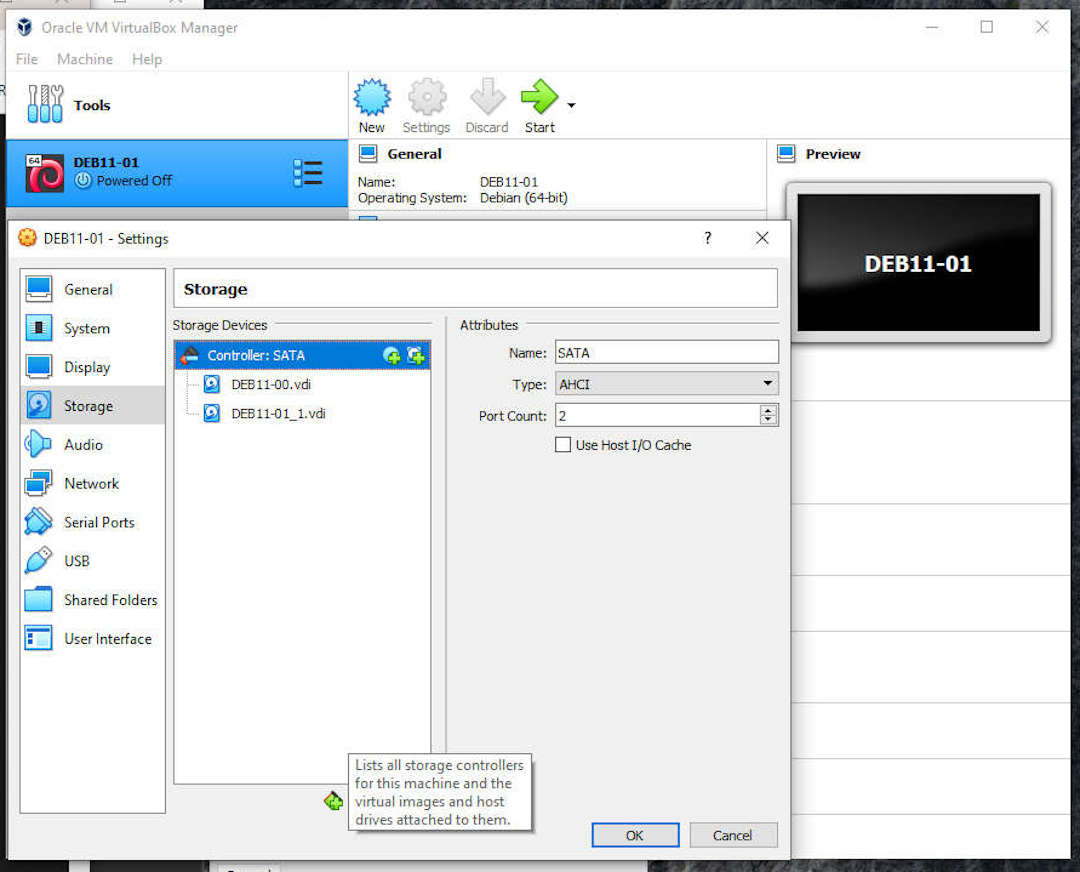HOME ABOUT WEB GITHUB TOP BOTTOM PREV NEXT
New VirtualBox Guest: Storage (E.g., DEB11-01)
Click SETTING
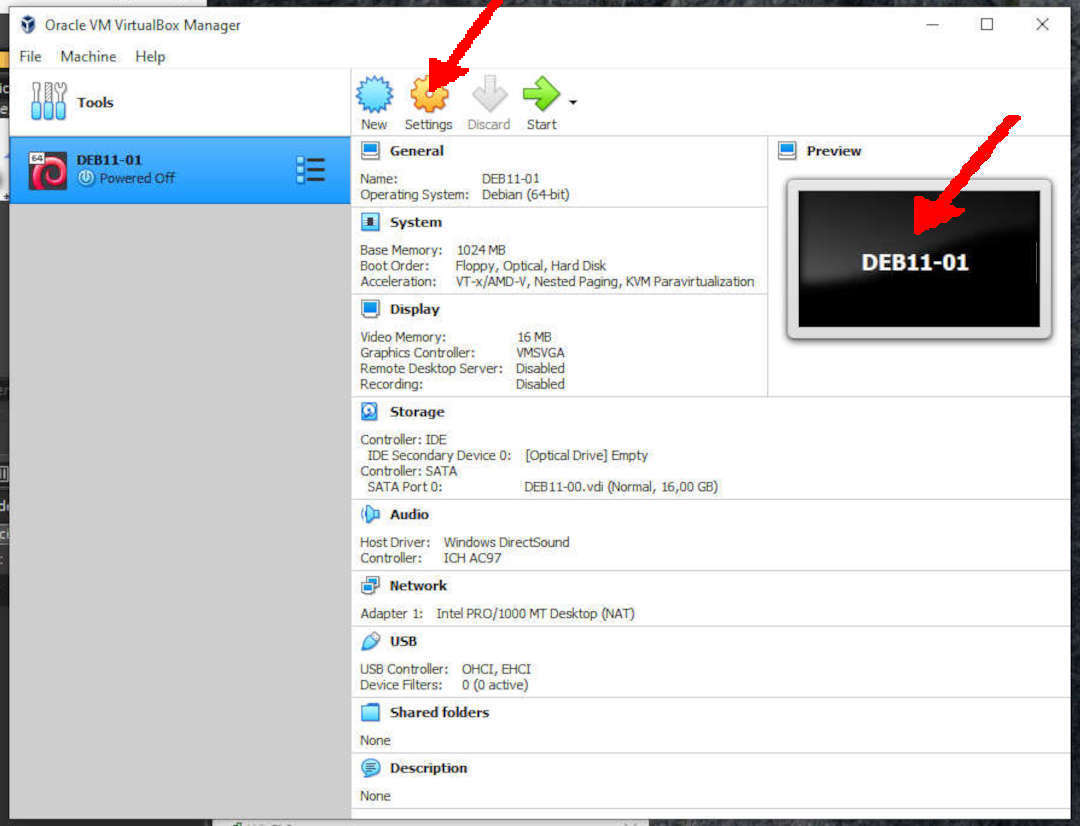
Storage: Remove Empty IDE
- RIGHT click (Remove Attachment)
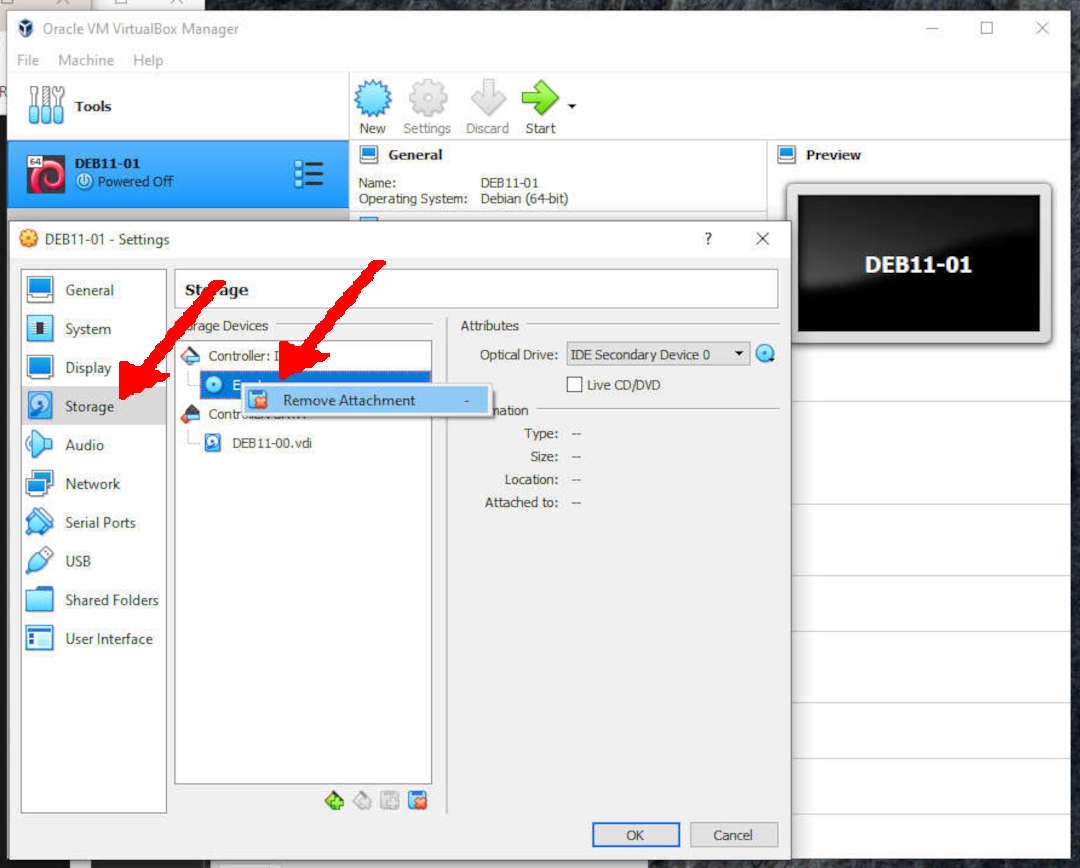
- Remove Empty (IDE)
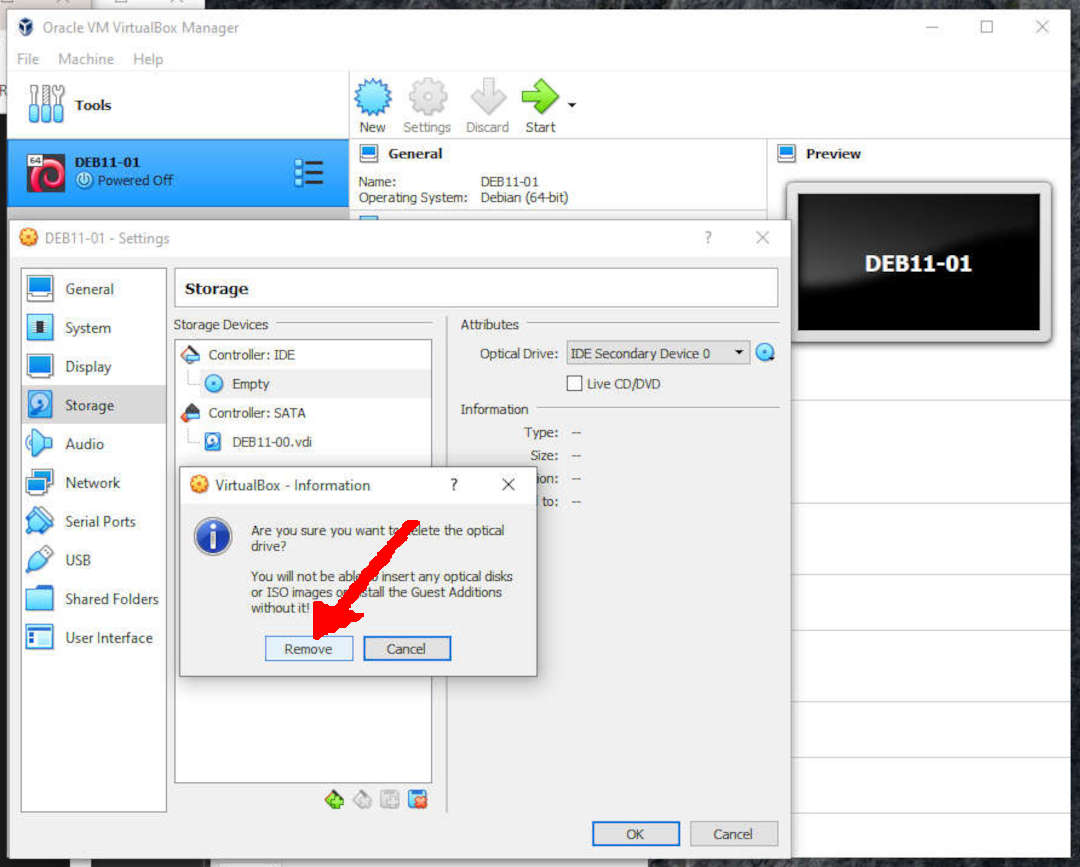
- Remove Controller (IDE)
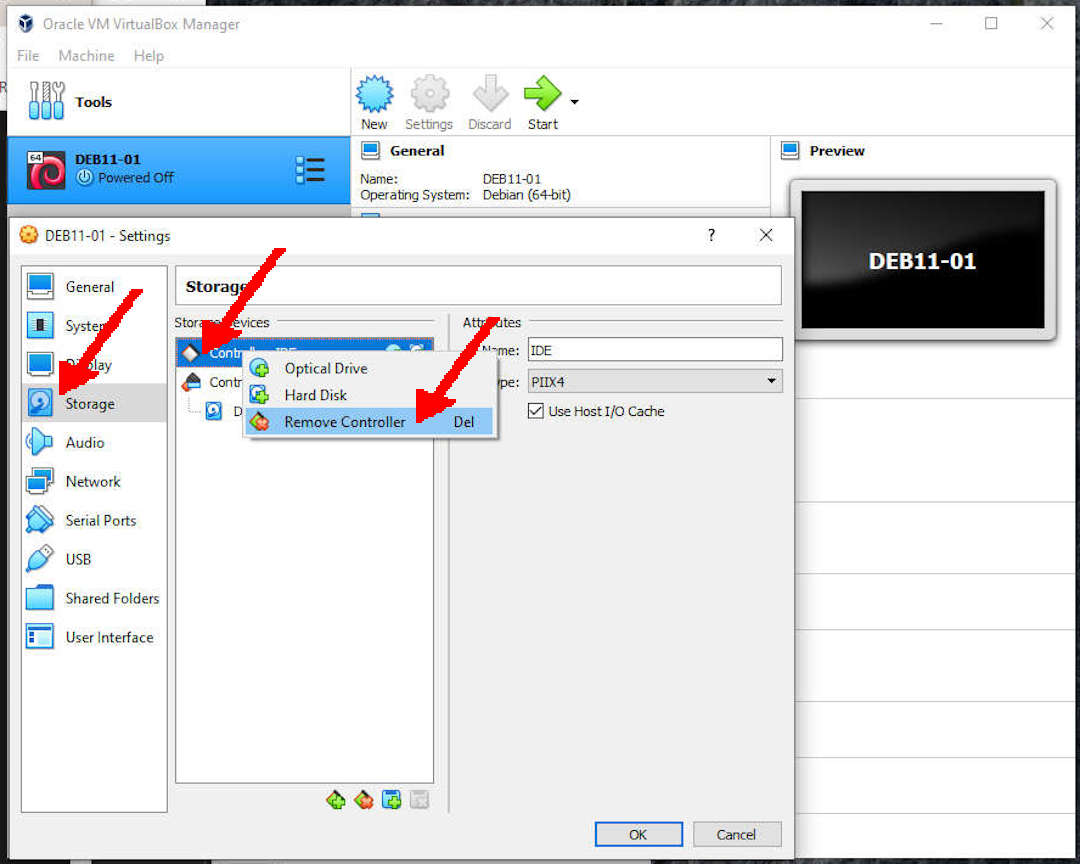
Storage: SATA: Adds Hard disk
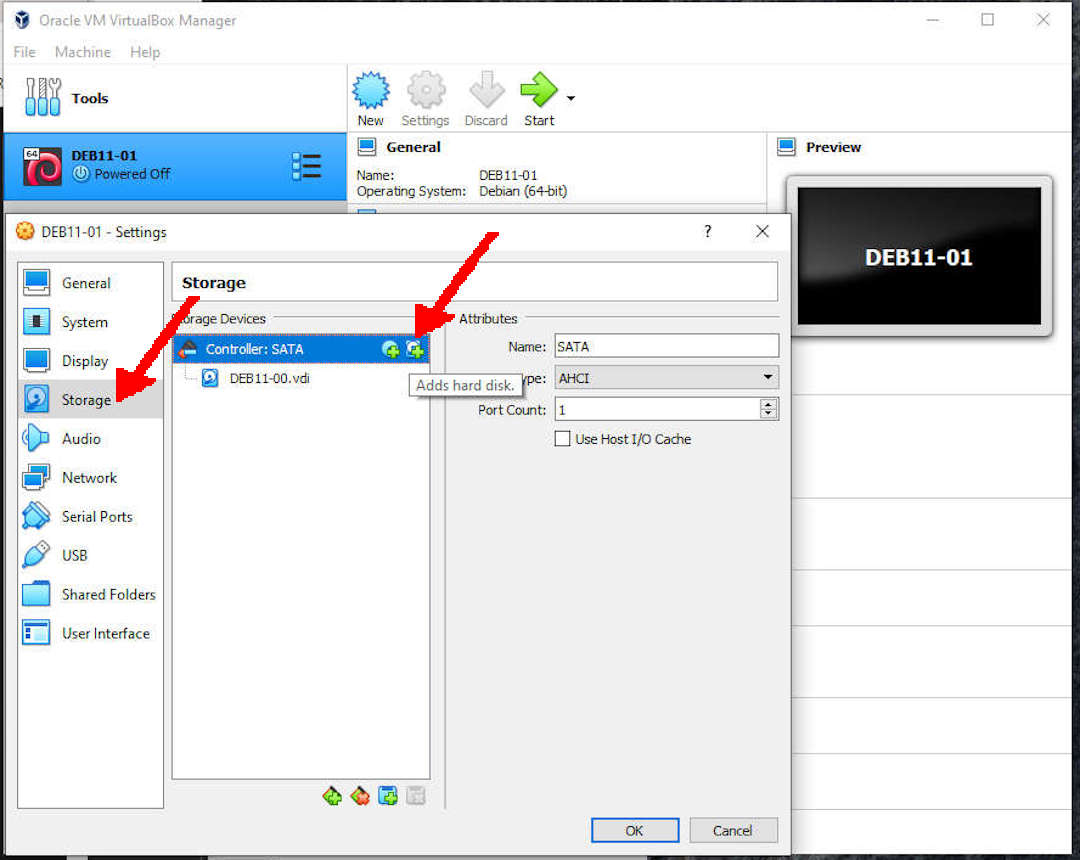
- Create a new disk
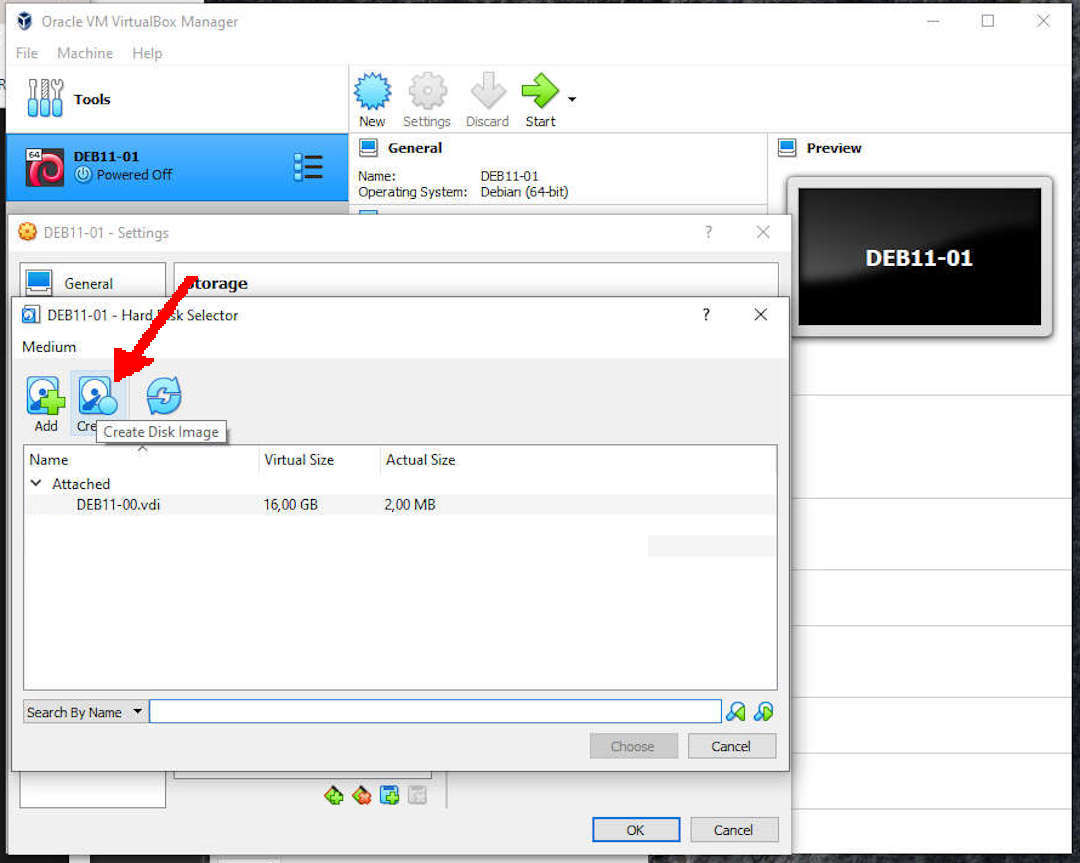
- Hard disk type: VDI
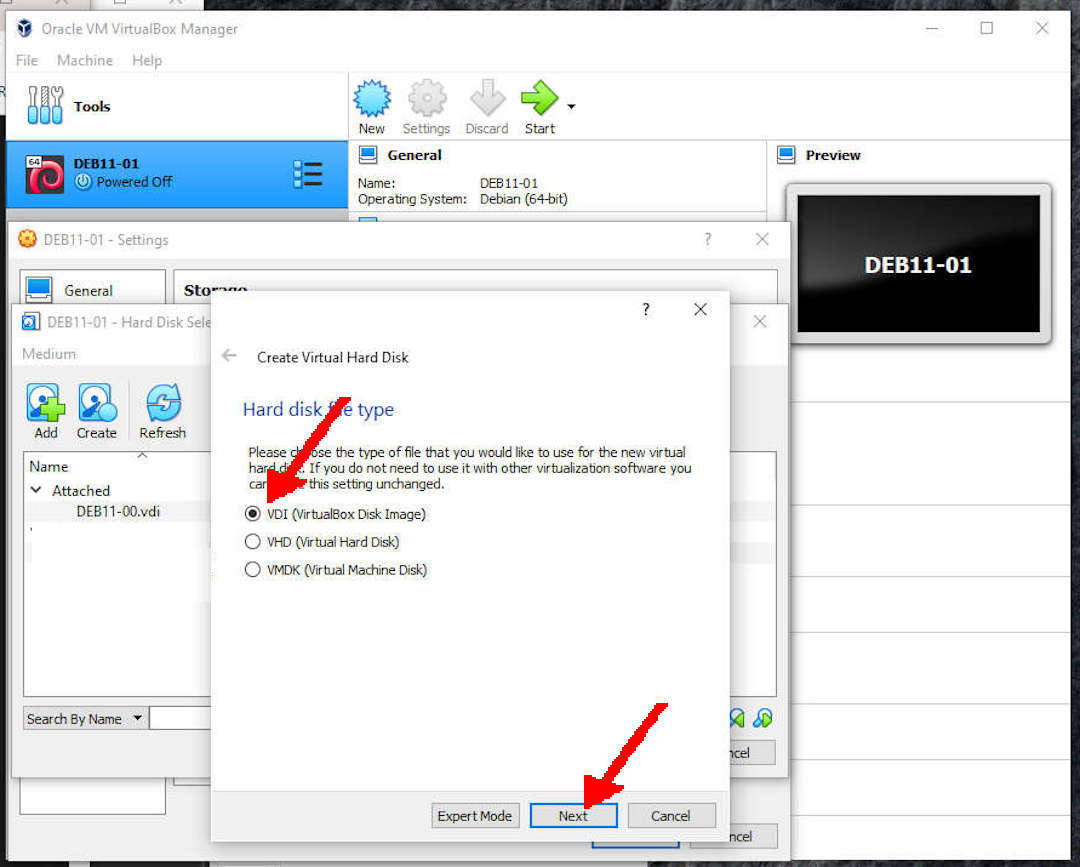
- Dynamically Allocated
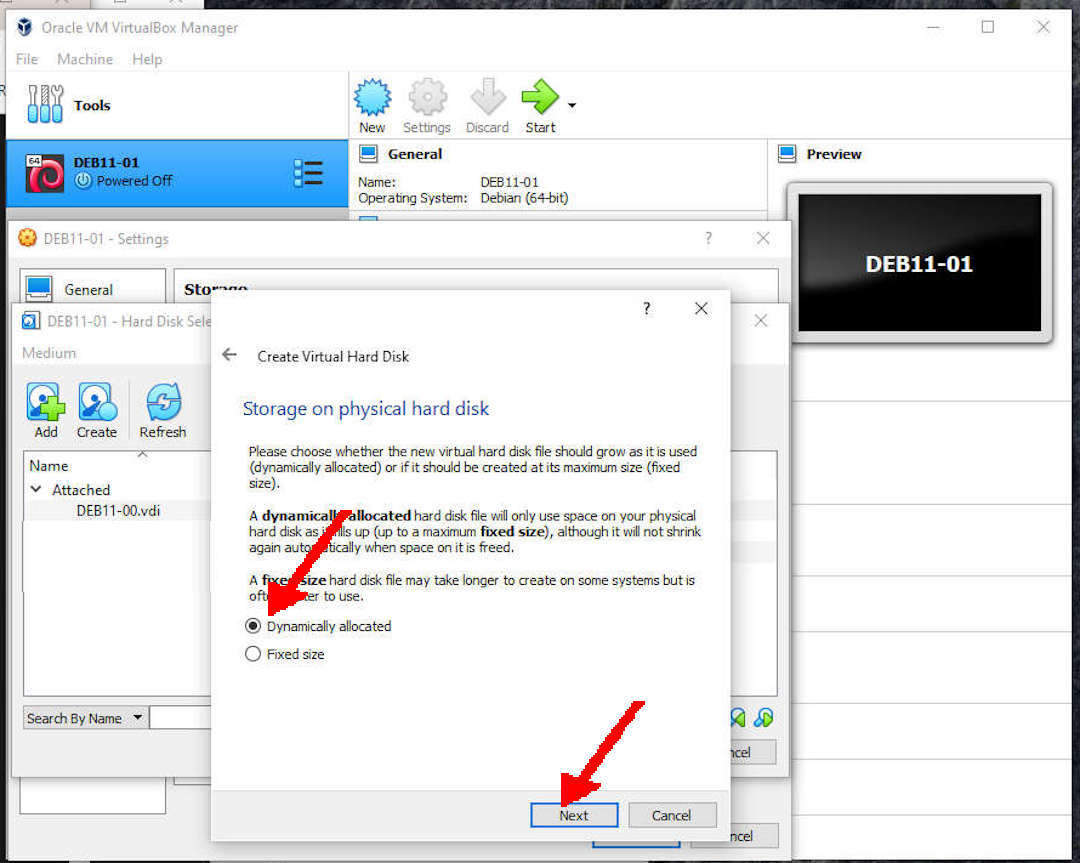
- (Second) Disk Storage: 32 GB
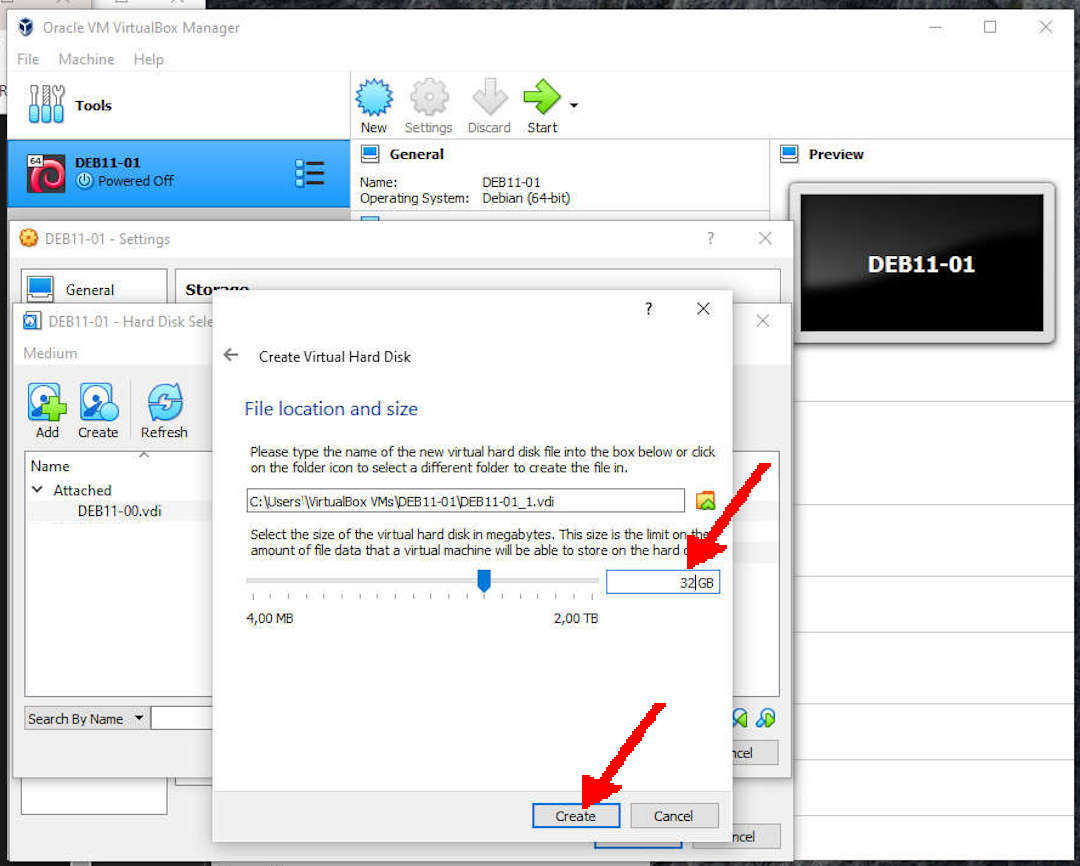
- Choose (32 GB Storage)
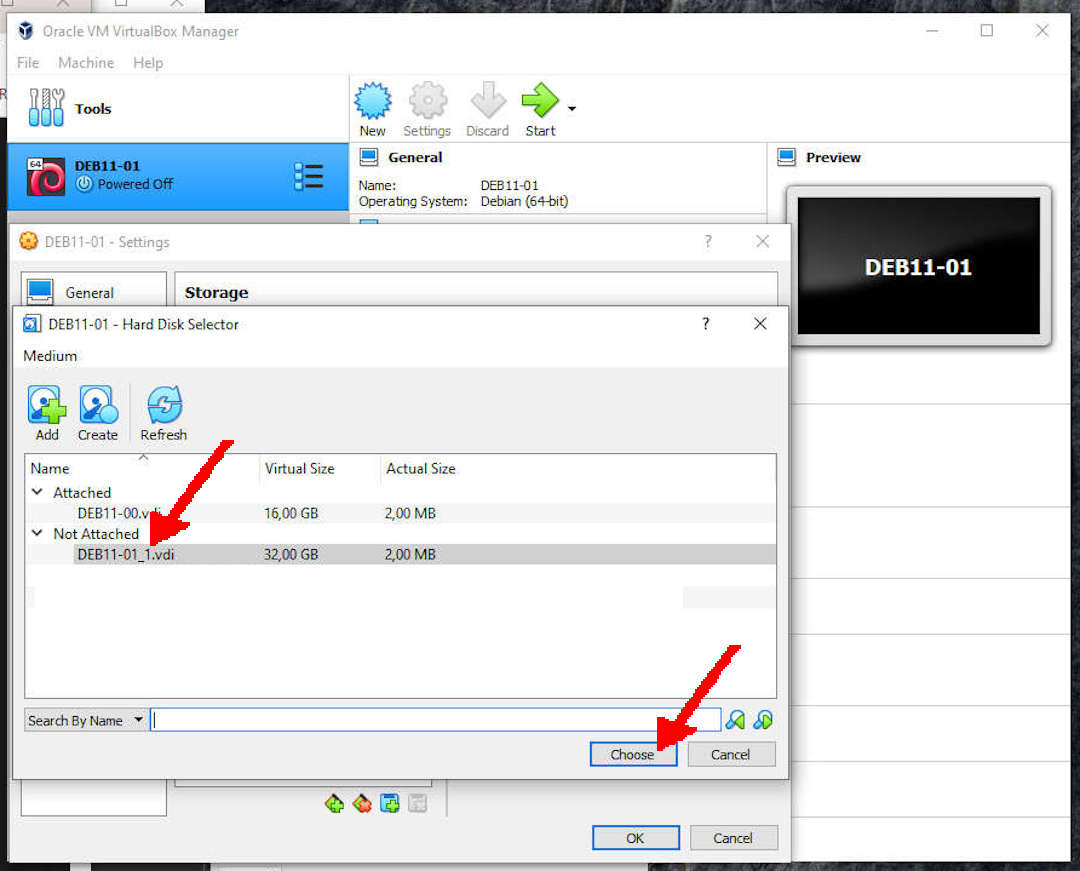
- Done (SATA only)