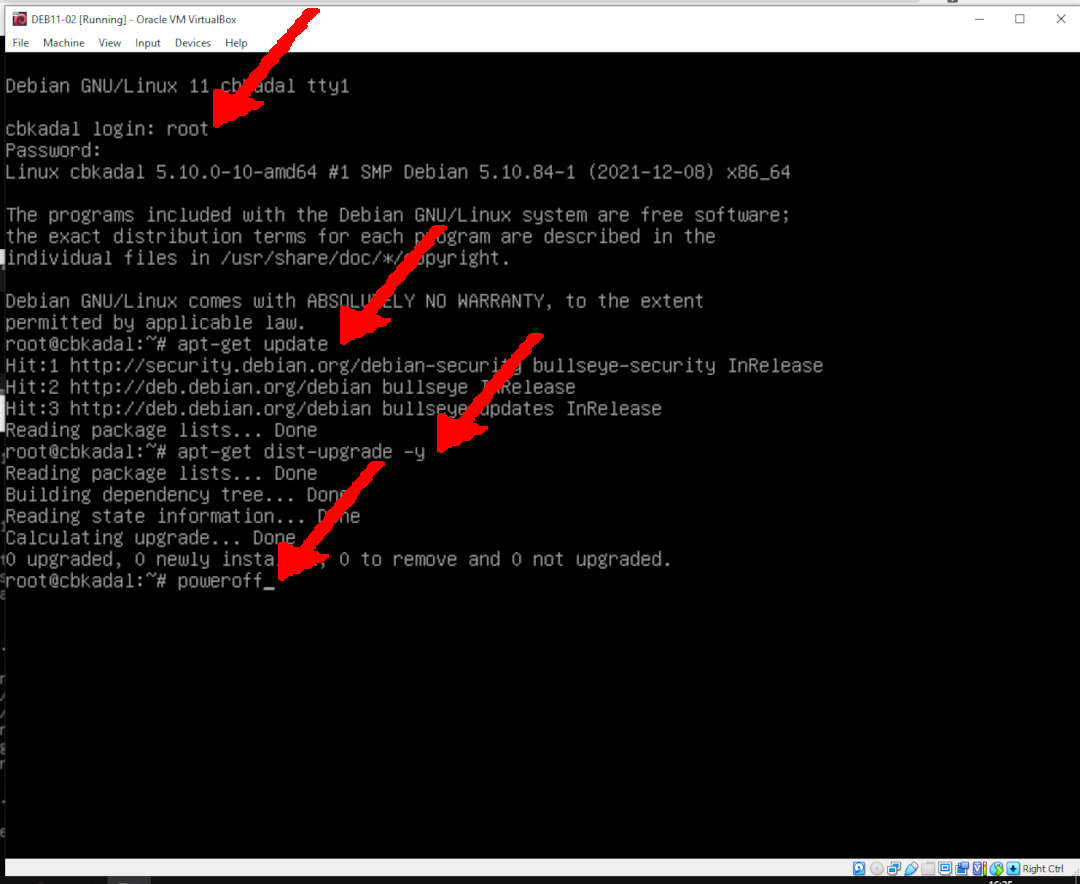HOME ABOUT WEB GITHUB TOP BOTTOM PREV NEXT
Installing Debian NetInst (guest) on VirtualBox
Default Settings
- You should adjust these following according to your own belief and faith.
- Hostname: cbkadal
- Use your GitHub account as hostname. Do not use cbkadal
- Domain: none
- Root/Pass: root/cbkadal
- UserName/Account/Pass: Cicak Bin Kadal/cbkadal/cbkadal
- Disk #1 (16 GB): 1024MB swap and “/” (root partition).
- Disk #2 (32 GB): 1024MB swap and “/mnt/lfs/” (partition).
- You might want to enlarge the SWAP size
- Hostname: cbkadal
Import an EMPTY VirtualBox Guest
- E.g DEB11-02.ova
Select and Click Settings
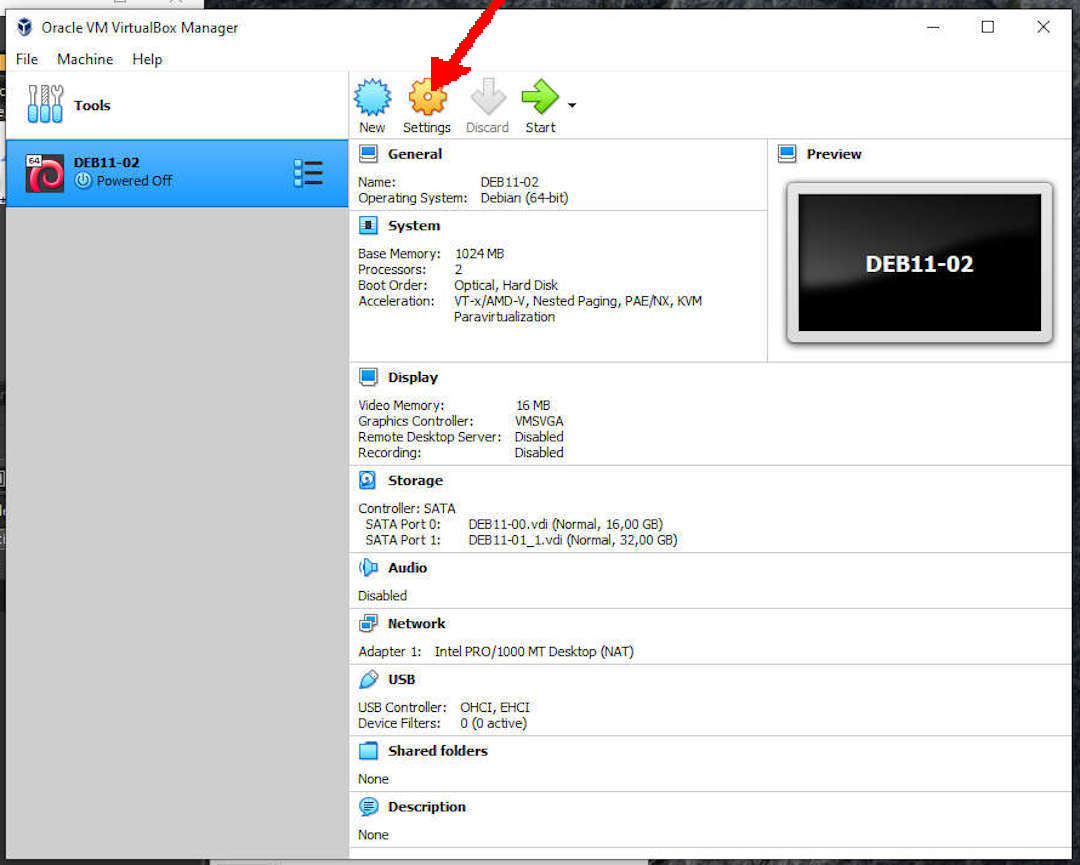
Storage: Controller: SATA
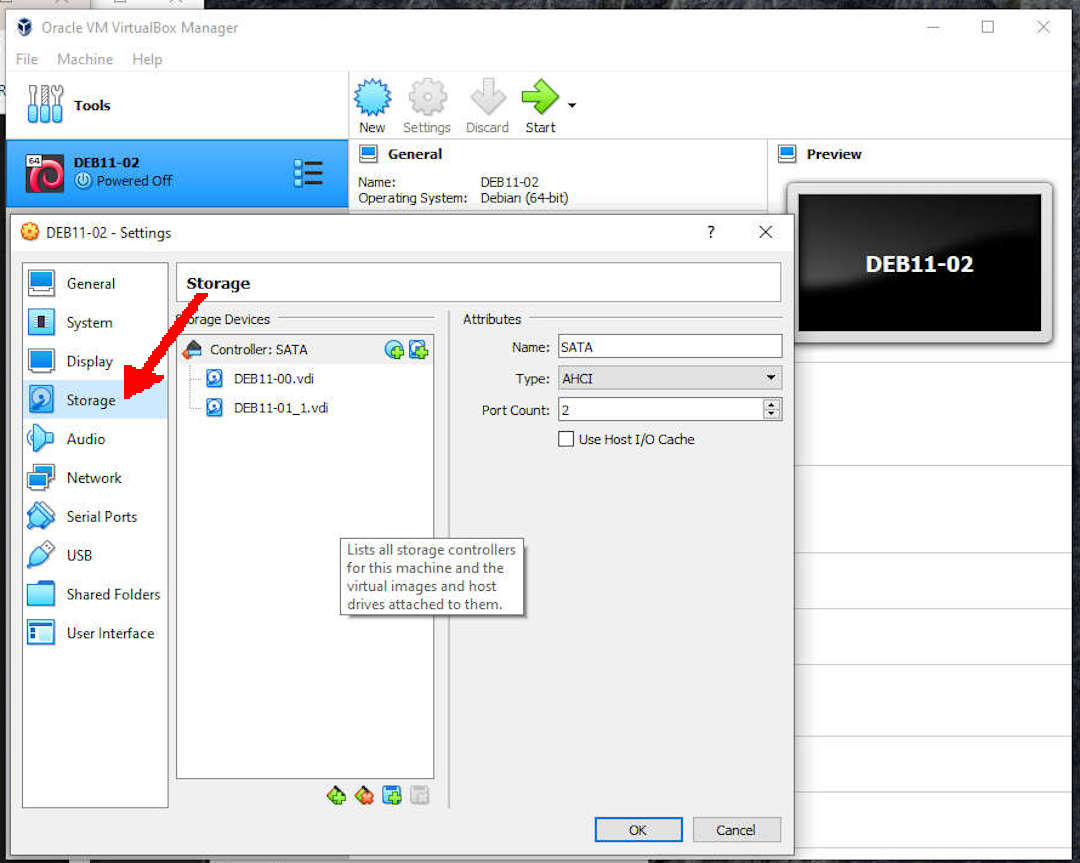
- Adds Optical Drive
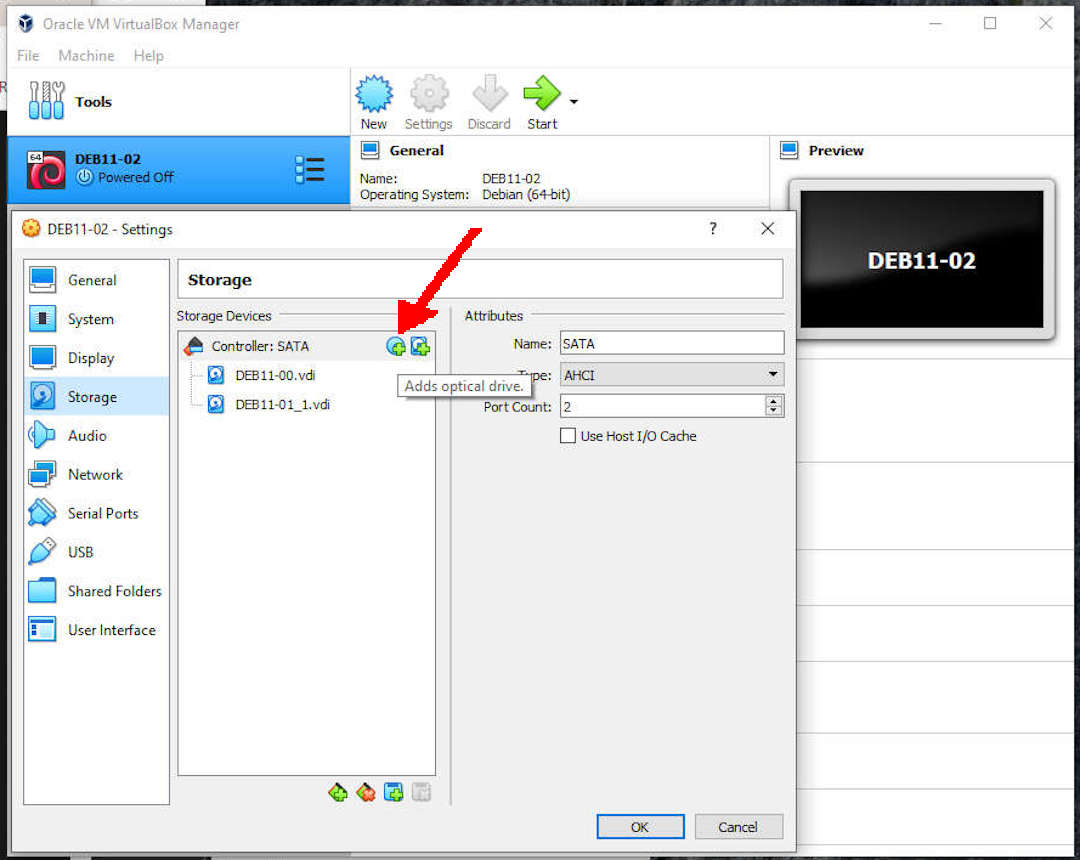
Add Disk Image
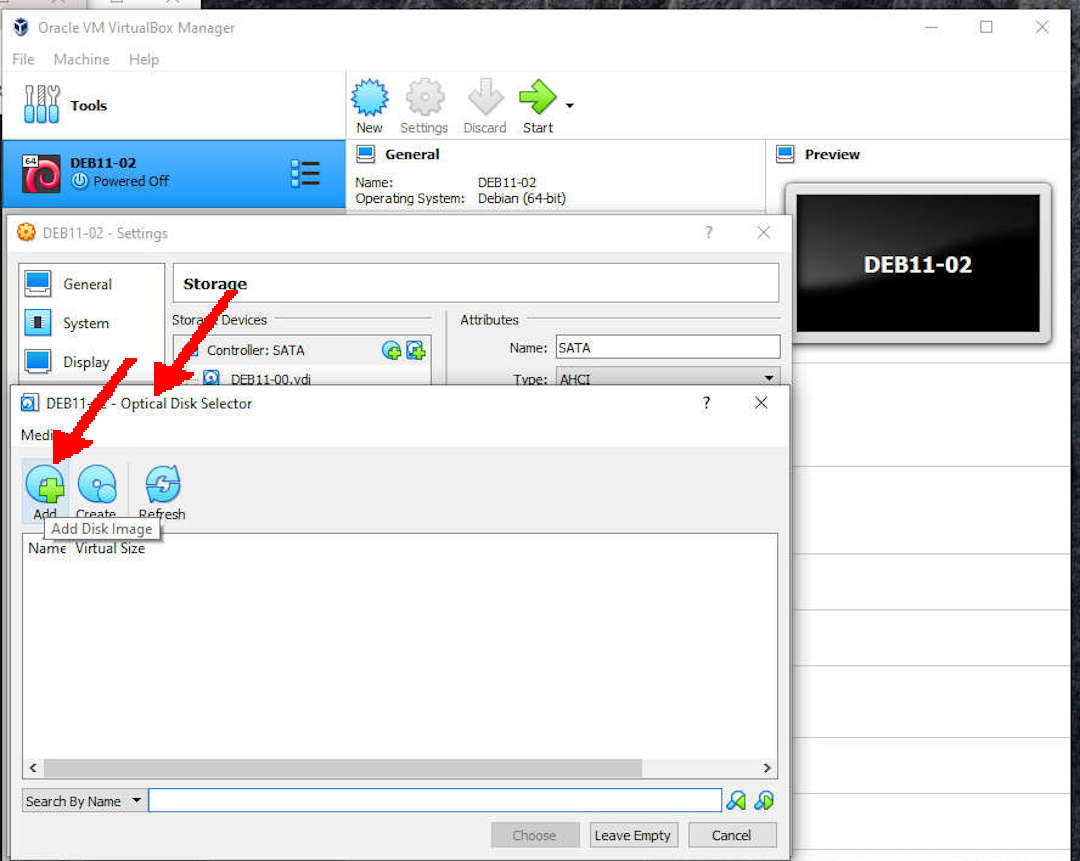
Open an ISO Image
- Eg. debian-11.2.0-amd64-netinst.iso (Check if this is the latest version!)
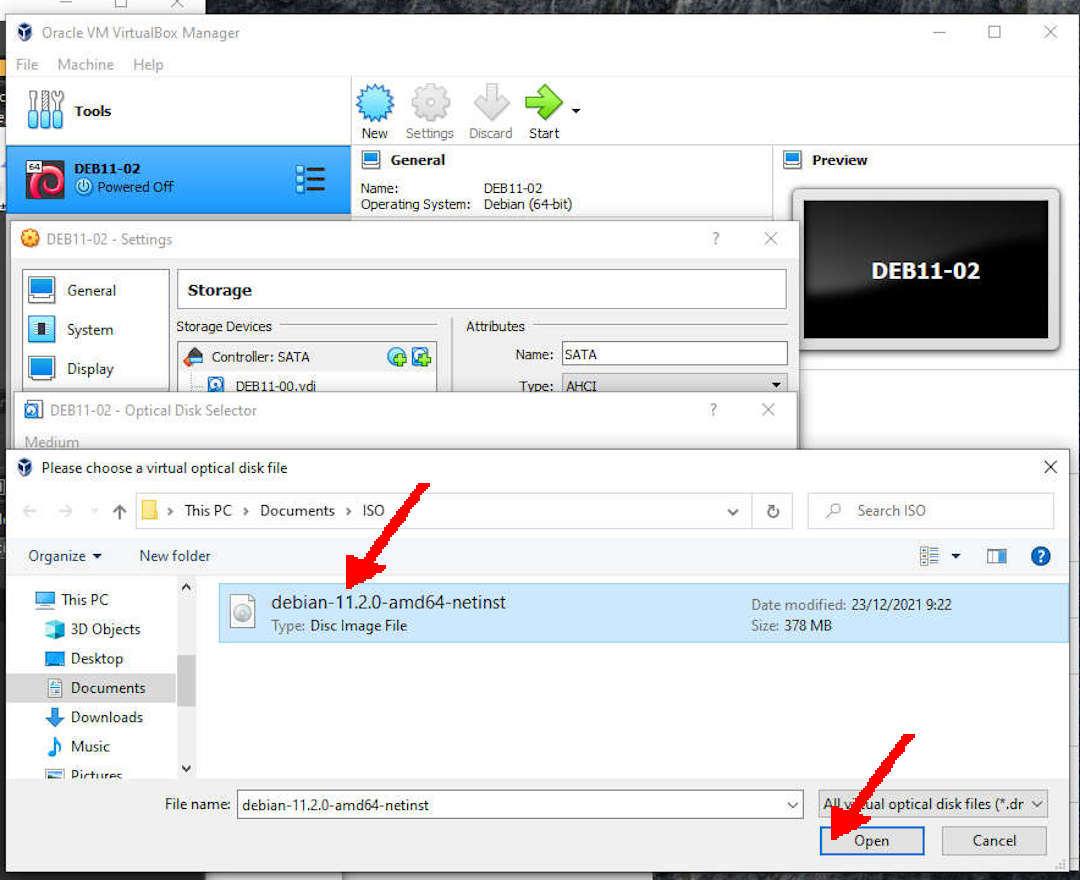
Eg. Choose: debian-11.2.0-amd64-netinst.iso
- (Check if this is the latest version!)
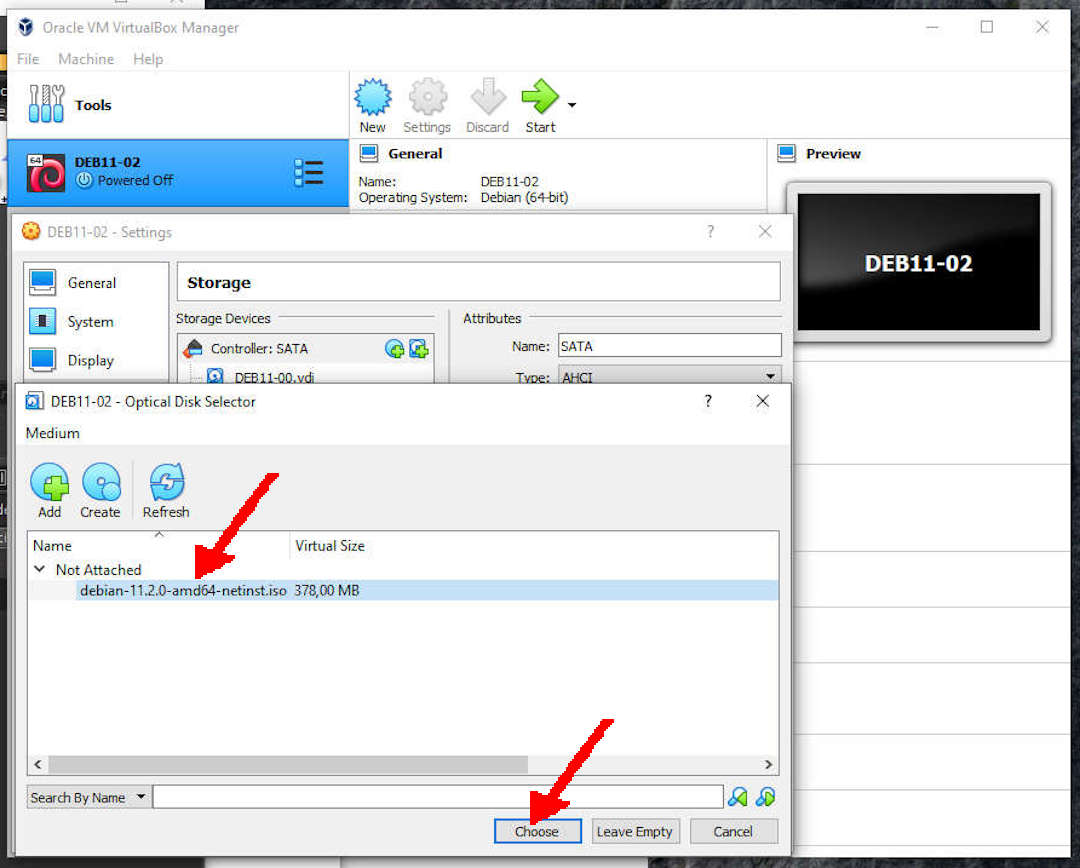
Storage: Storage Devices: OK
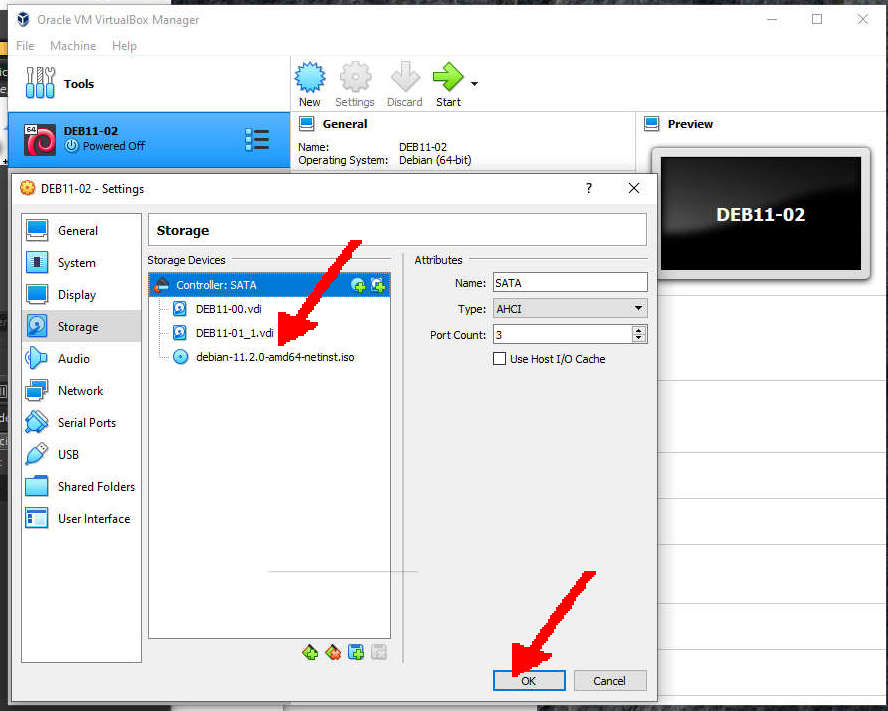
Starting Guest DEB11-02
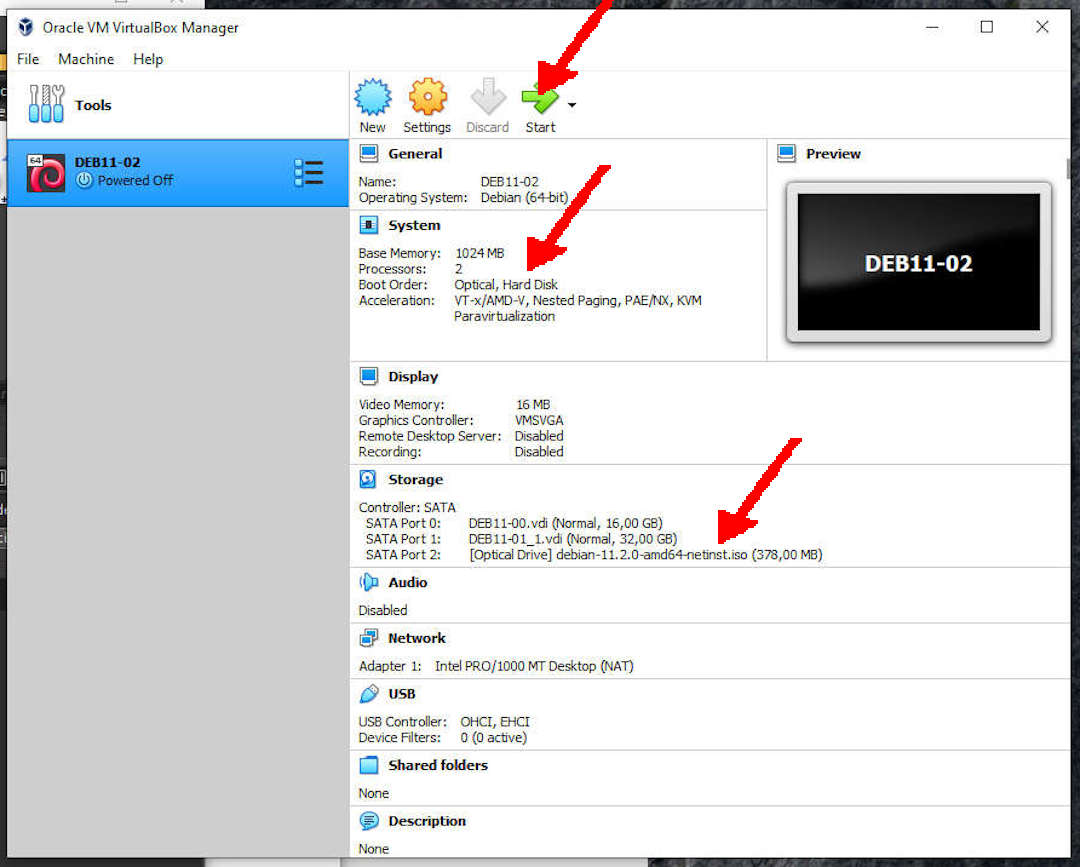
Virtual Box Starts
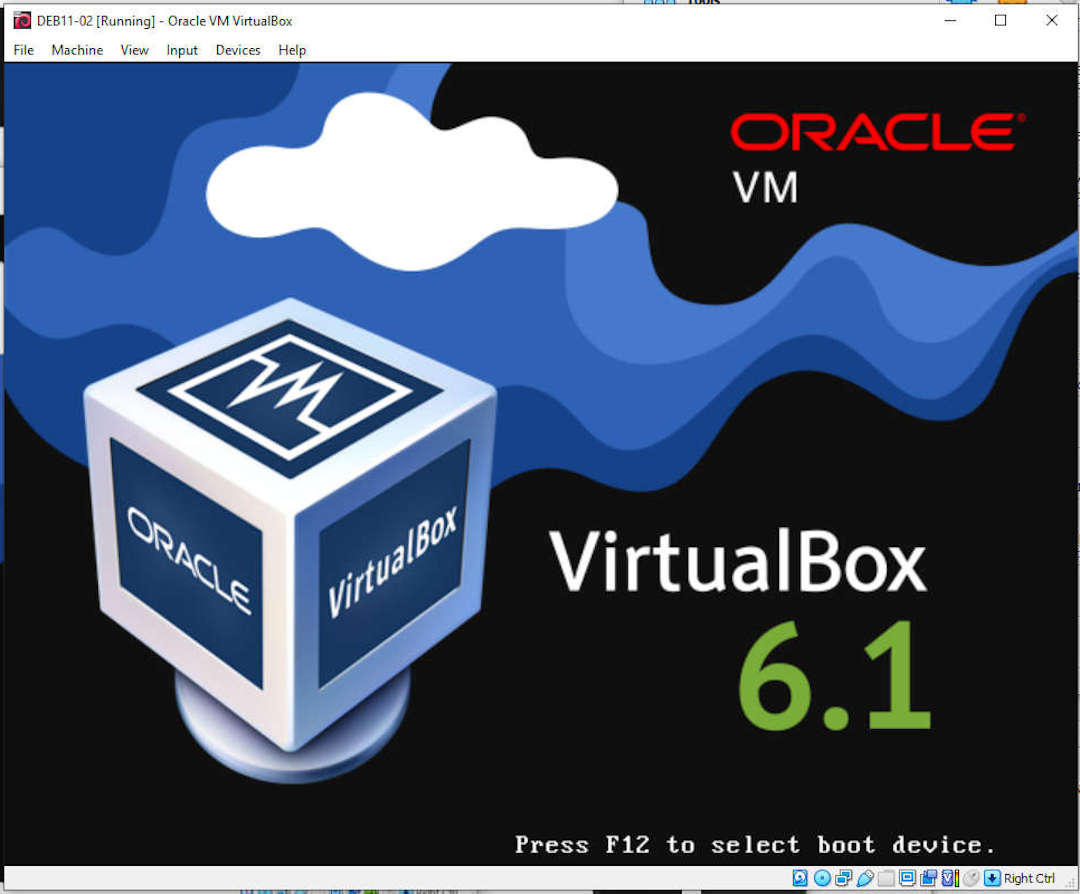
Graphical Install
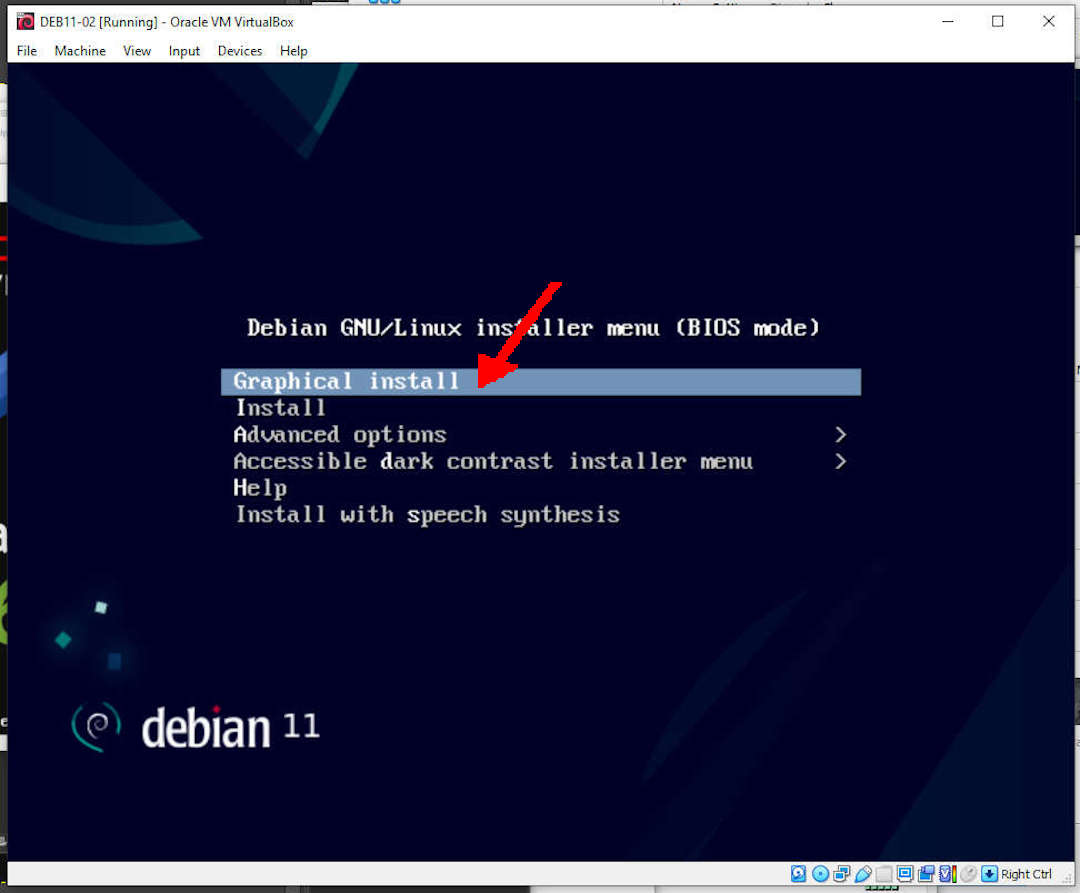
Select A Language: English (or else)
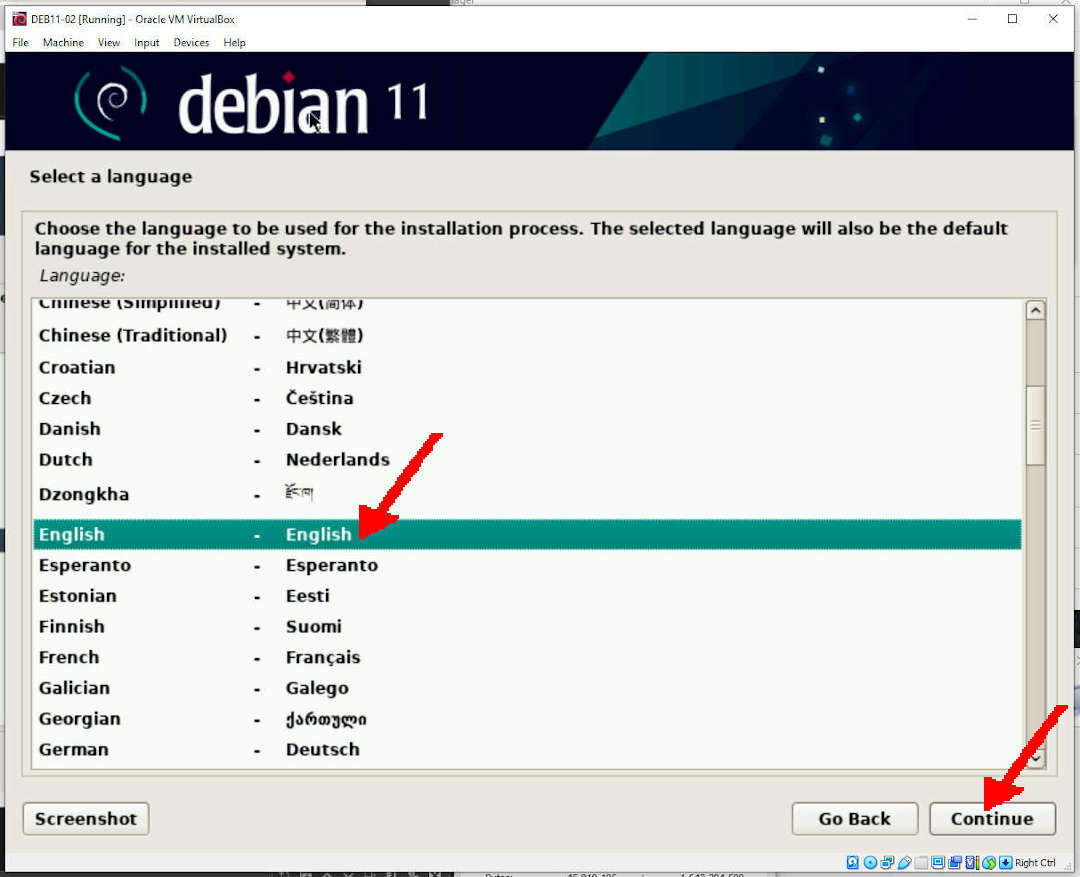
Select Your Location: Other (or else)
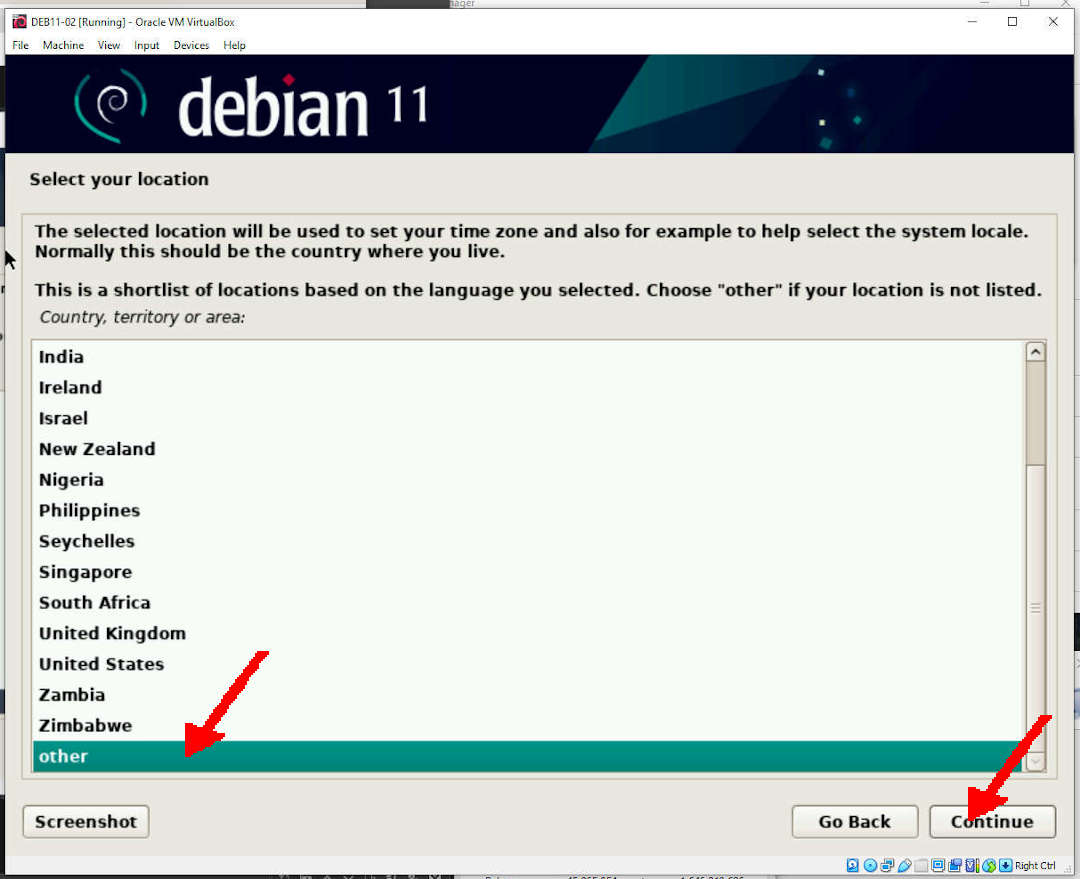
Select Your Location: Asia (or else)
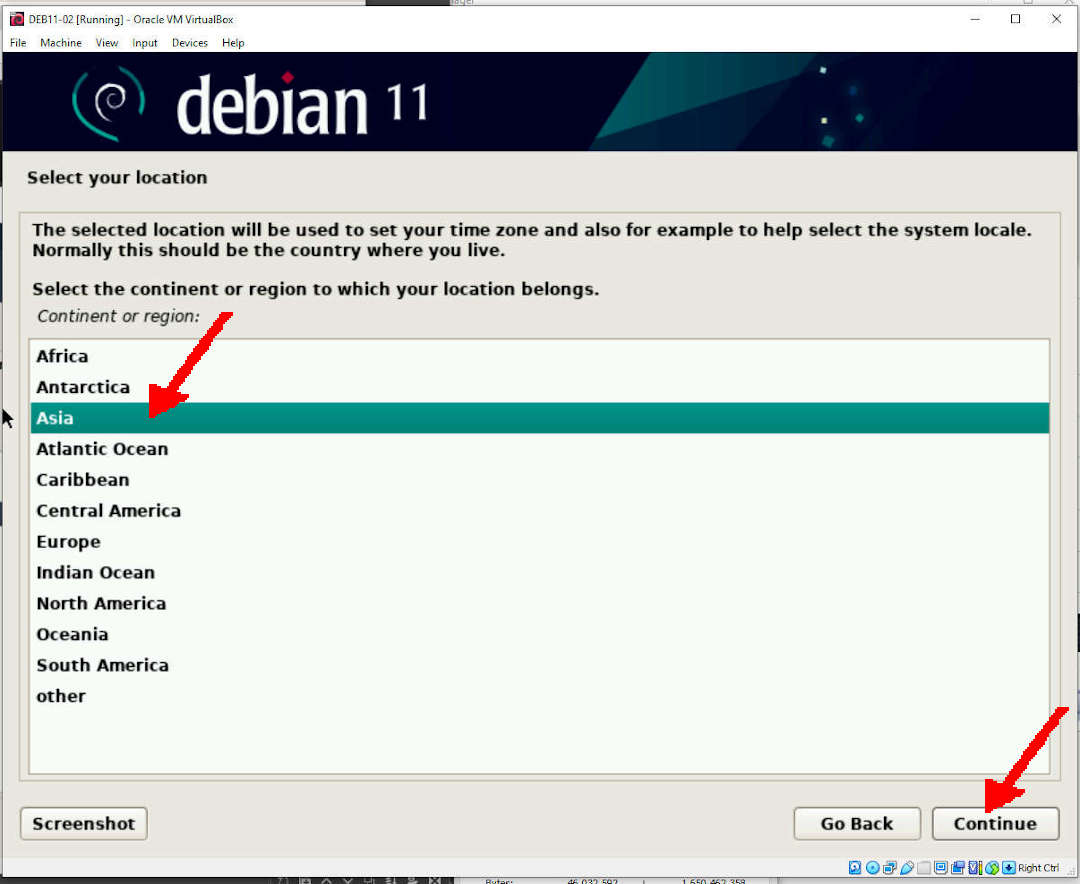
Select Your Location: Asia: Indonesia (or whereever)
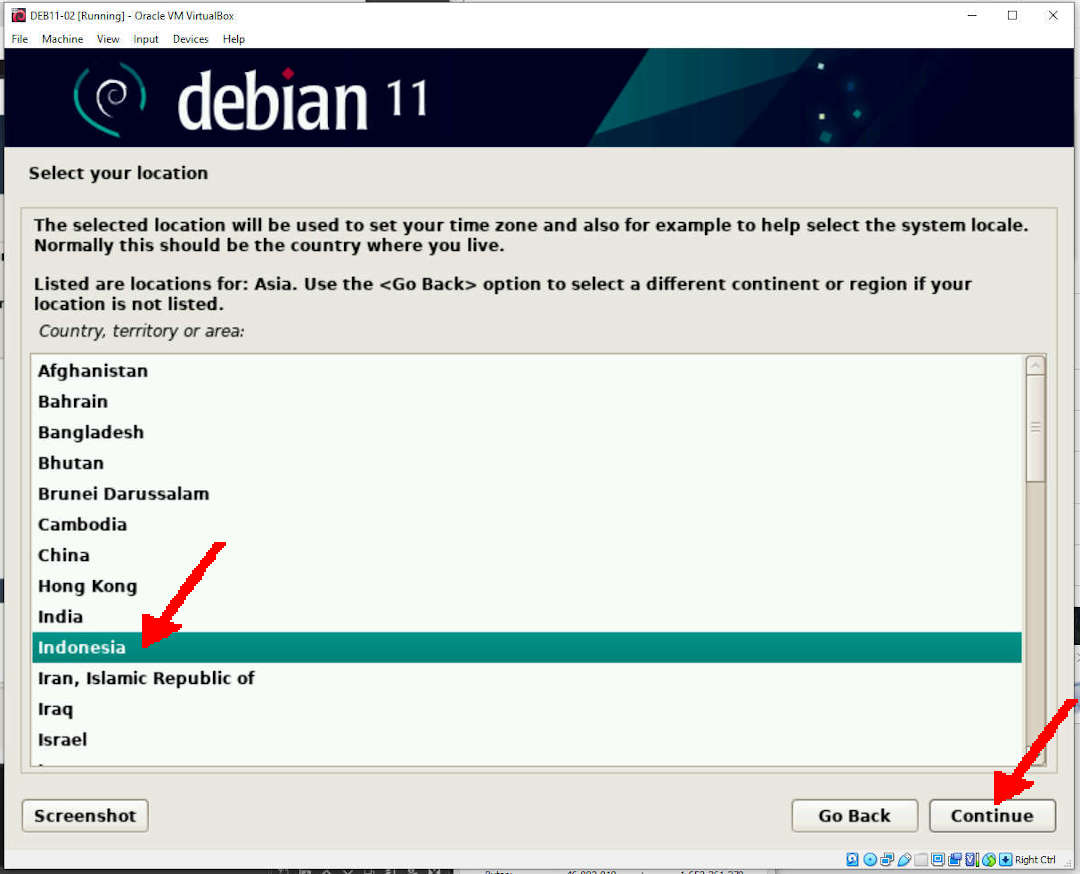
Configure Locales: United States (en_US.UTF-8) (or else)
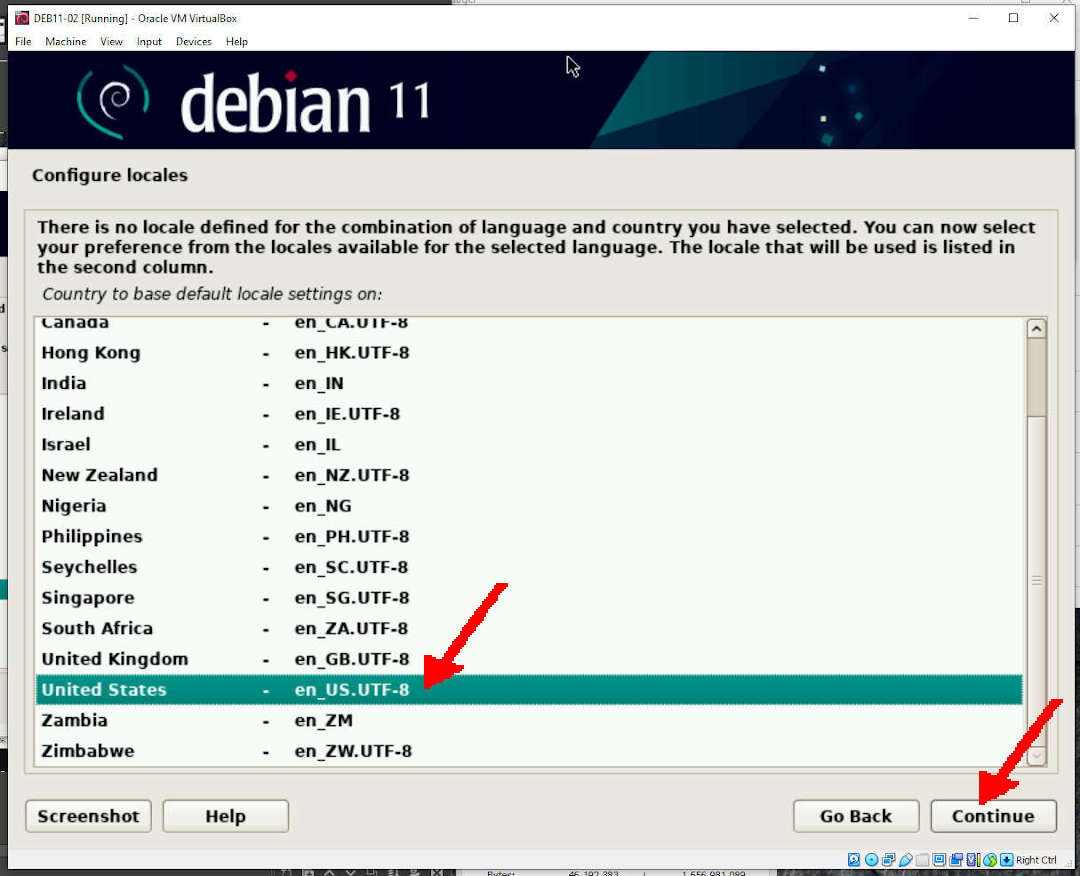
Configure The Keyboard: American English (or else)
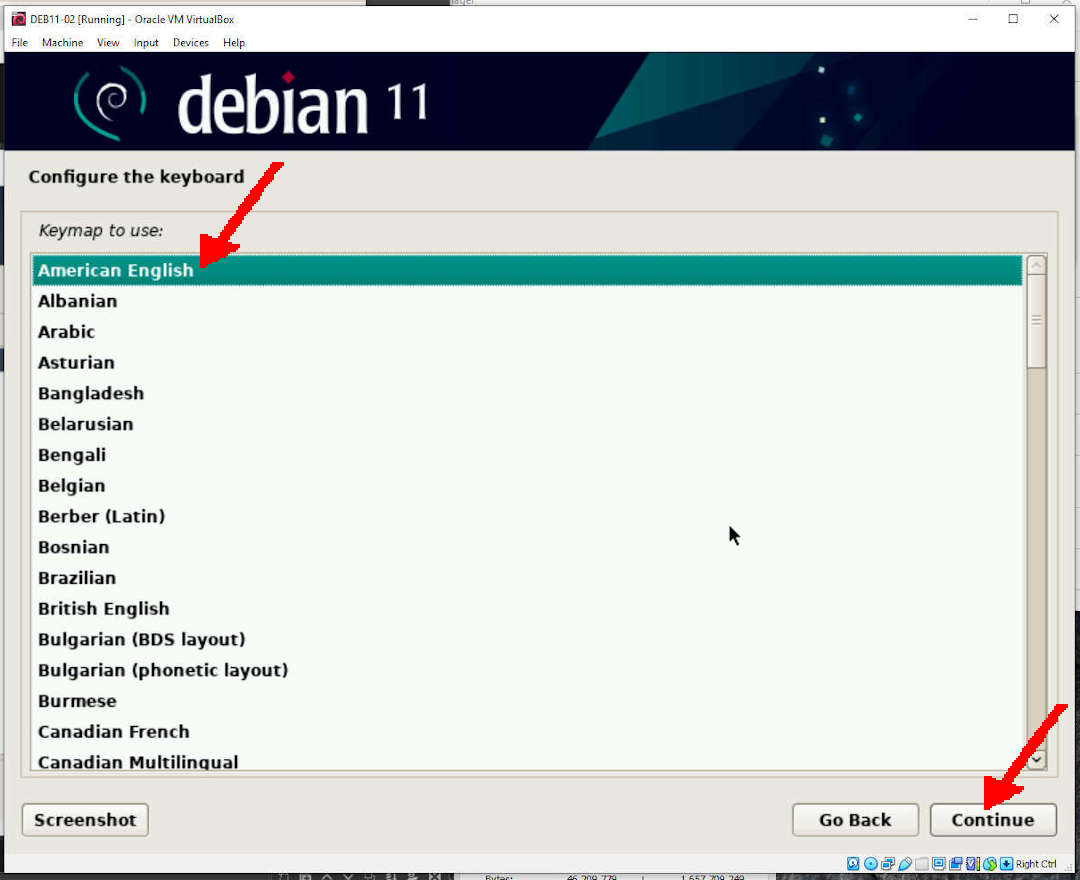
Load Installer Components From CD
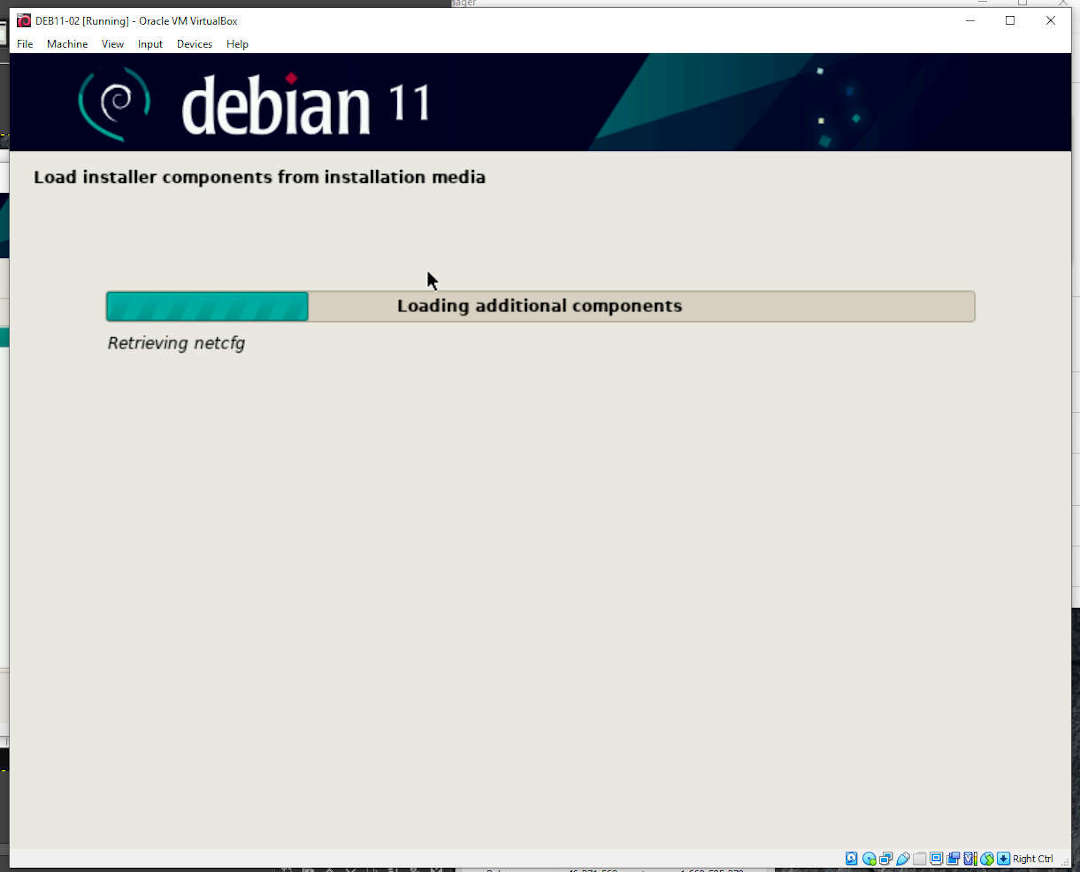
Configure The Network
- Hostname (e.g.): cbkadal
- “cbkadal” is just an example!
Use your own GitHub account as hostname.
- You are not Cicak BinKadal! Do not use cbkadal as hostname
- “cbkadal” is just an example!
Use your own GitHub account as hostname.
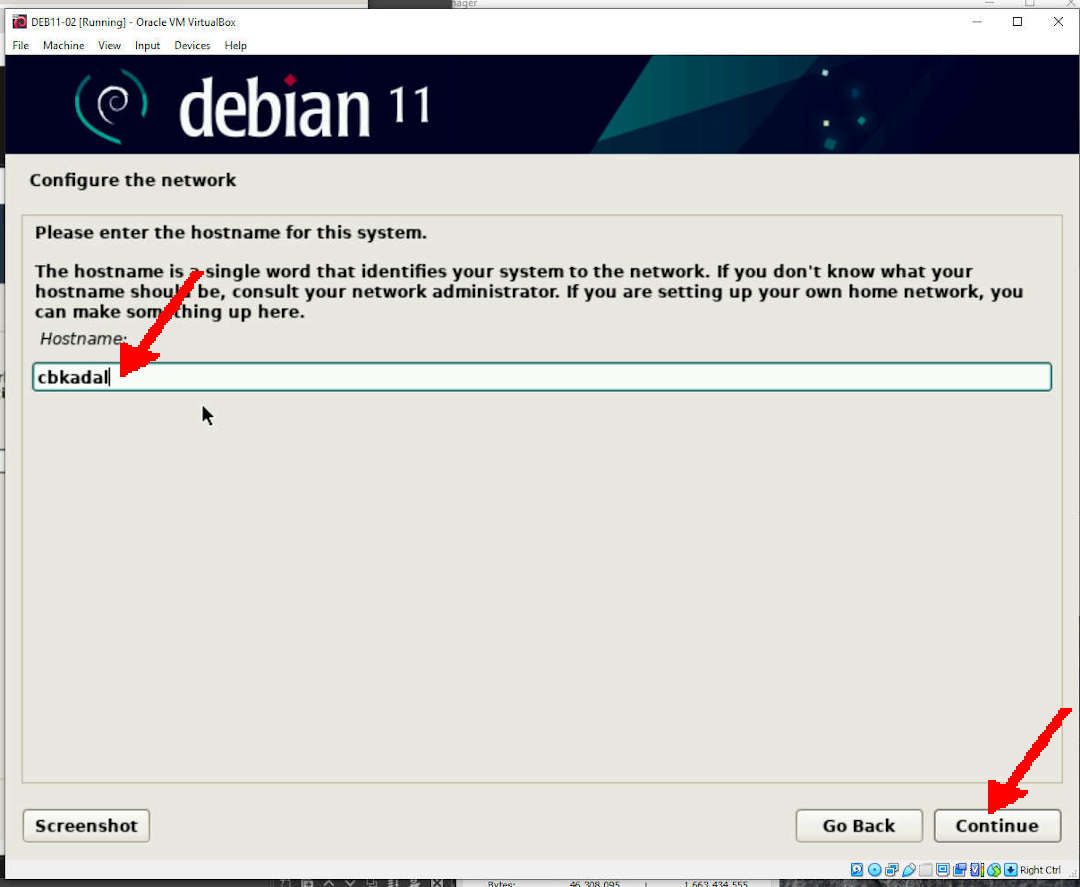
- Domain Name: none
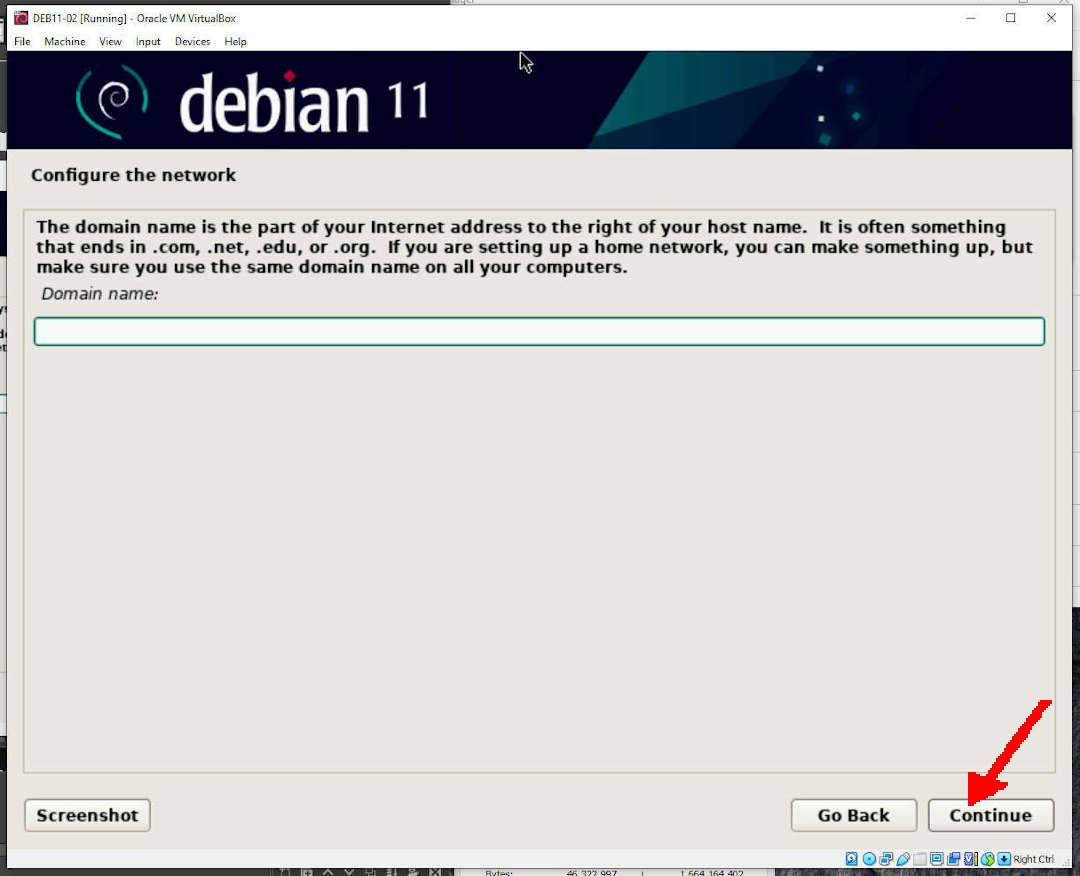
Troubleshooting: DNS Server Failure
- Sometimes, the DNS Server does not set properly (Check here).
Set Up Users And Passwords
- Root Password: cbkadal (or else)
- “cbkadal” is just an example!
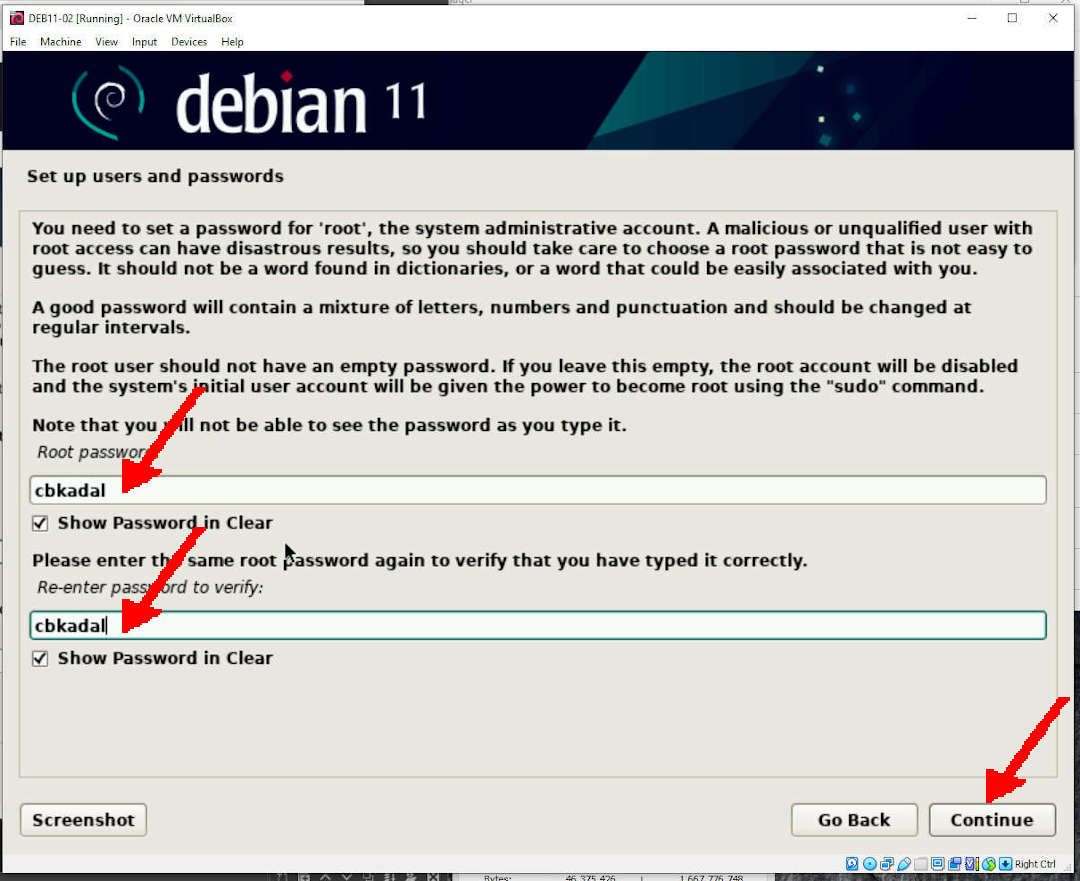
- Full Name For The New User: Cicak BinKadal (e.g.)
- “Cicak BinKadal” is just an example!
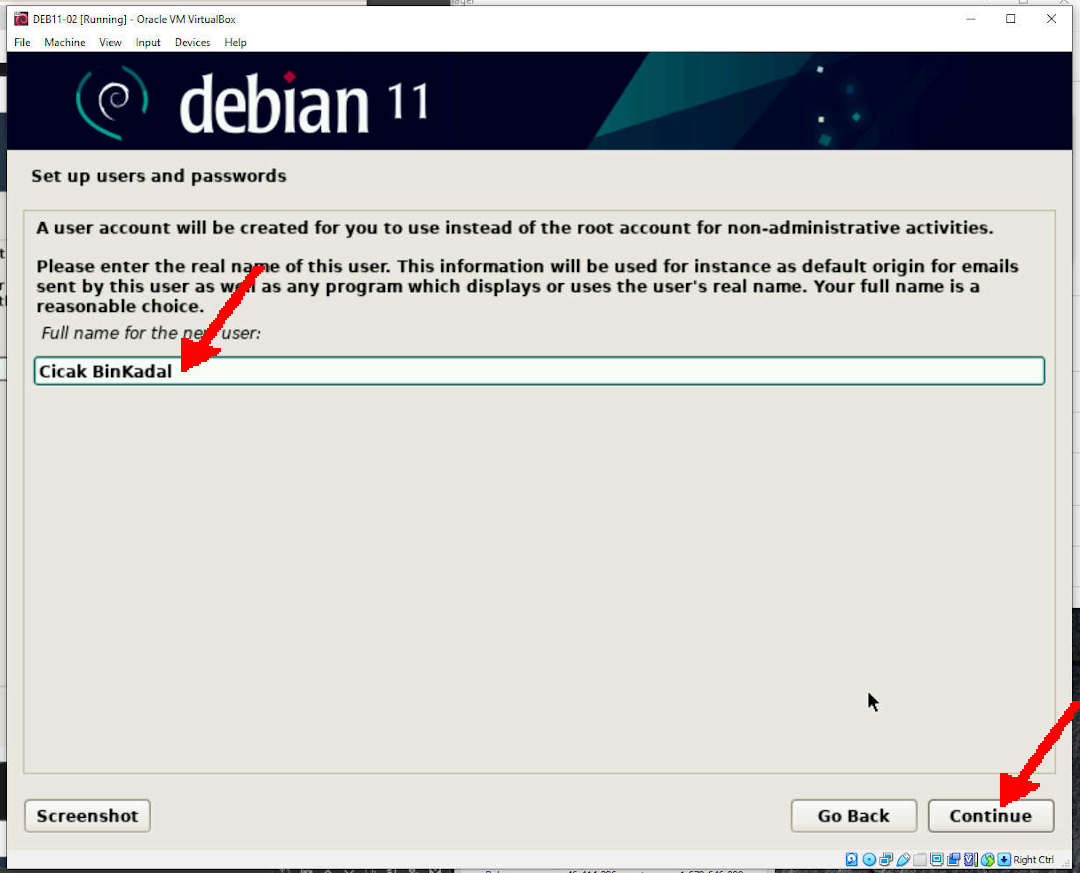
- Username For Your Account: cbkadal (e.g.)
- “cbkadal” is just an example!
Use your own GitHub account as username.
- You are not Cicak BinKadal! Do not use cbkadal.
- “cbkadal” is just an example!
Use your own GitHub account as username.
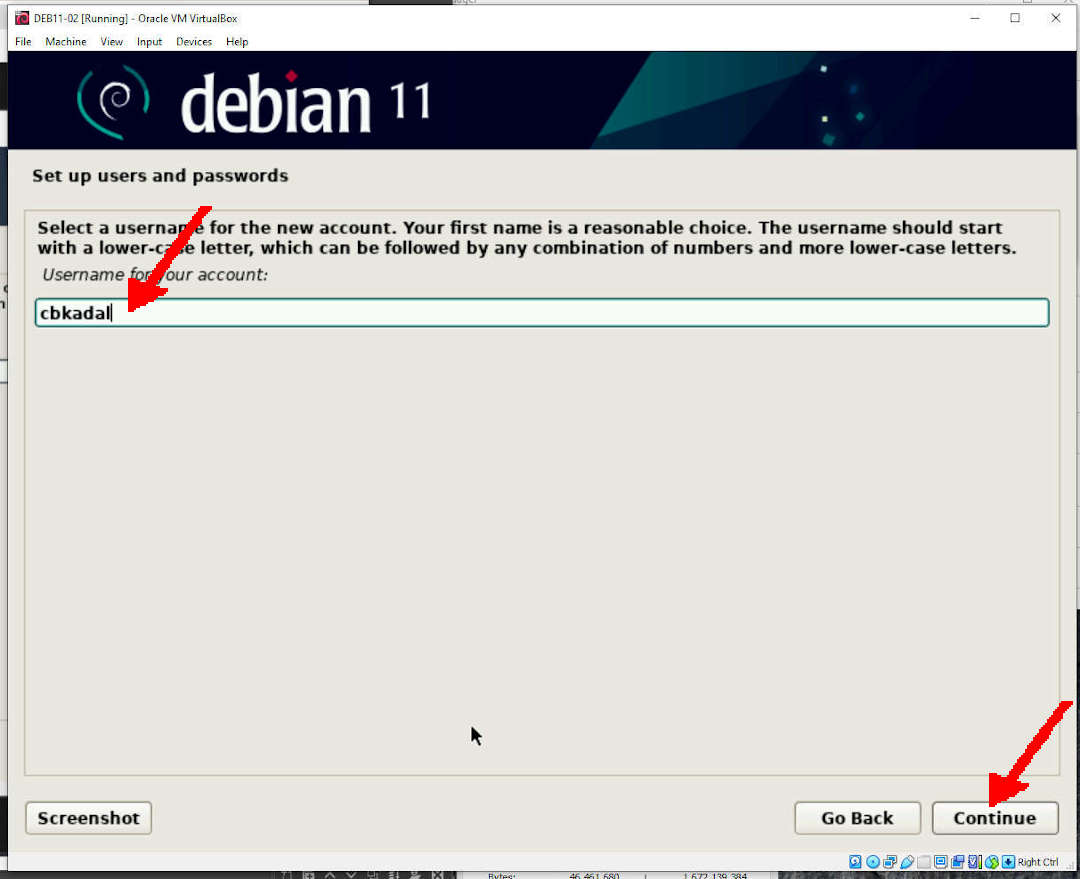
- Choose A Password For The New User: cbkadal (e.g.)
- “cbkadal” is just an example!
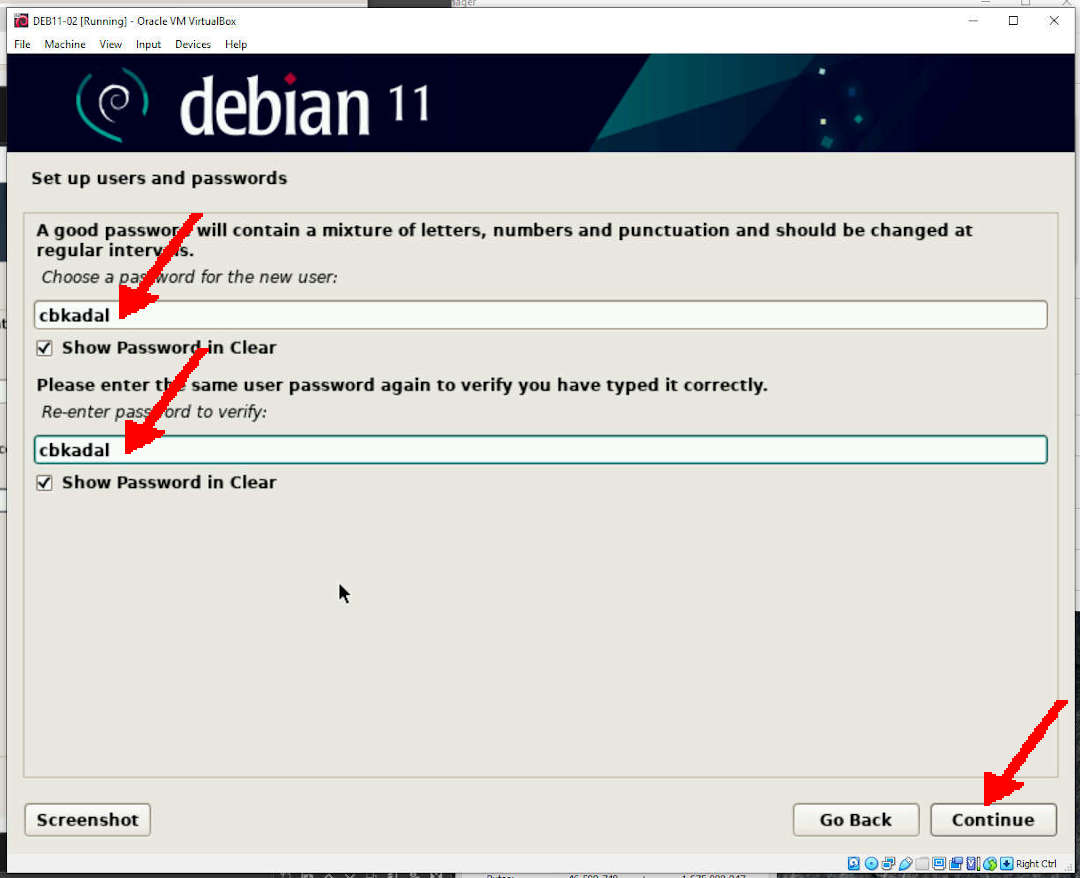
Configure The Clock
- Select A City In Your Time Zone: Western Indonesia (WIB)
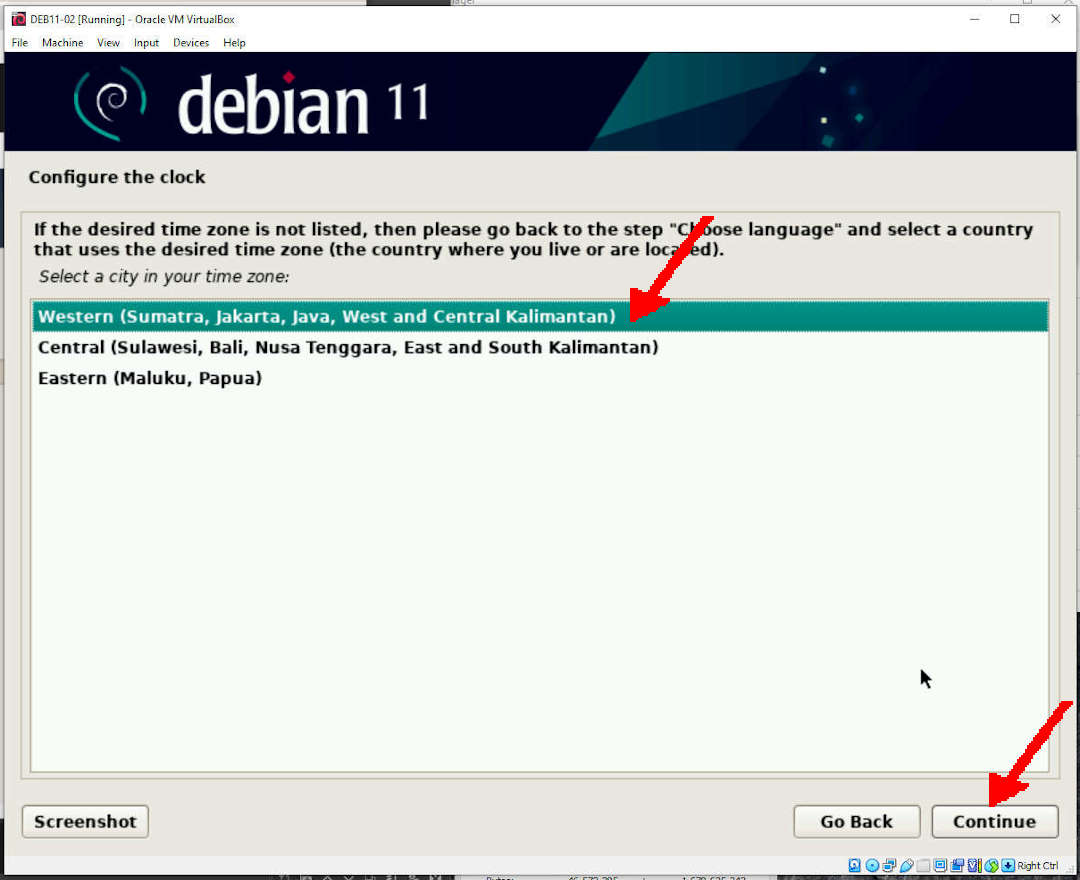
Partitions Disk
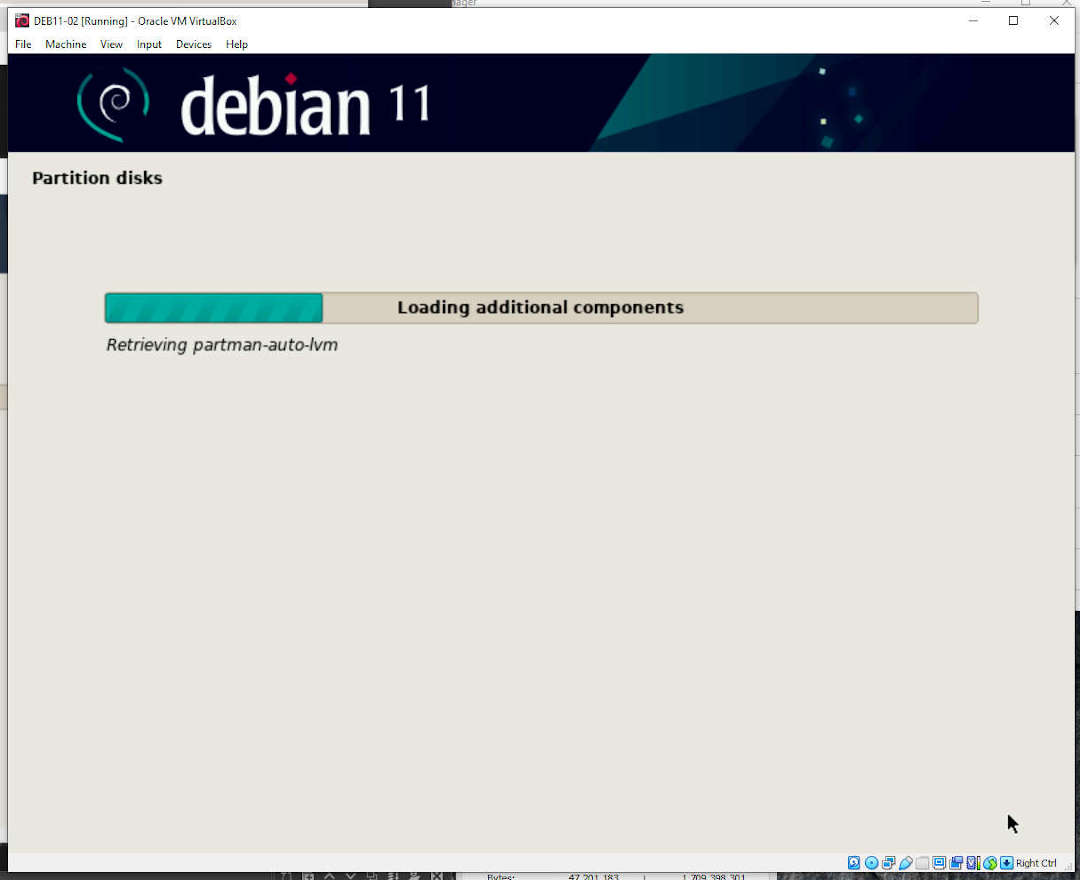
- Partition method: Manual
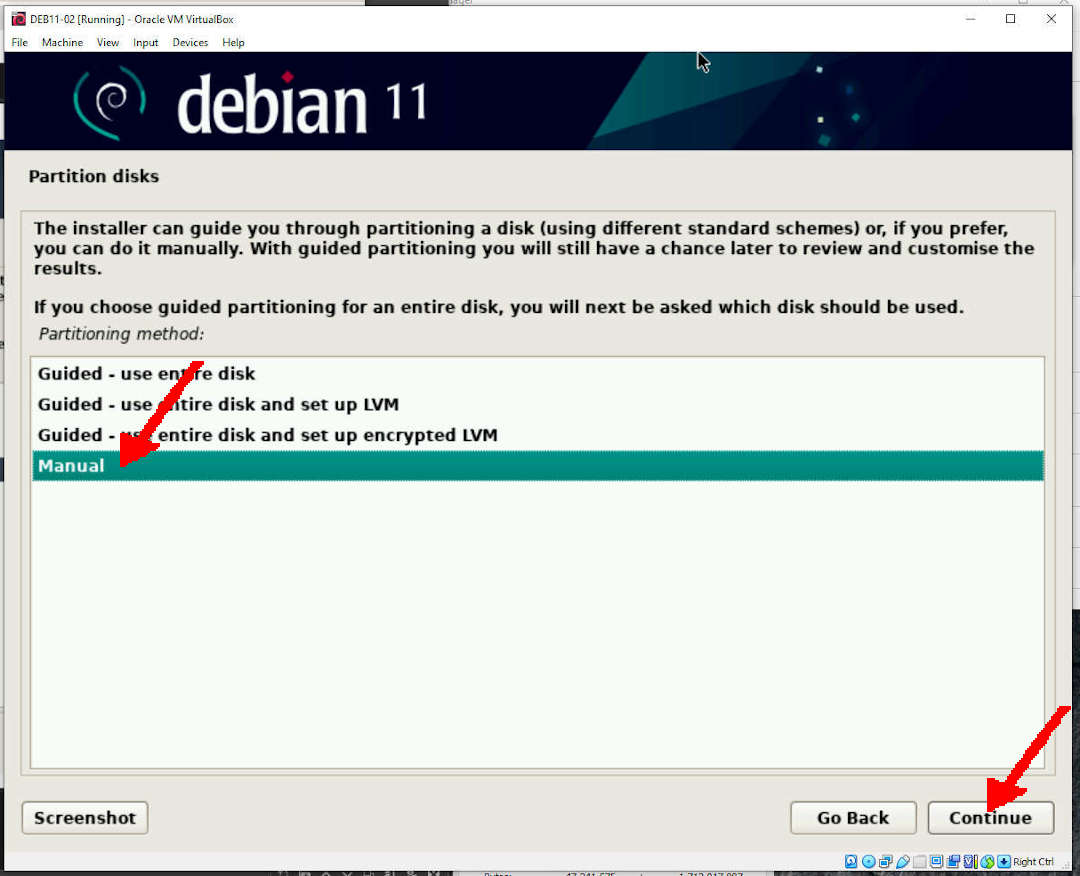
Select: SCSI1 (0,0,0) (sda)
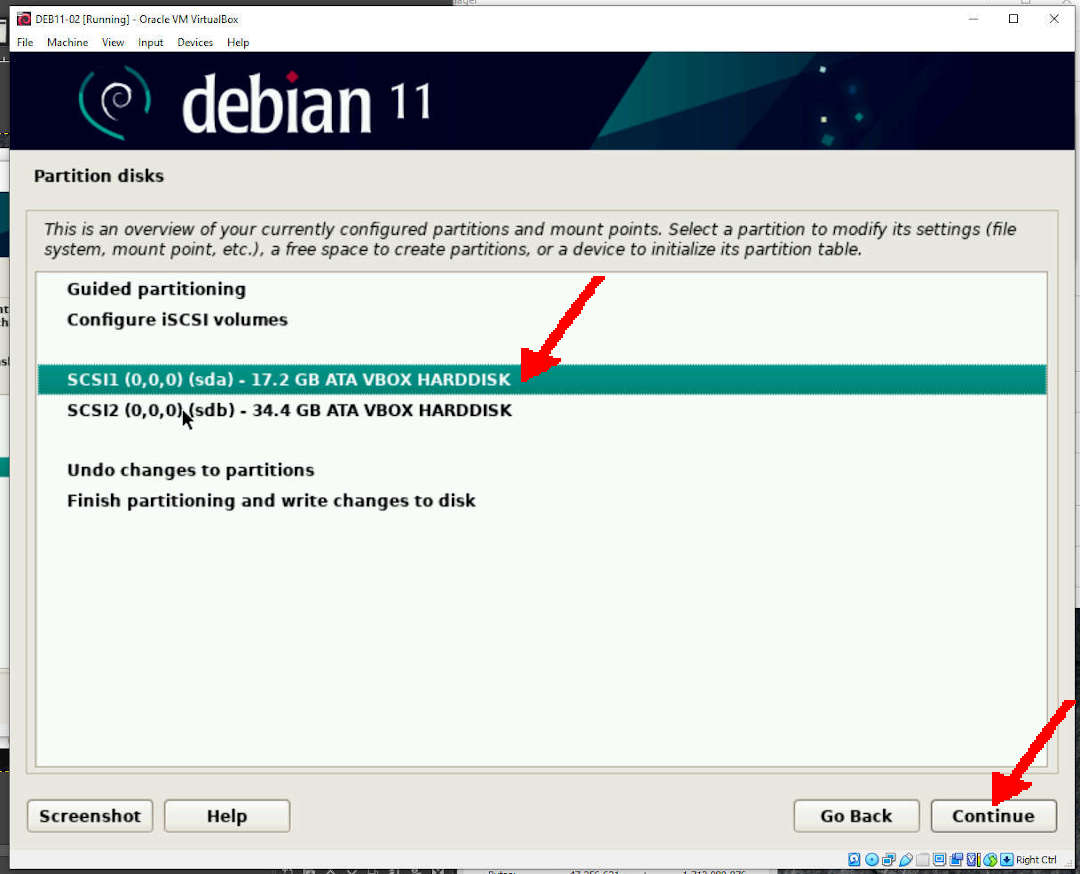
- Create A New Partition Table: Yes
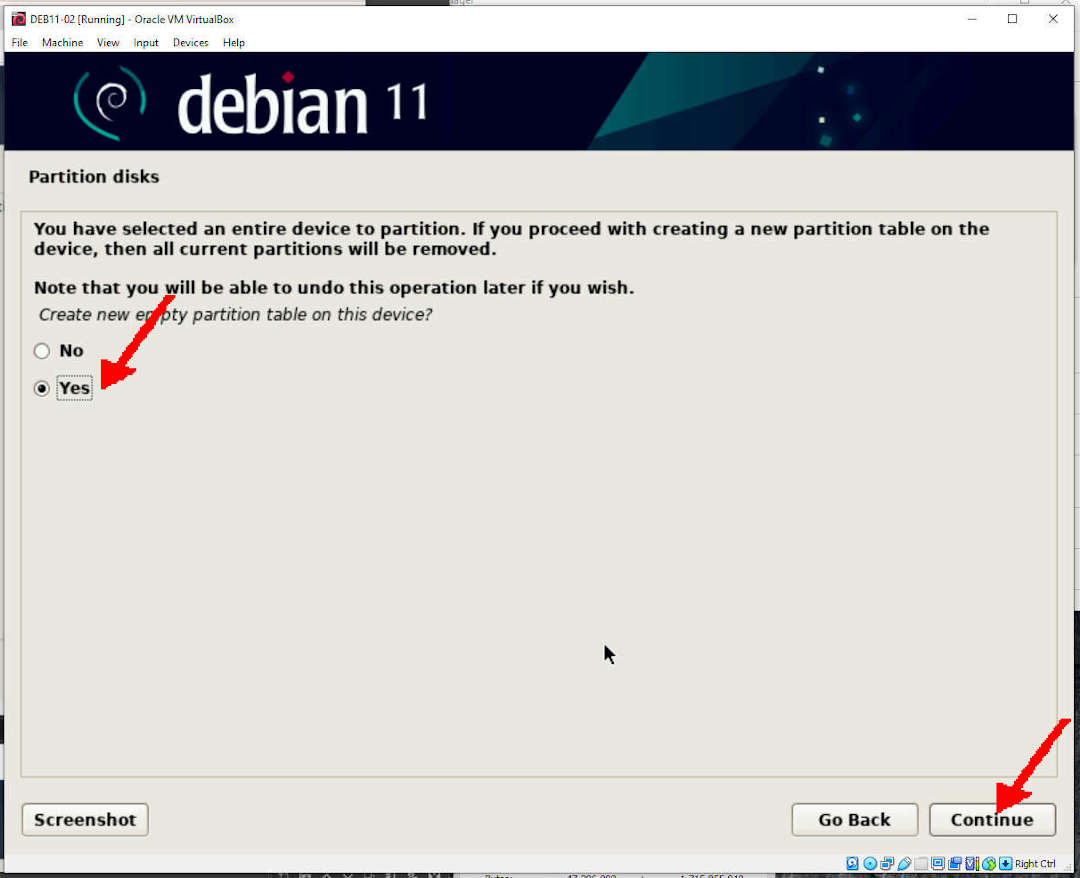
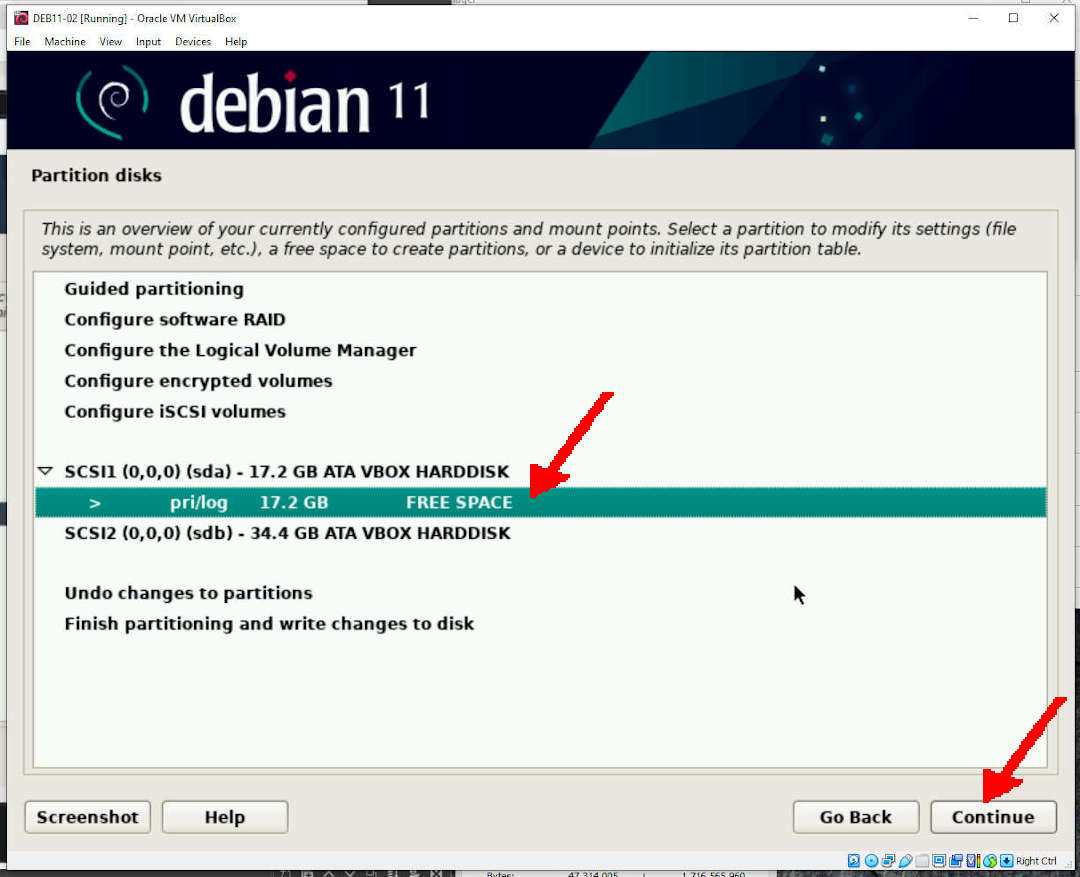
- Create A New Partition
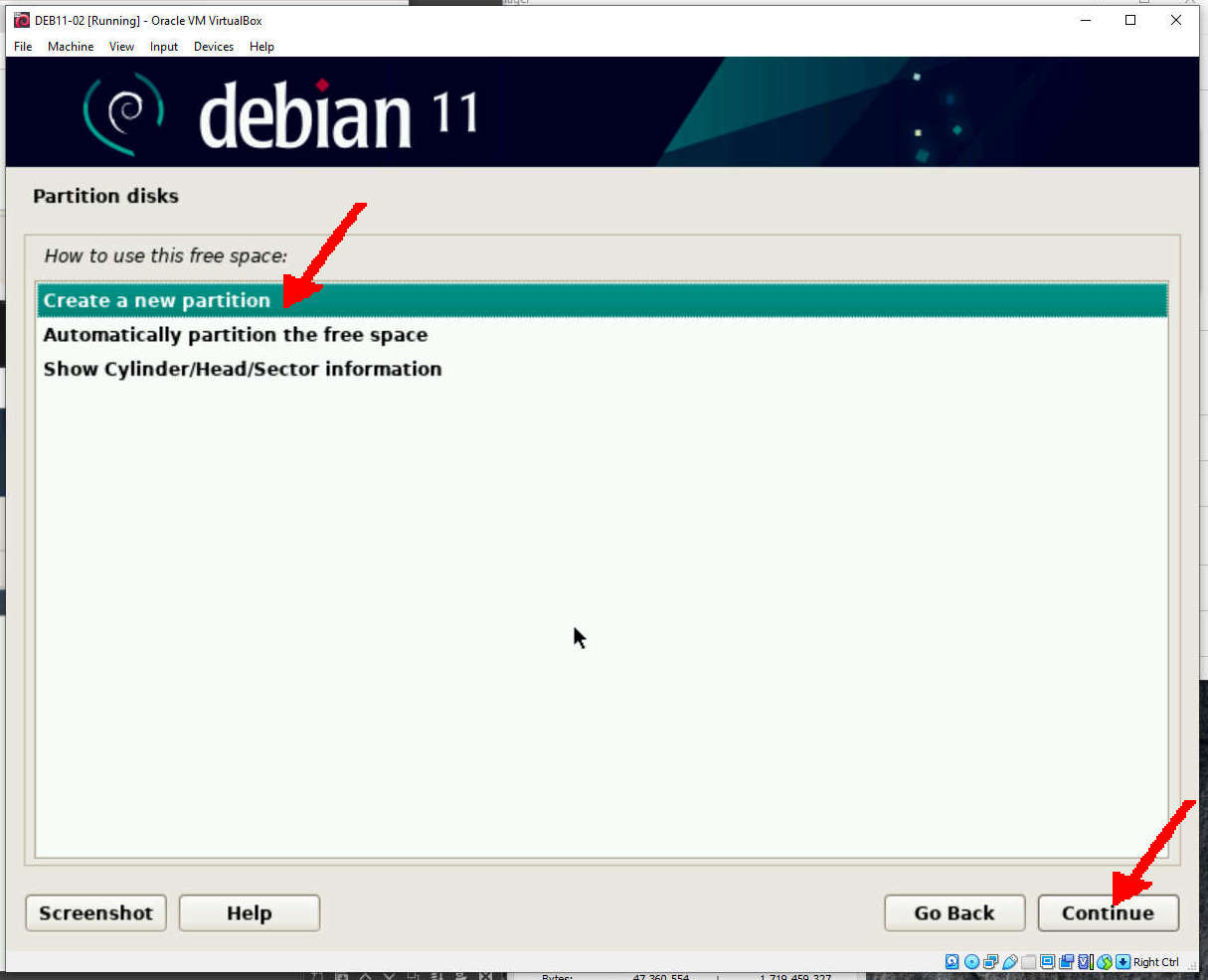
- Partition Size: 1024 MB
-
You might want to consider other SWAP sizes:
- 512MB
- 1024MB
- 2048MB
-
You might want to consider other SWAP sizes:
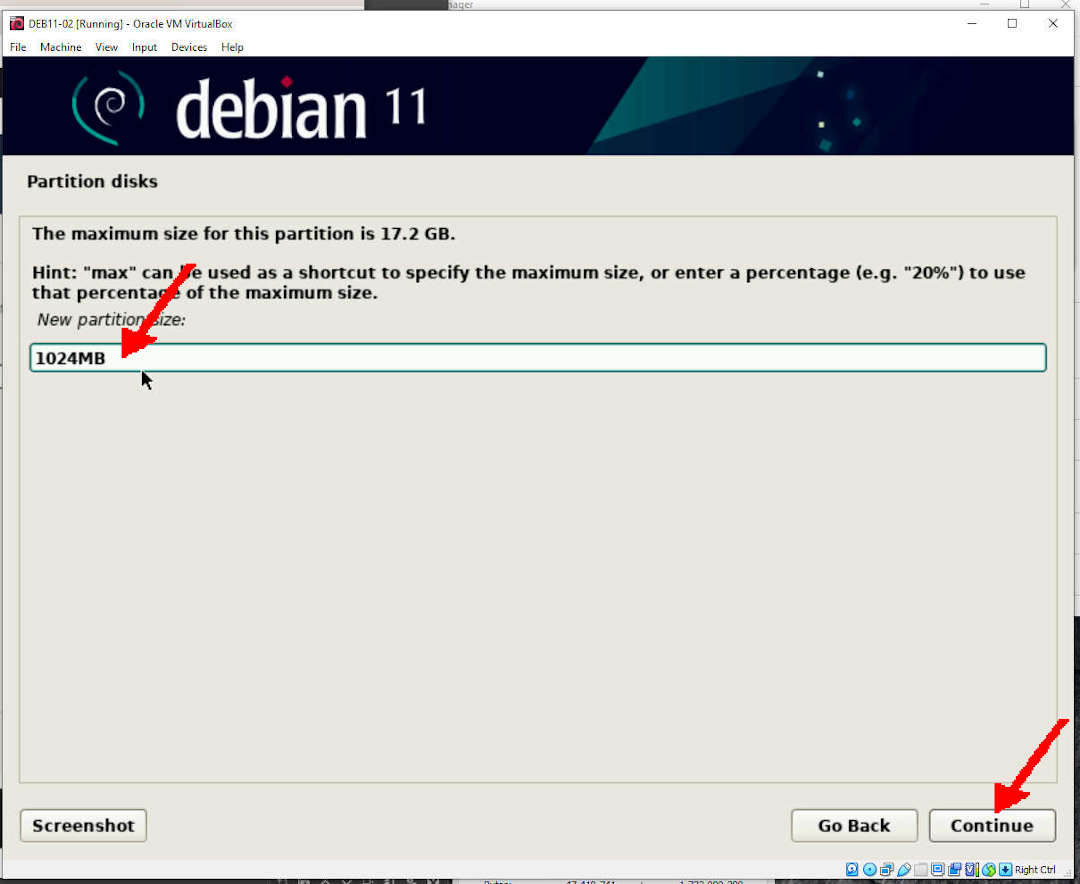
- Partition Type: Primary
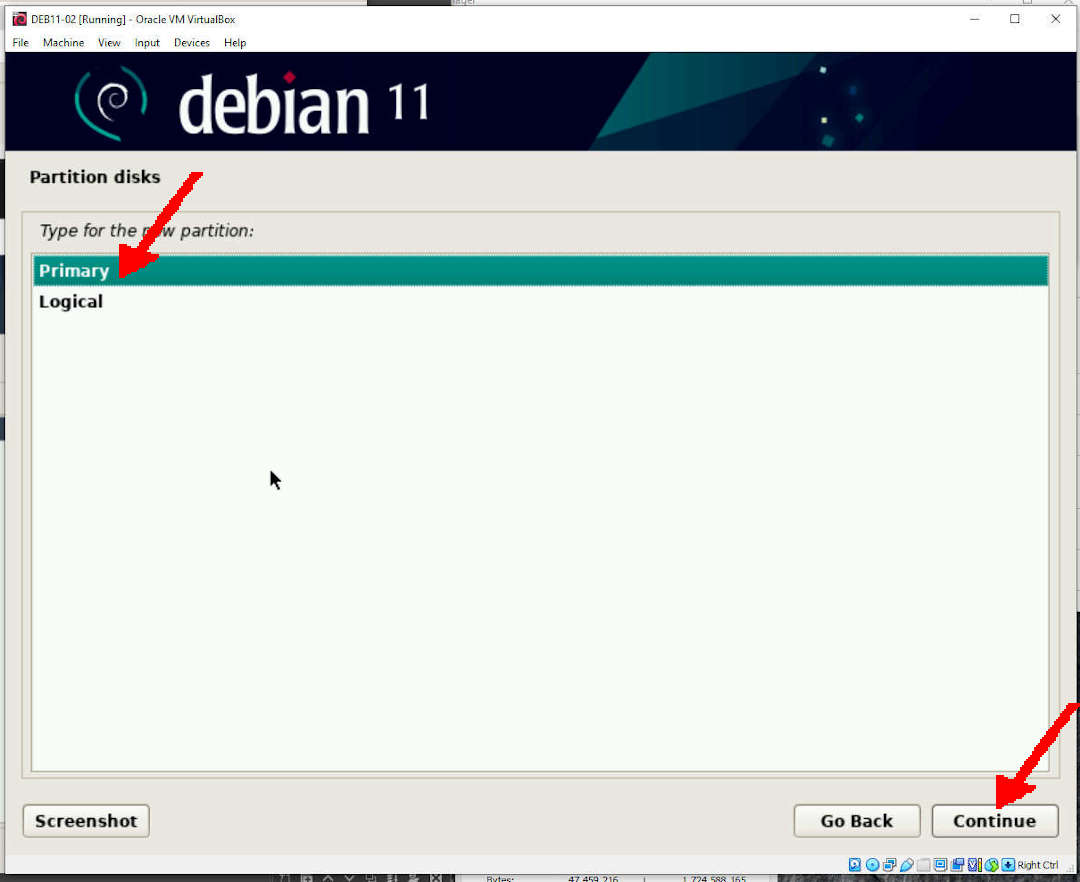
- Location: Beginning
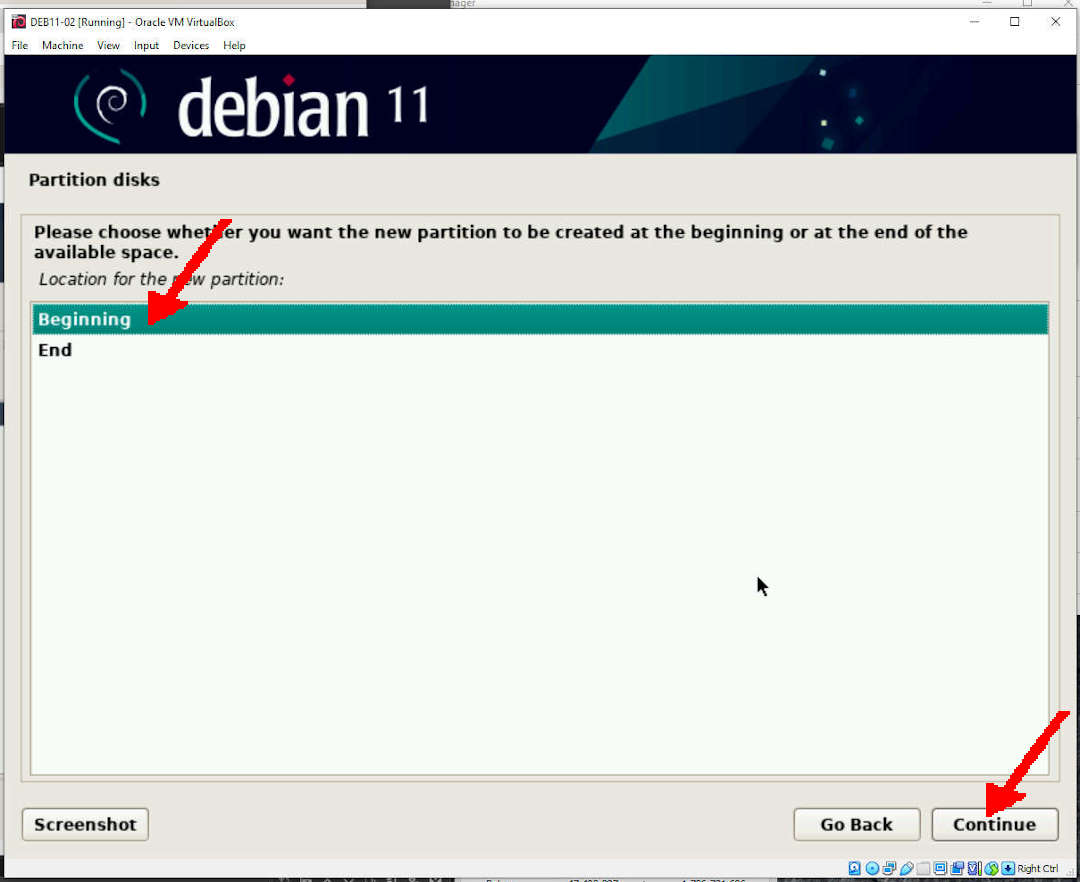
- CLICK: “Use as”
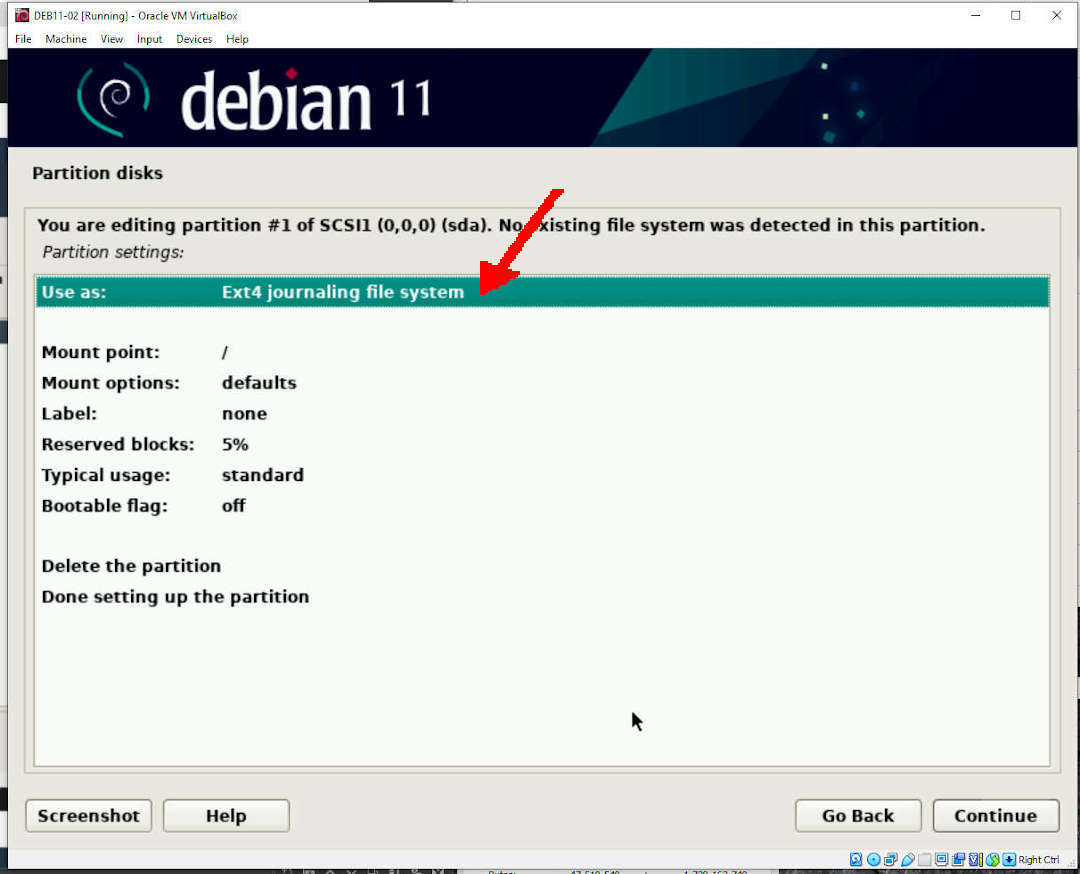
- Set Partition As A Swap Area
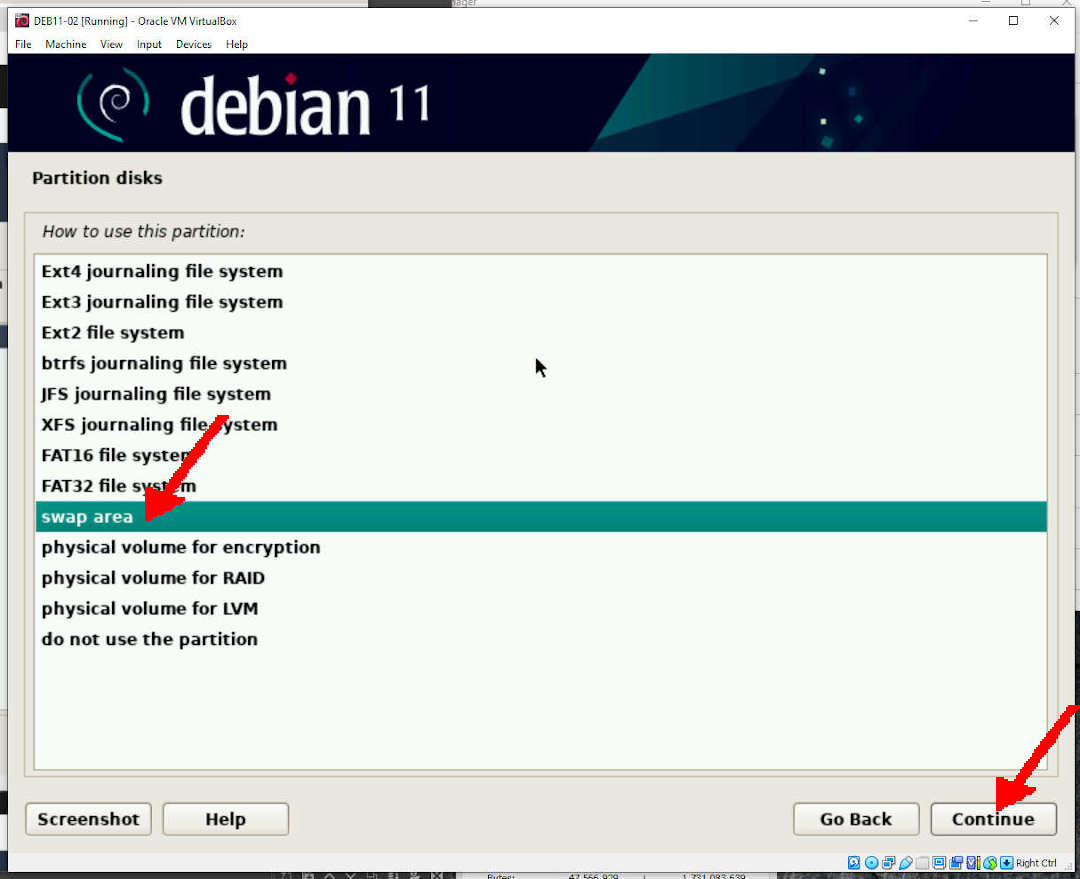
- Done: Swap Partition
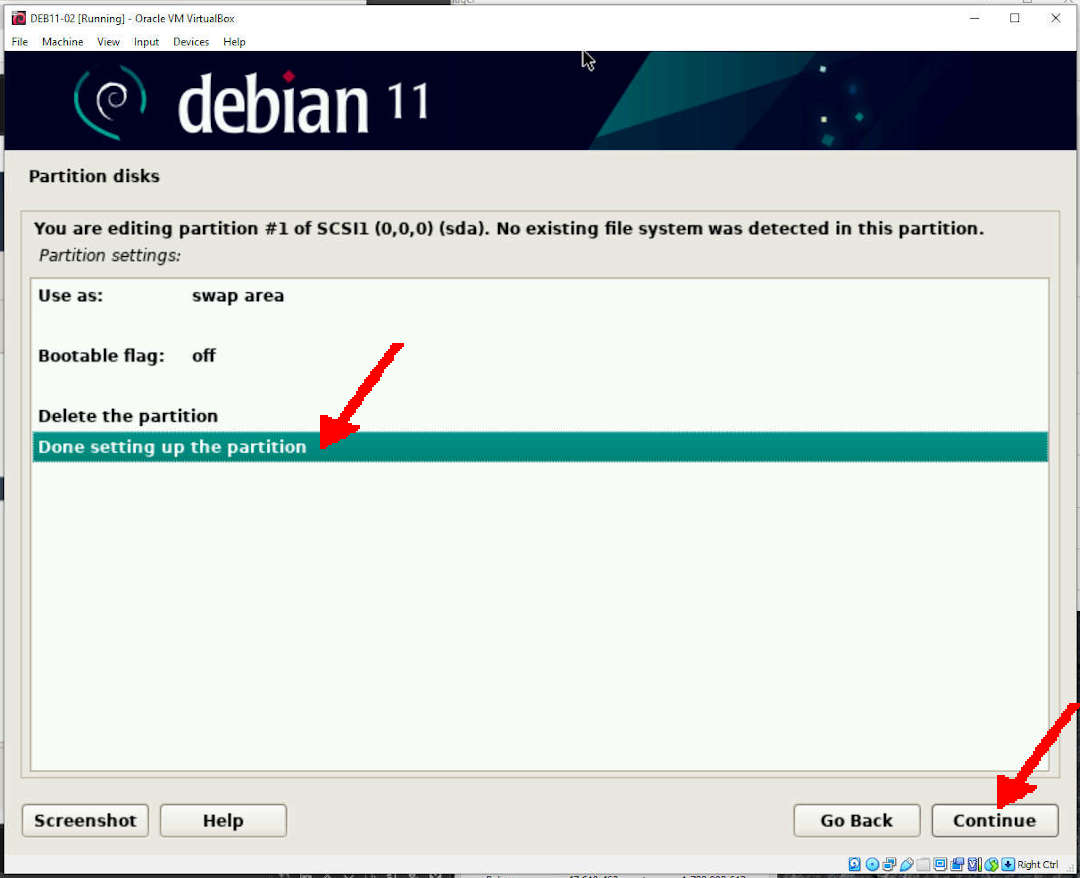
- Second Partitiion
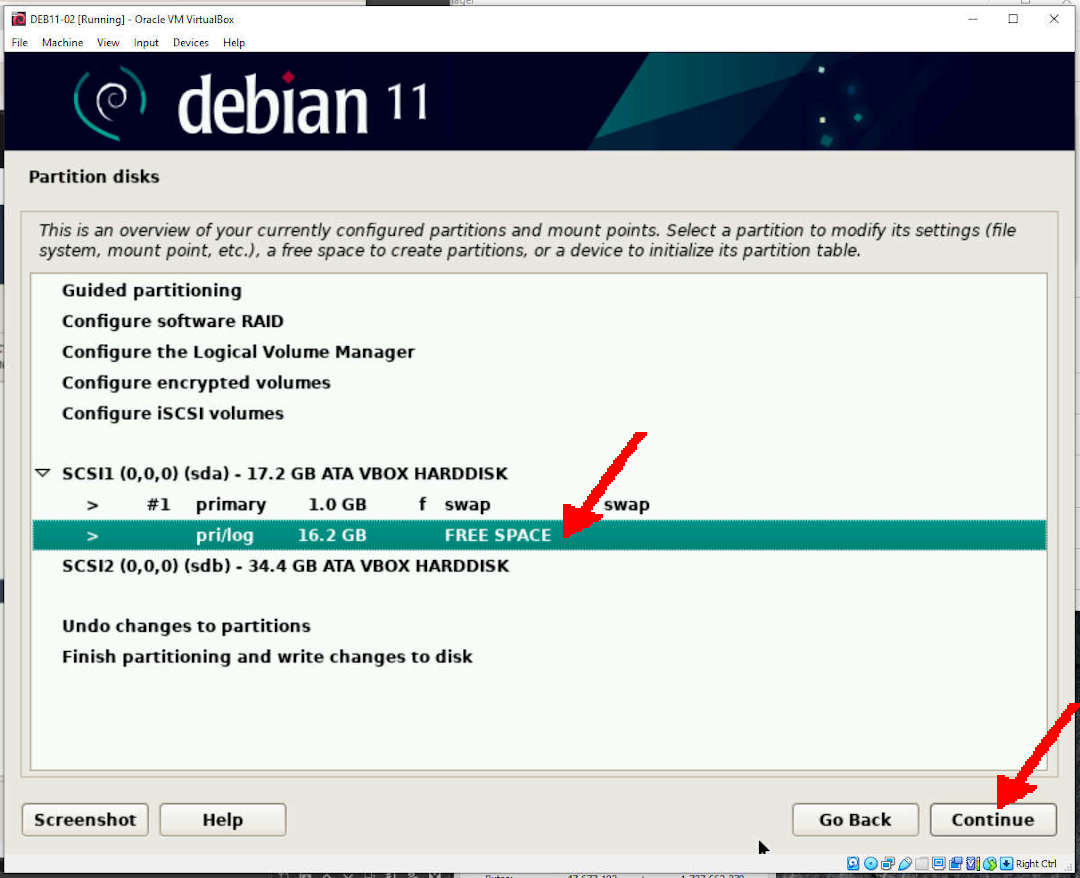
- Create A New Partition
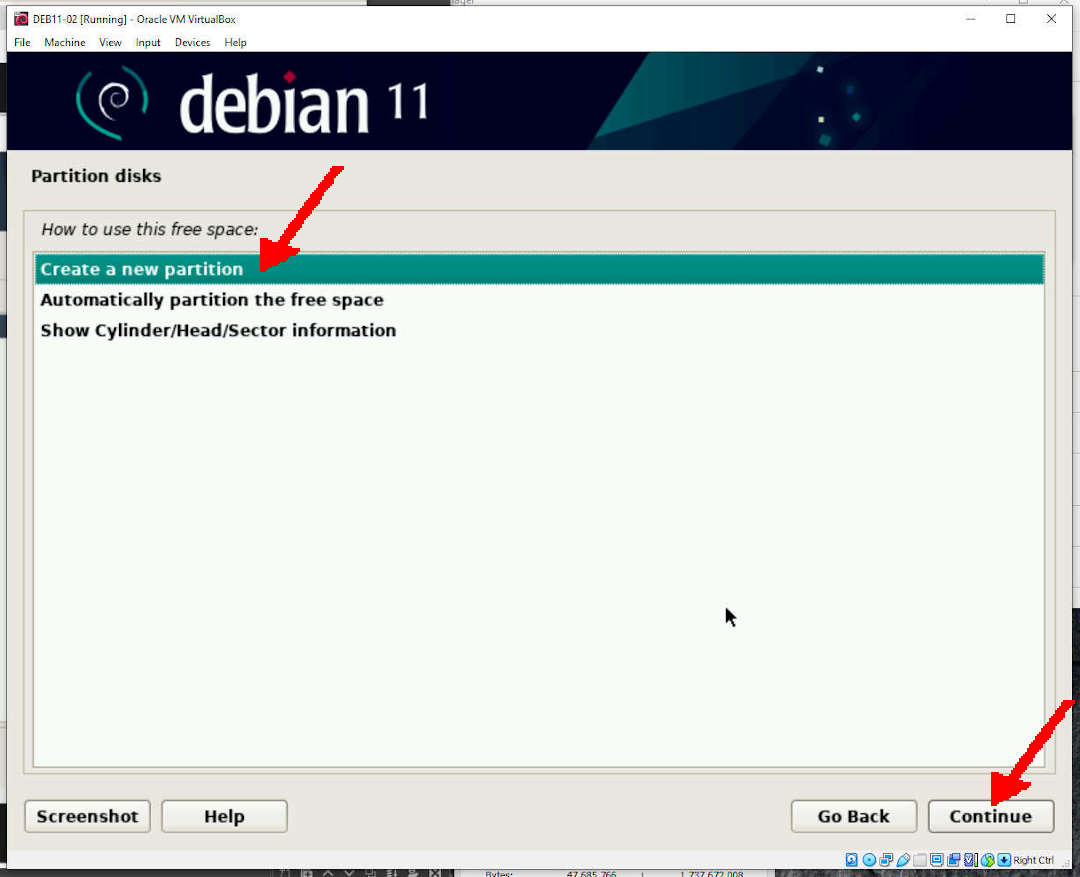
- Partition Size: 16.2 GB
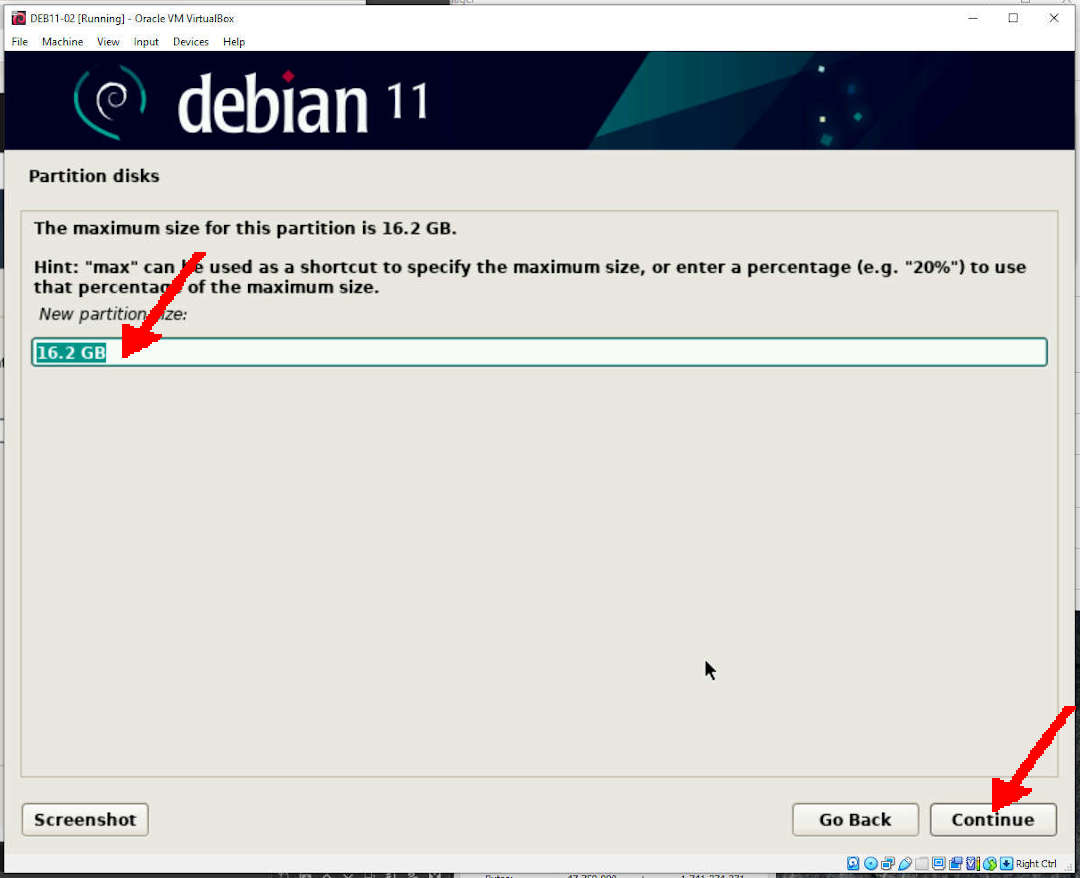
- Partition Type: Primary
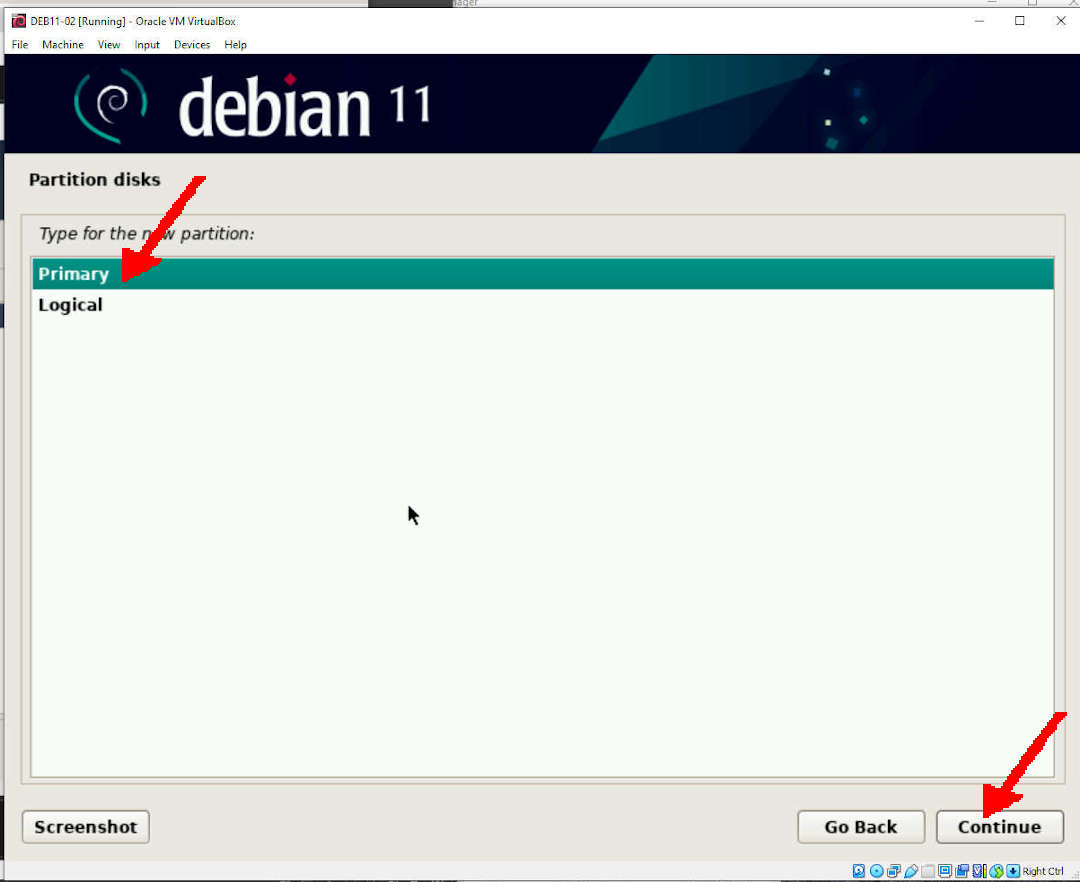
- Done Setting Up The Partition
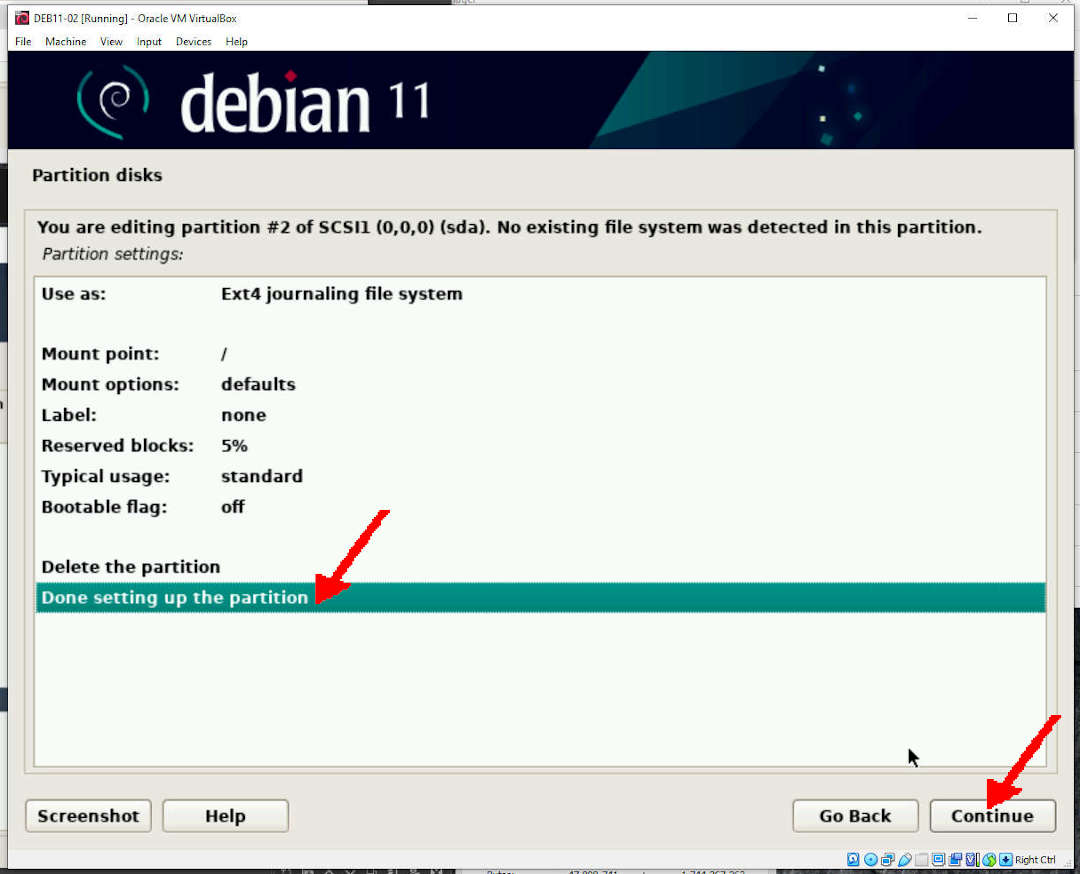
Select: SCSI2 (0,0,0) (sdb)
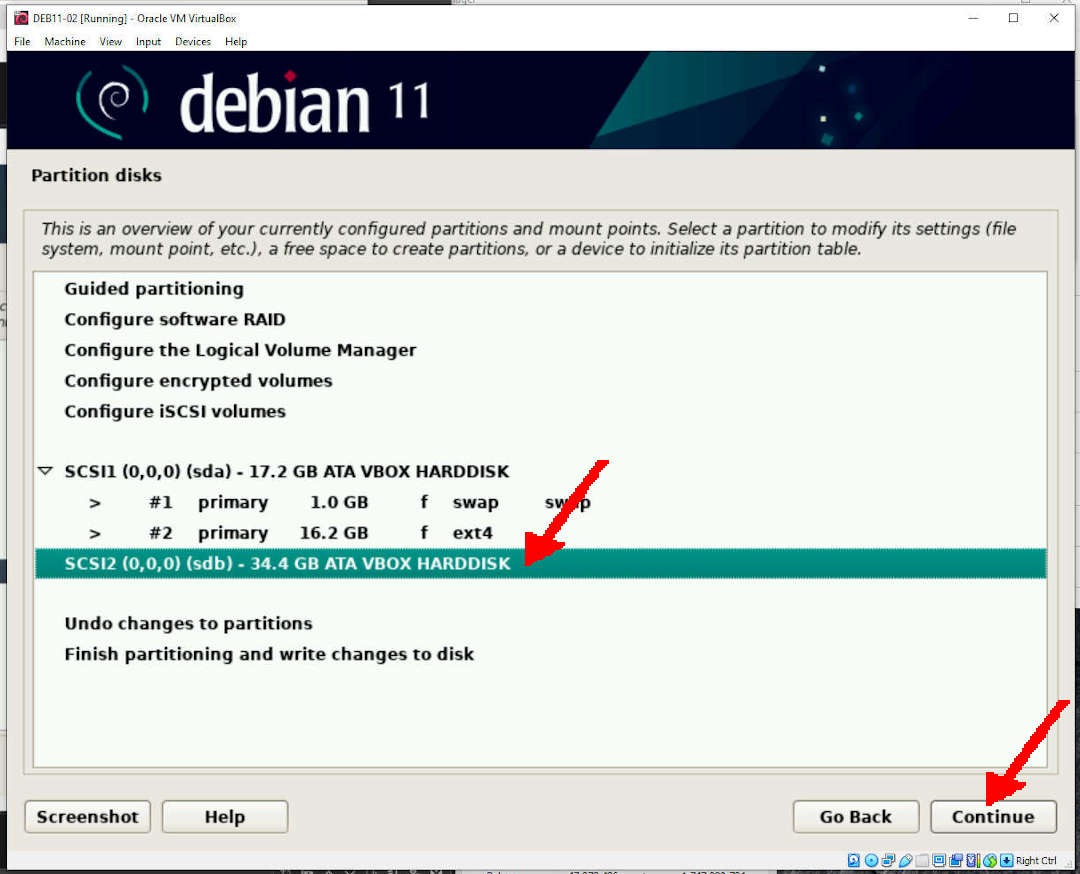
- Create A New Partition Table: Yes
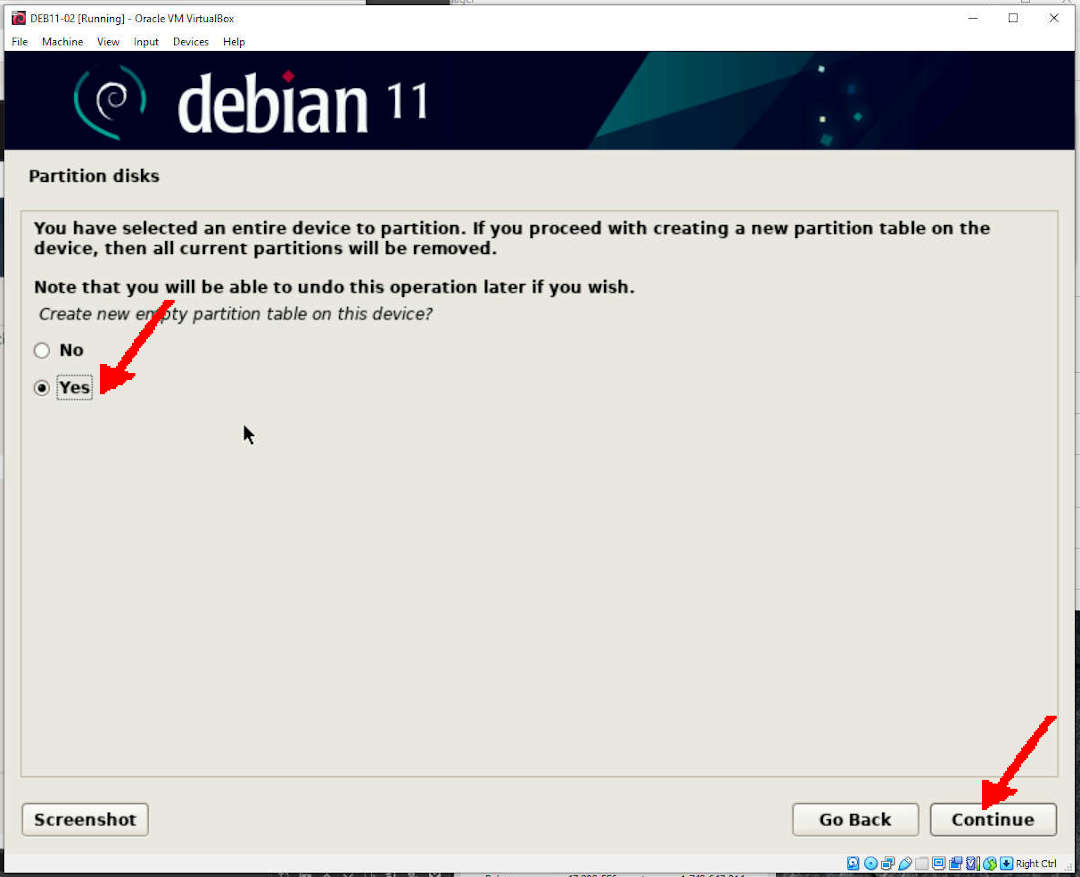
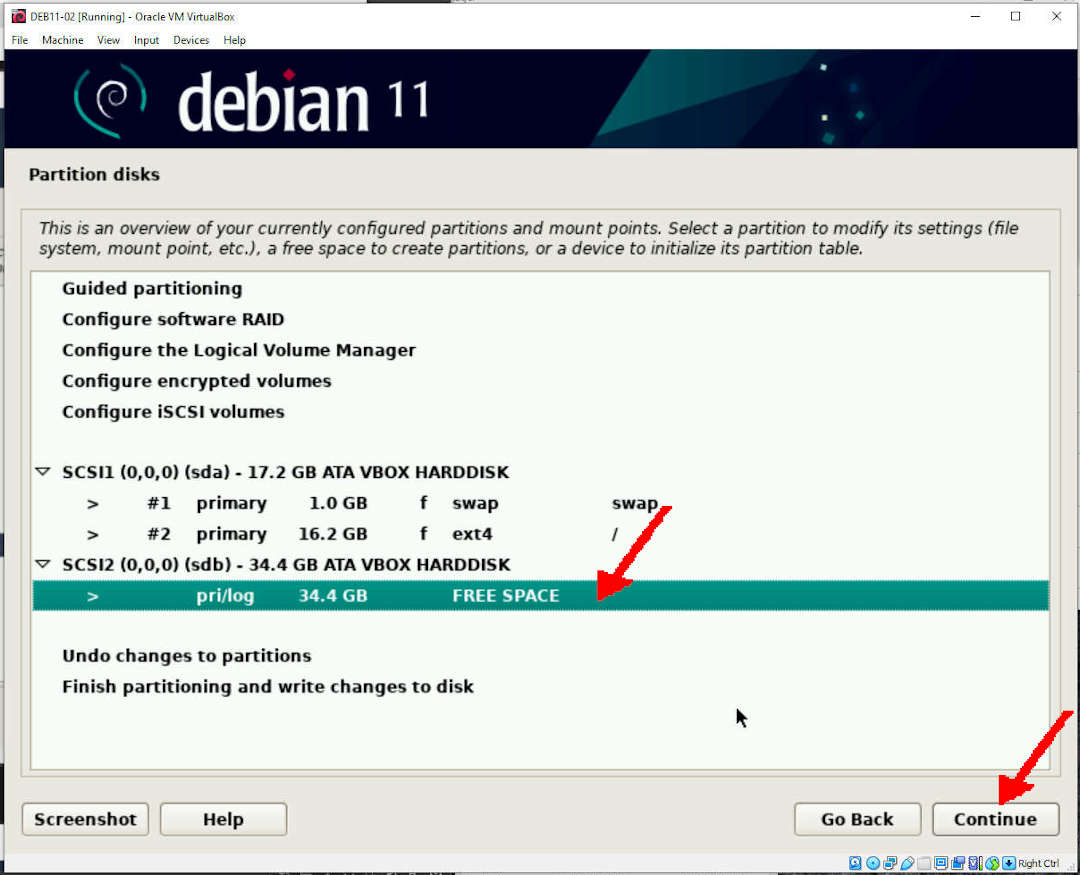
- Create A New Partition
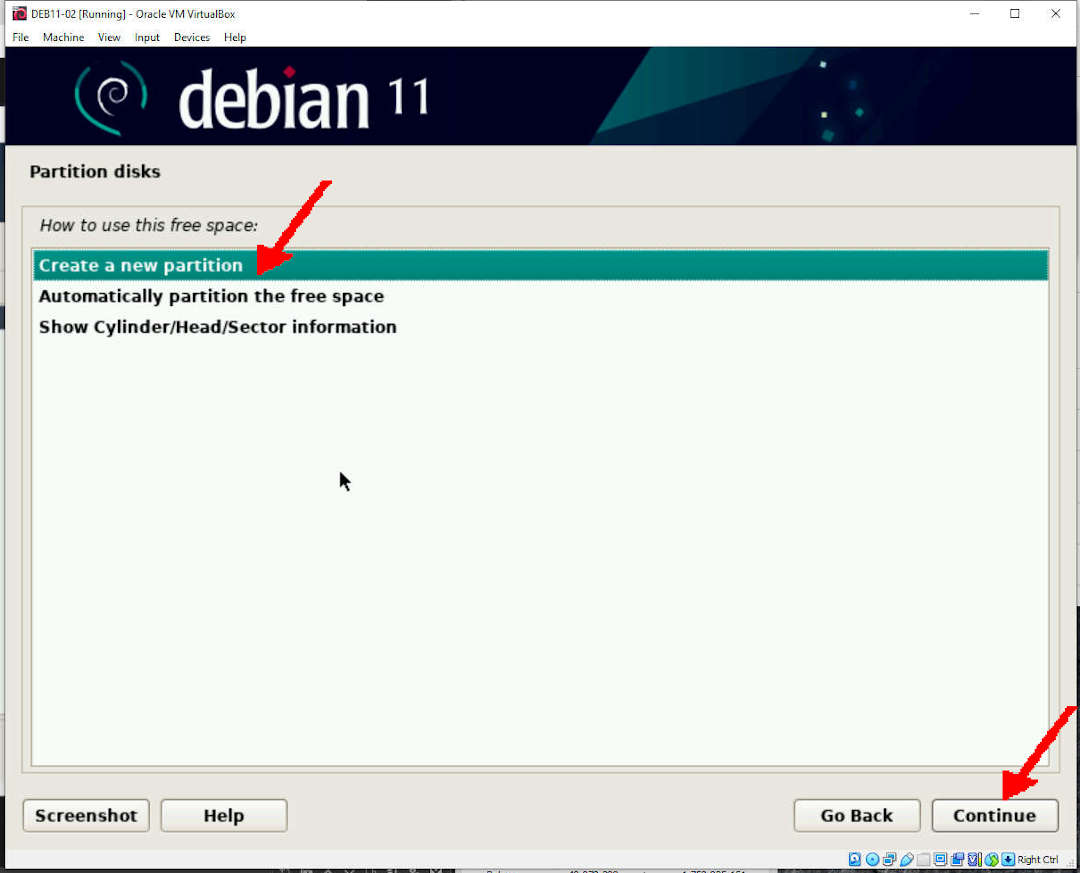
- Partition Size: 1024 MB
-
You might want to consider other SWAP sizes:
- 512MB
- 1024MB
- 2048MB
-
You might want to consider other SWAP sizes:
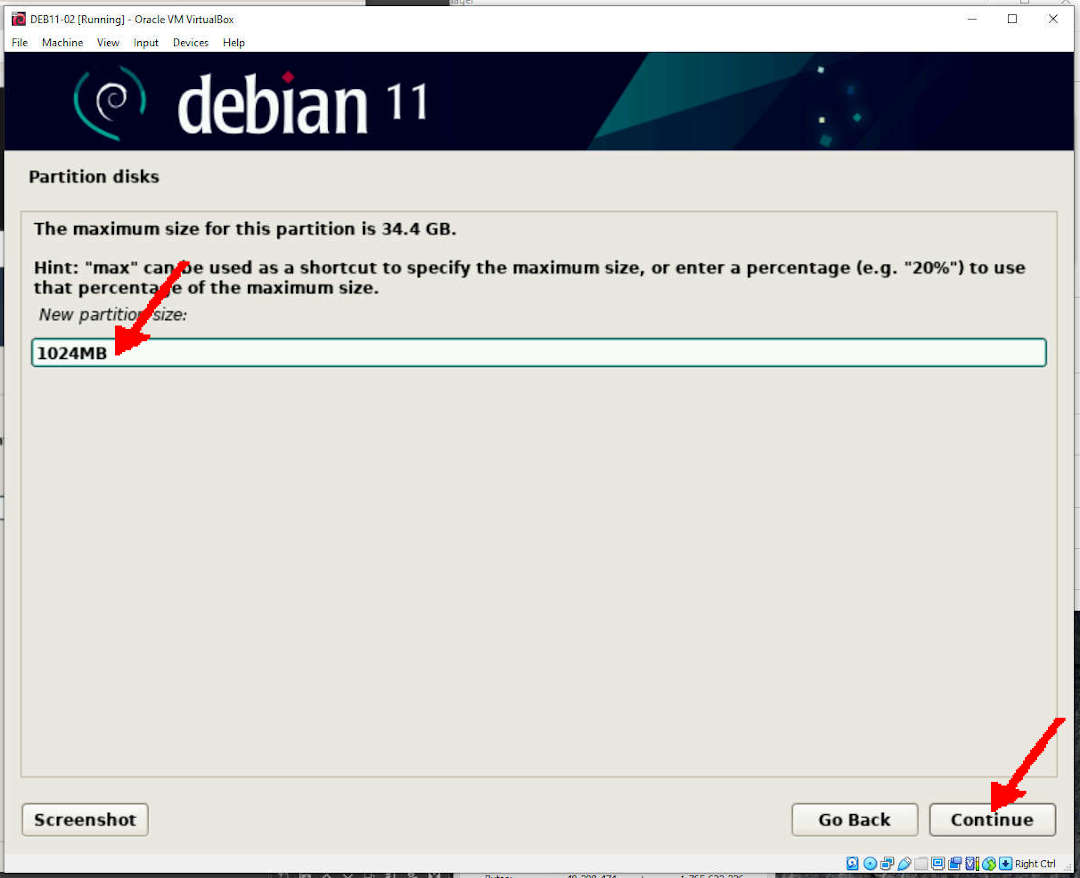
- Partition Type: Primary
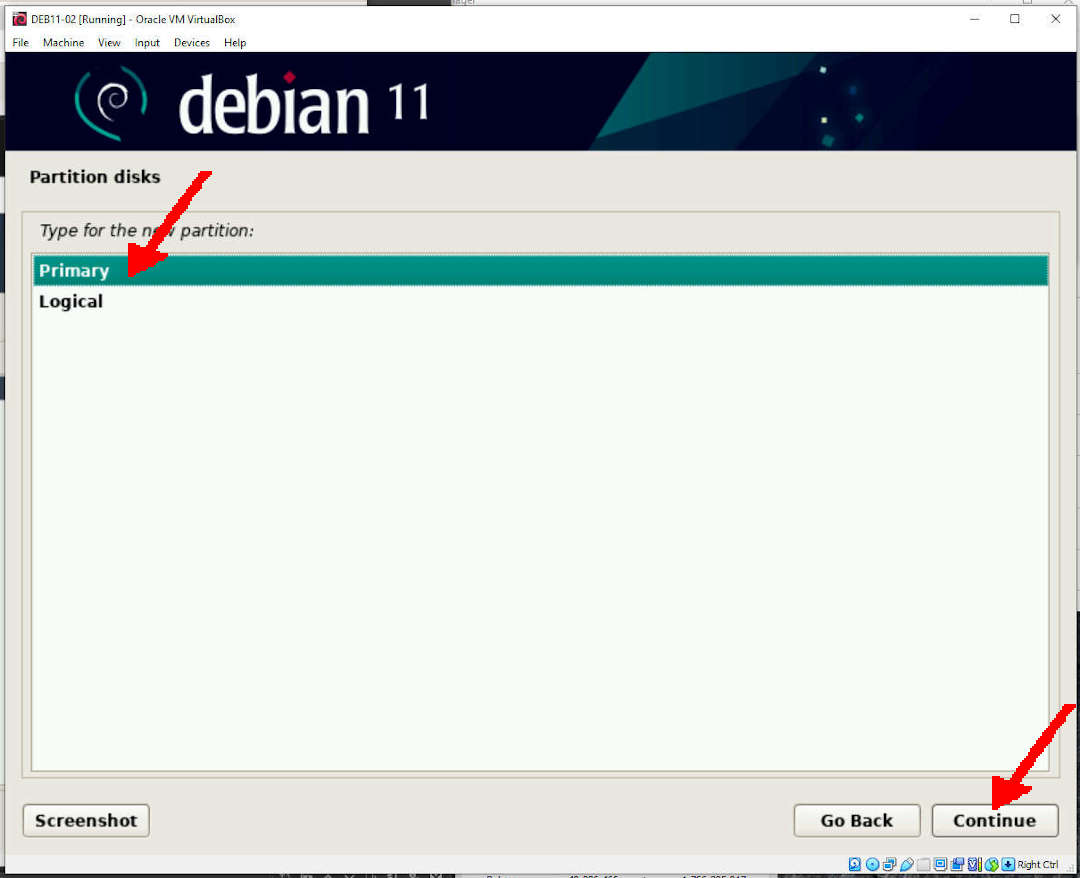
- Location: Beginning
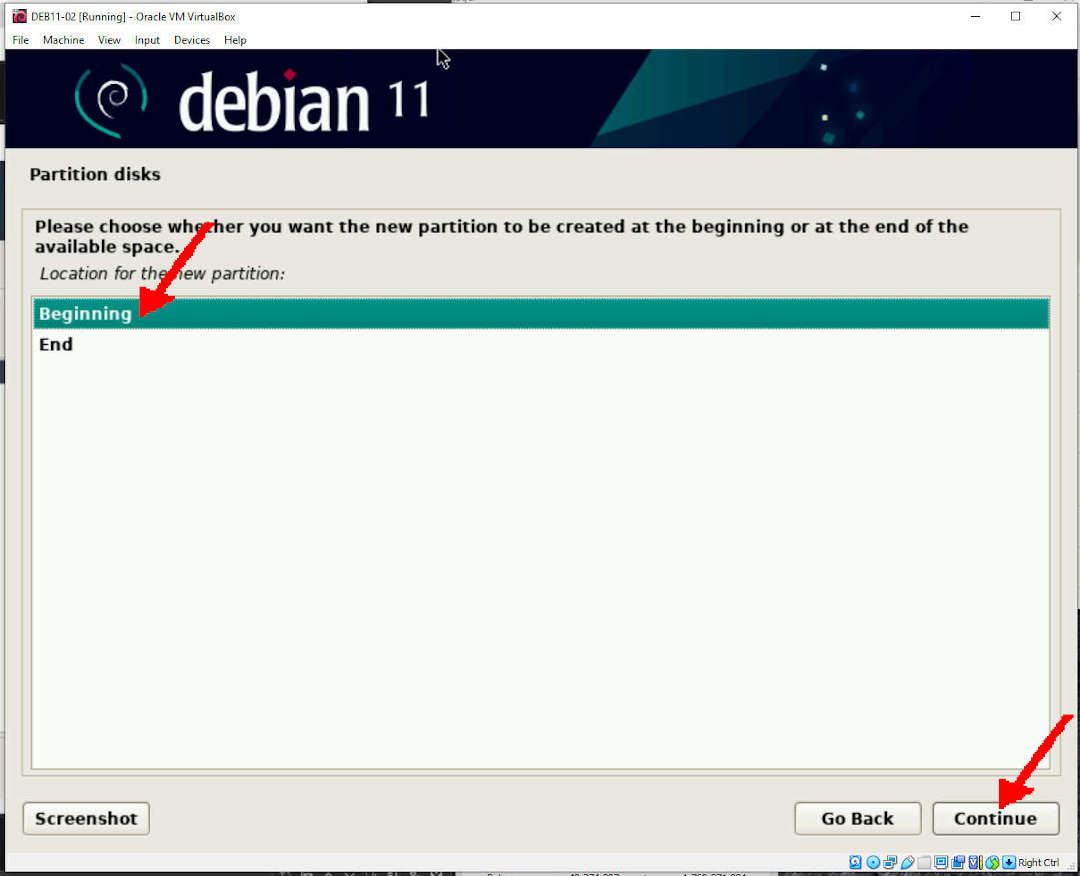
- CLICK: “Use as”
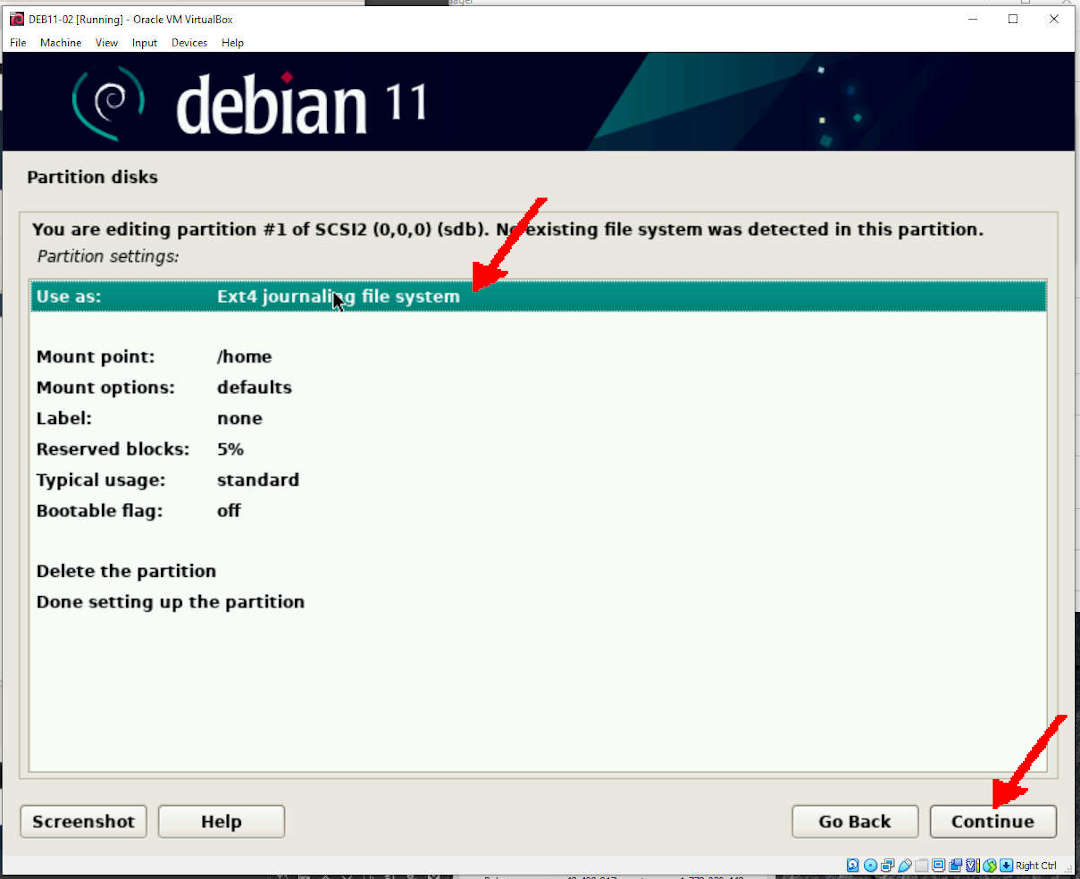
- Set Partition As A Swap Area
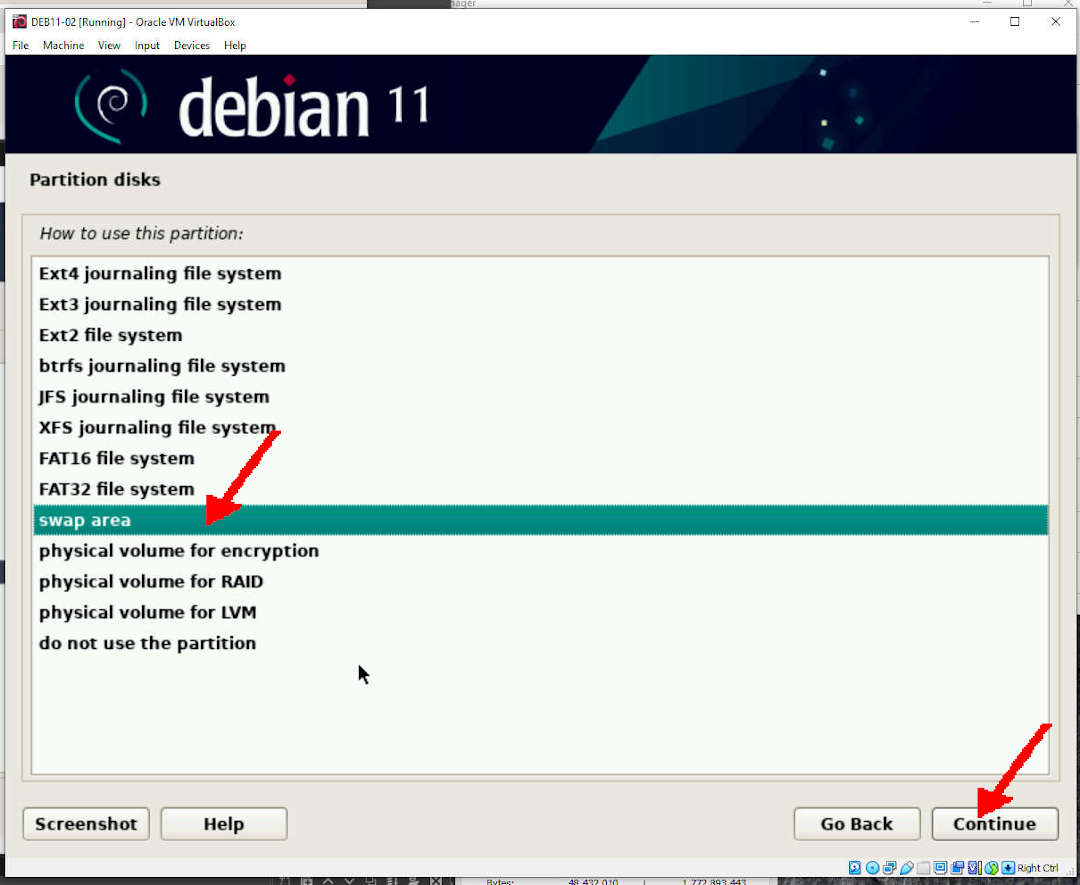
- Done: Swap Partition
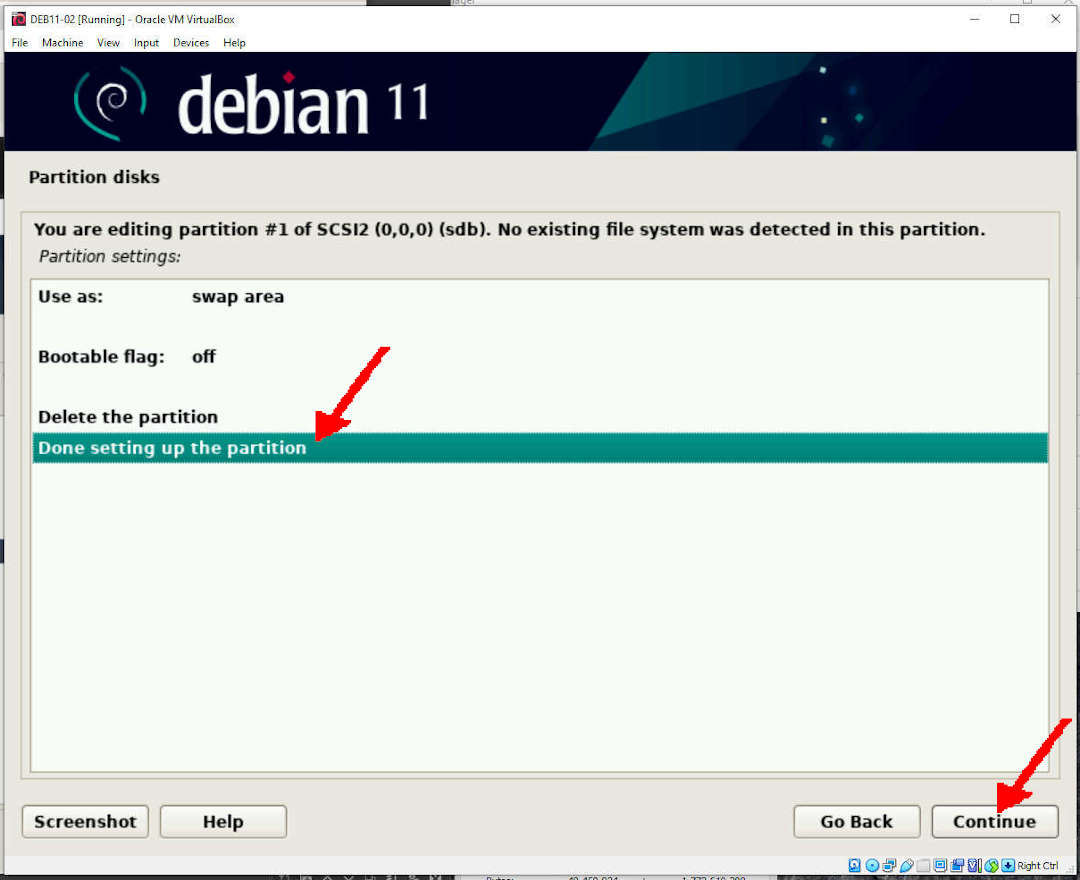
- Second Partitiion
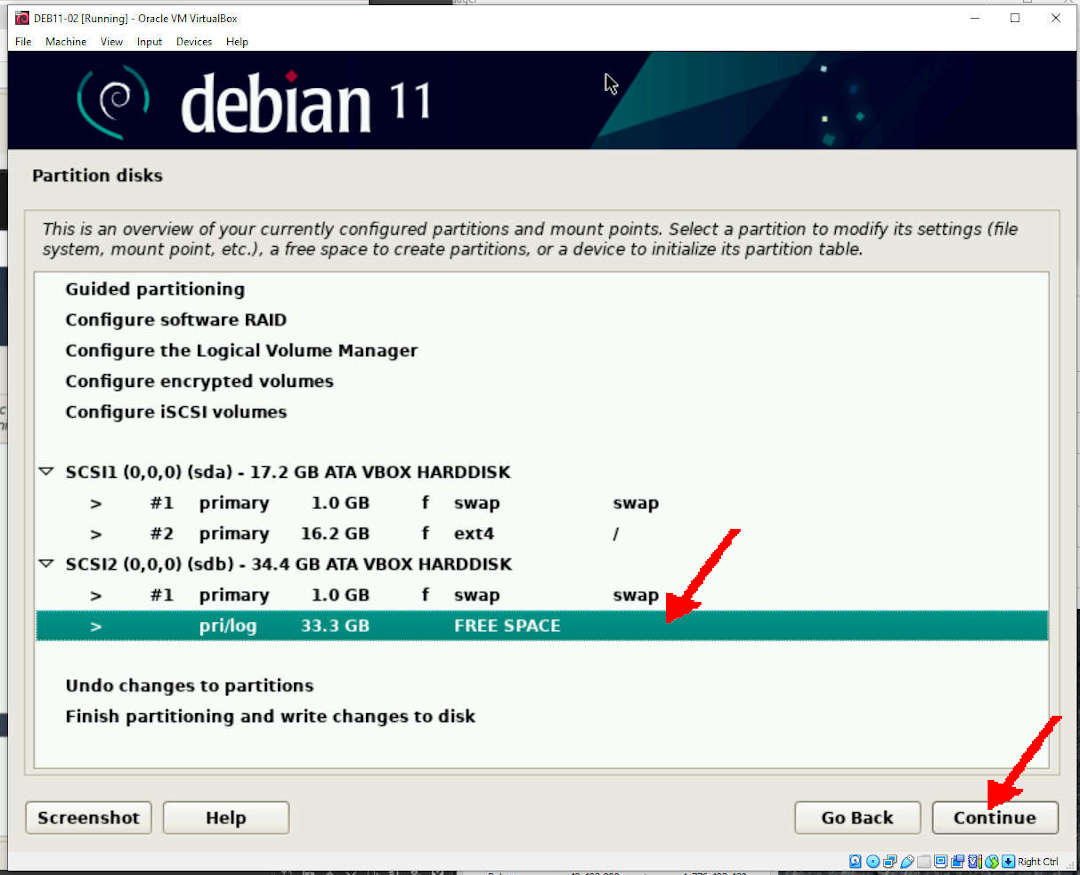
- Create A New Partition
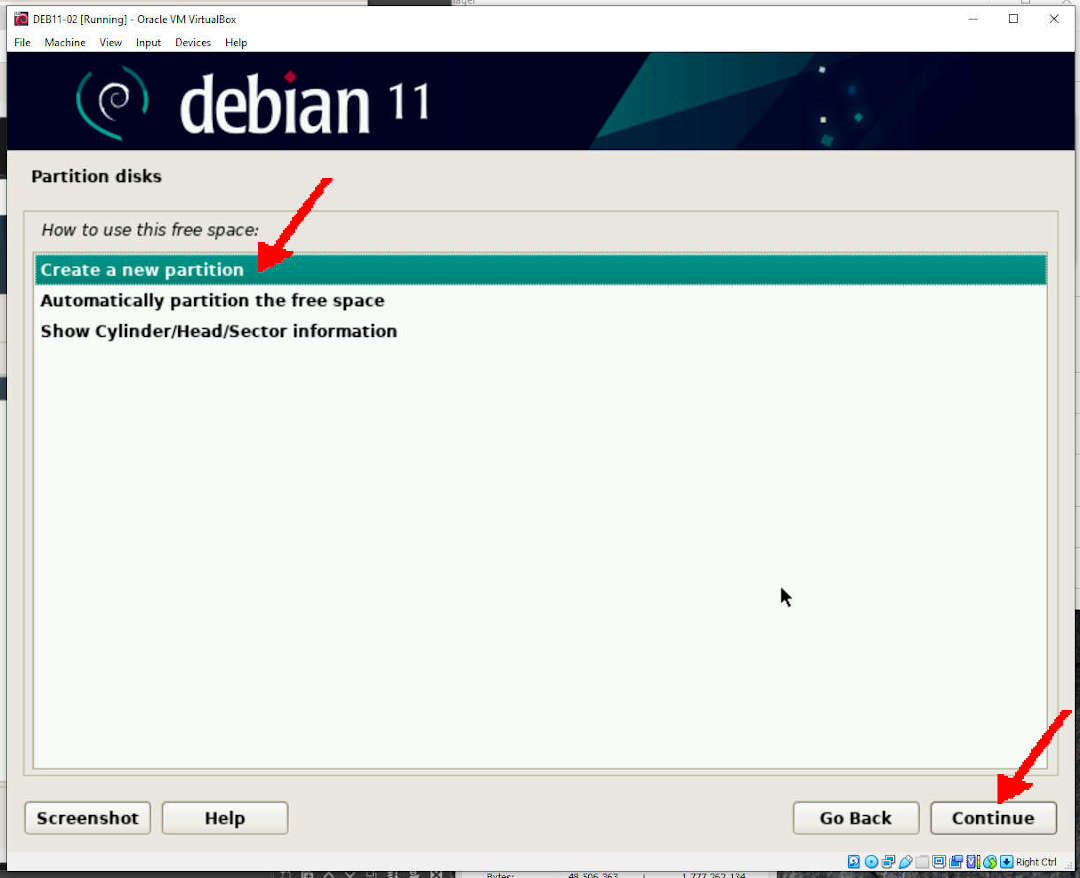
- Partition Size: 33.3 GB
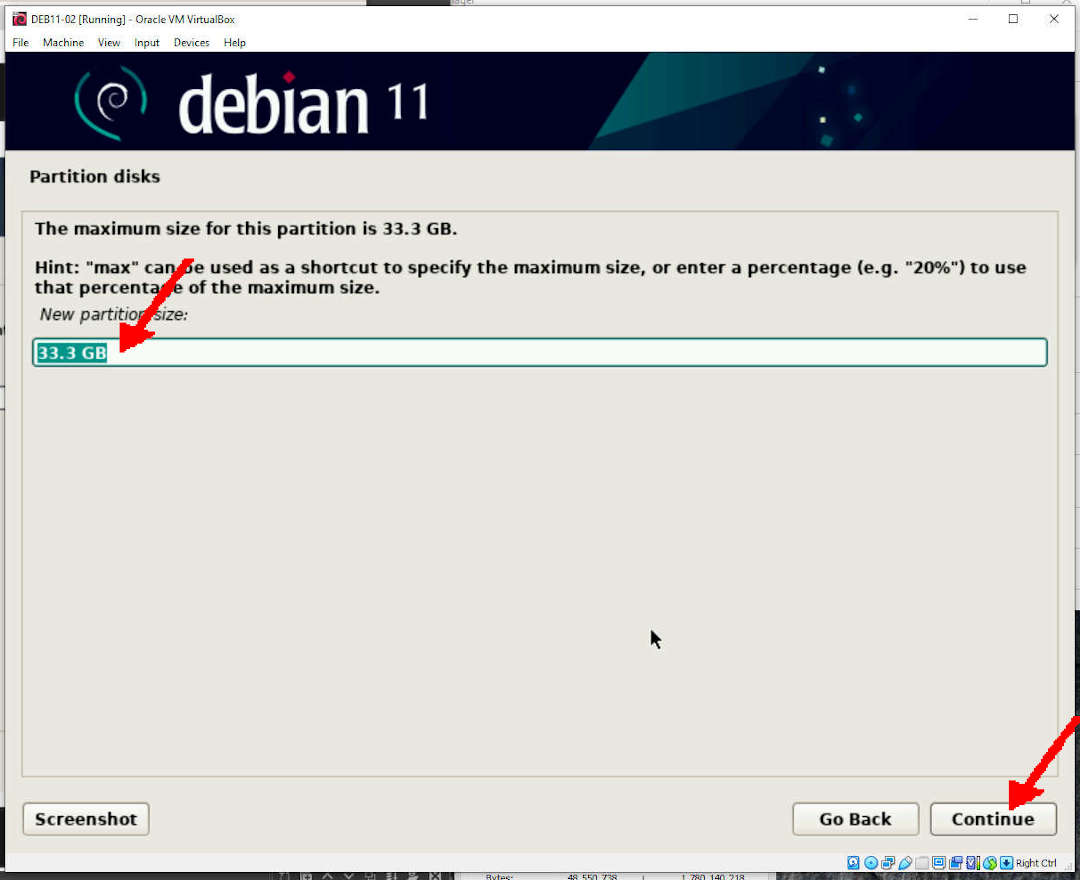
- Partition Type: Primary
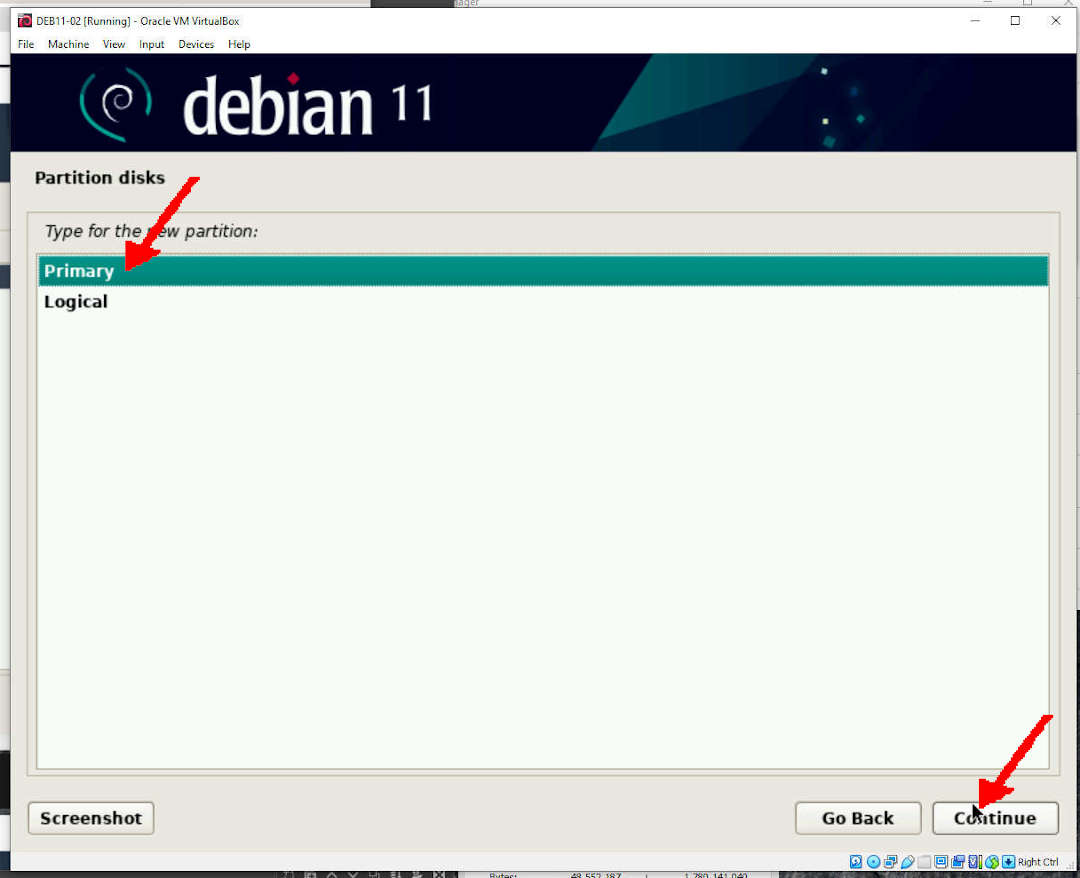
- Click Mount Point /home
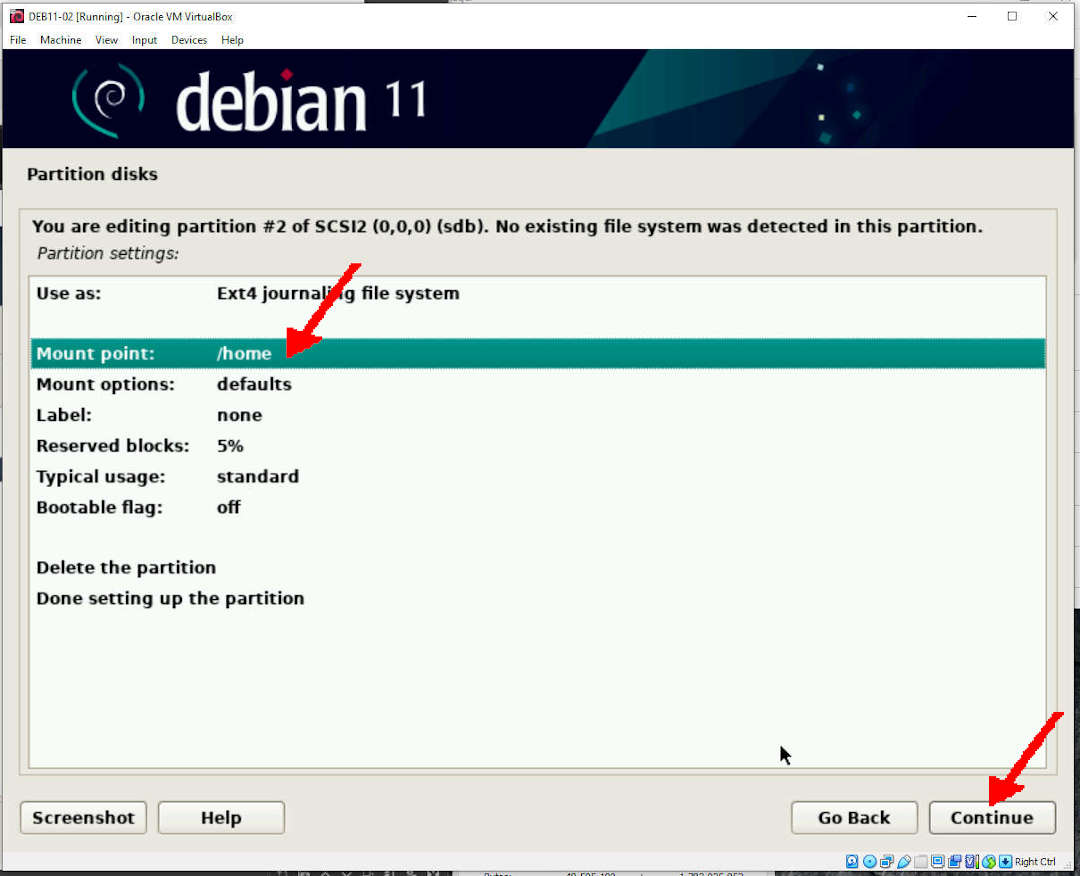
- Select: Enter Manually
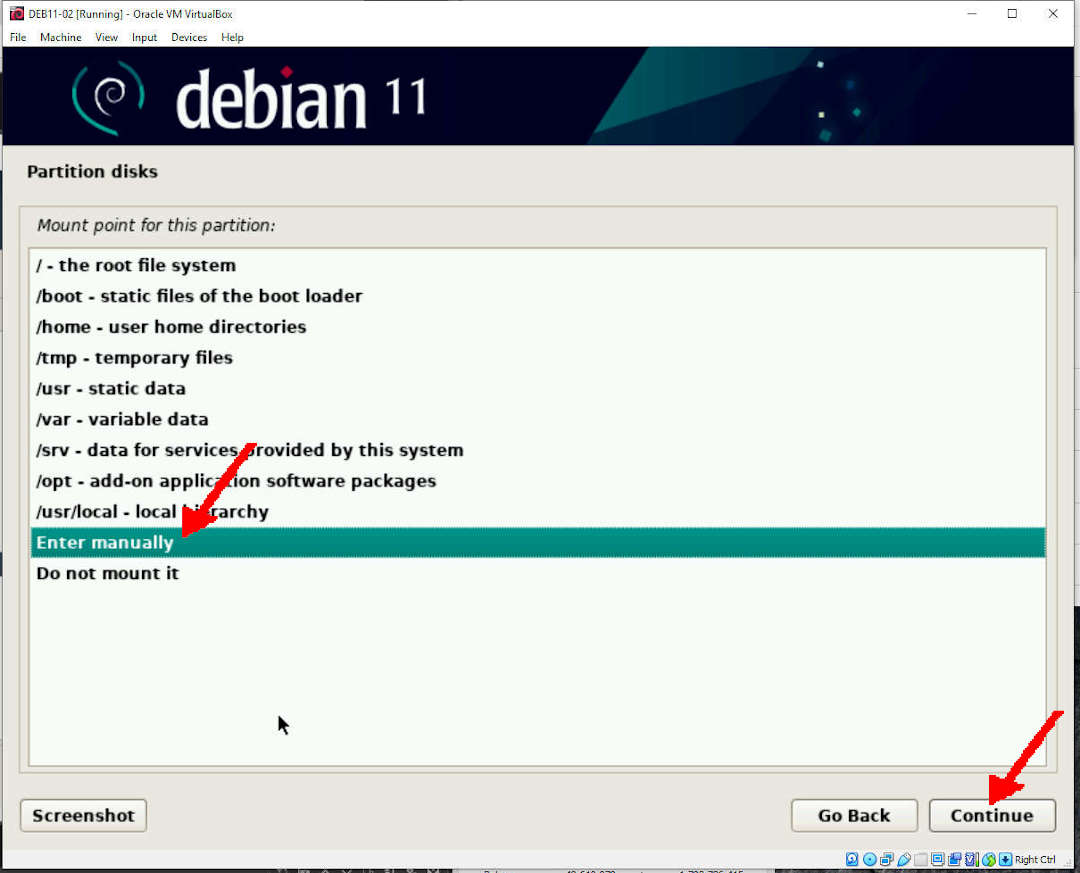
- Mounting Point: Linux From Scratch (/mnt/lfs)
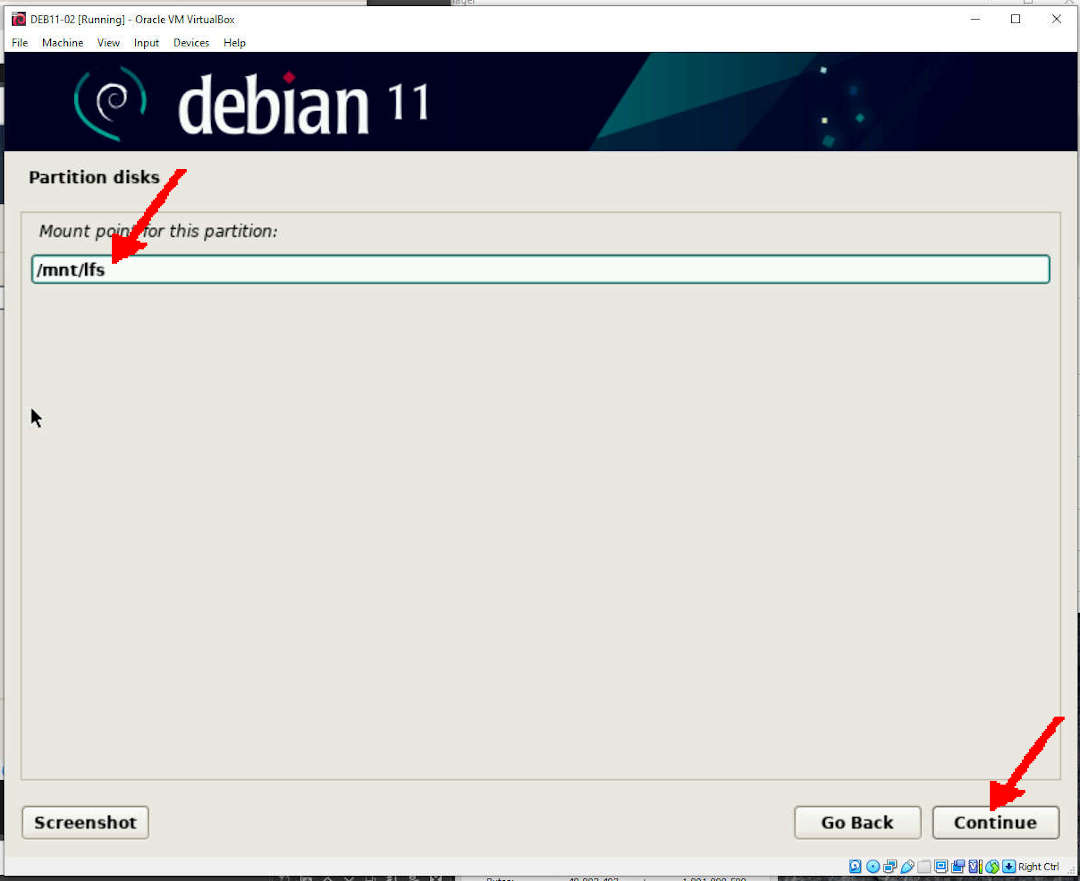
- Done Setting Up The Partition
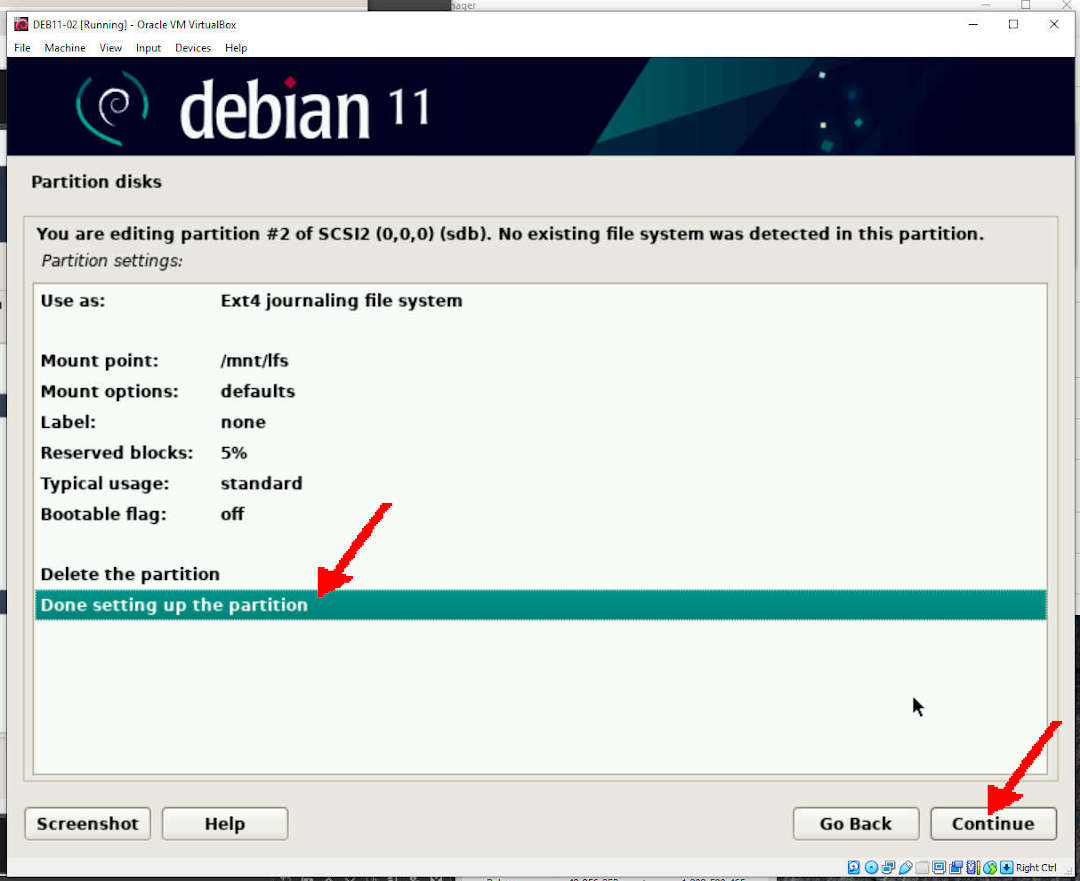
- Finish Partitioning And Write Changes To Disk
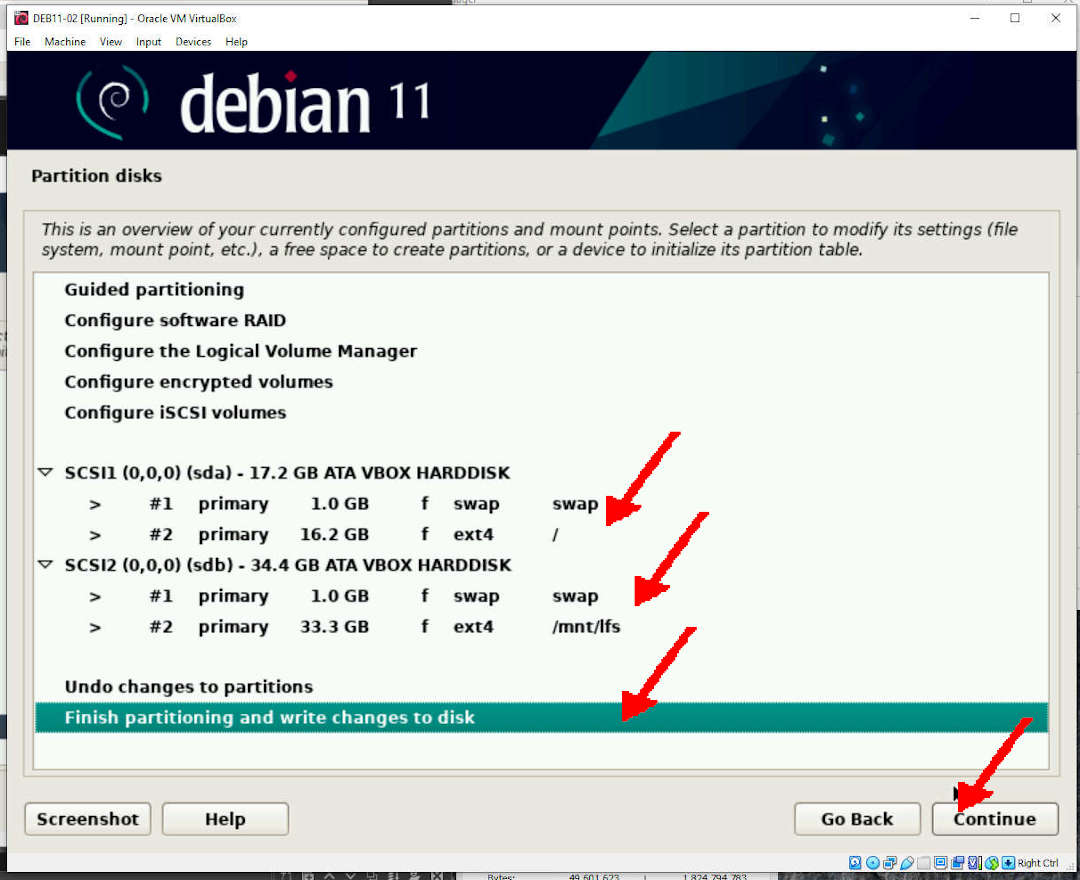
- Write The Changes To Disk: Yes
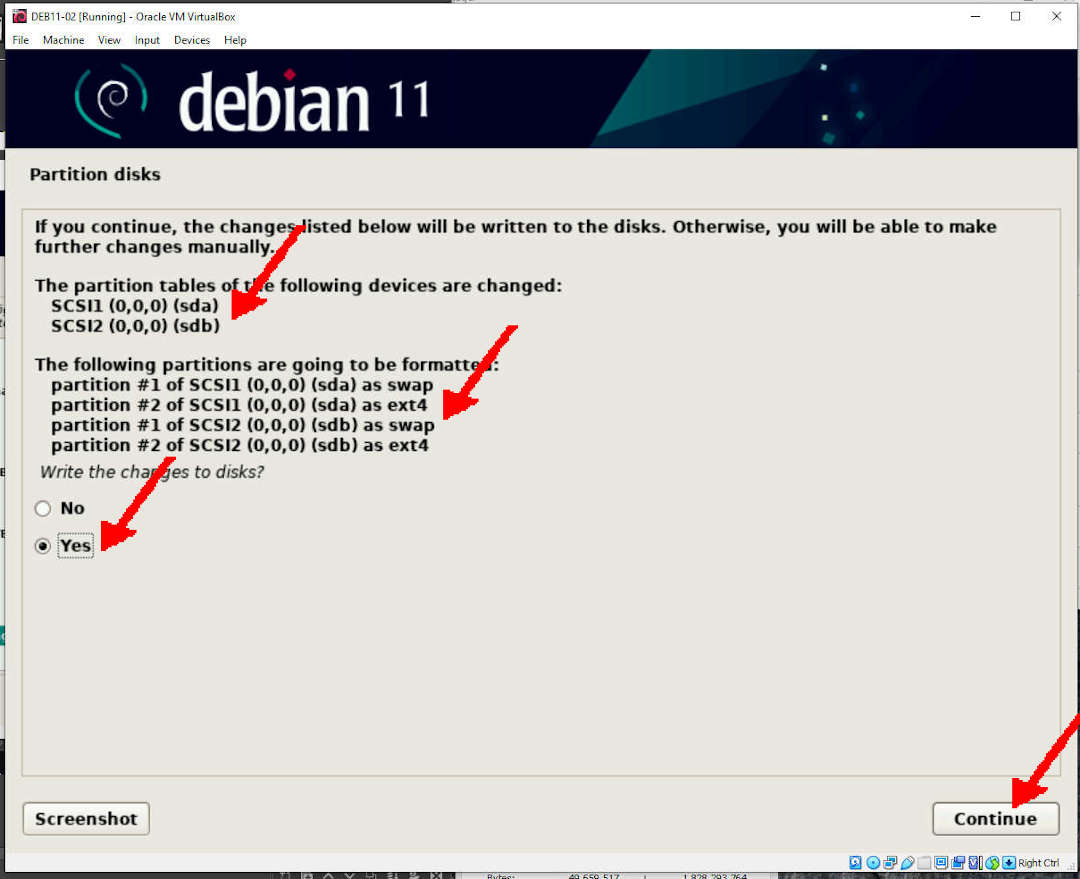
Partition Disk Process
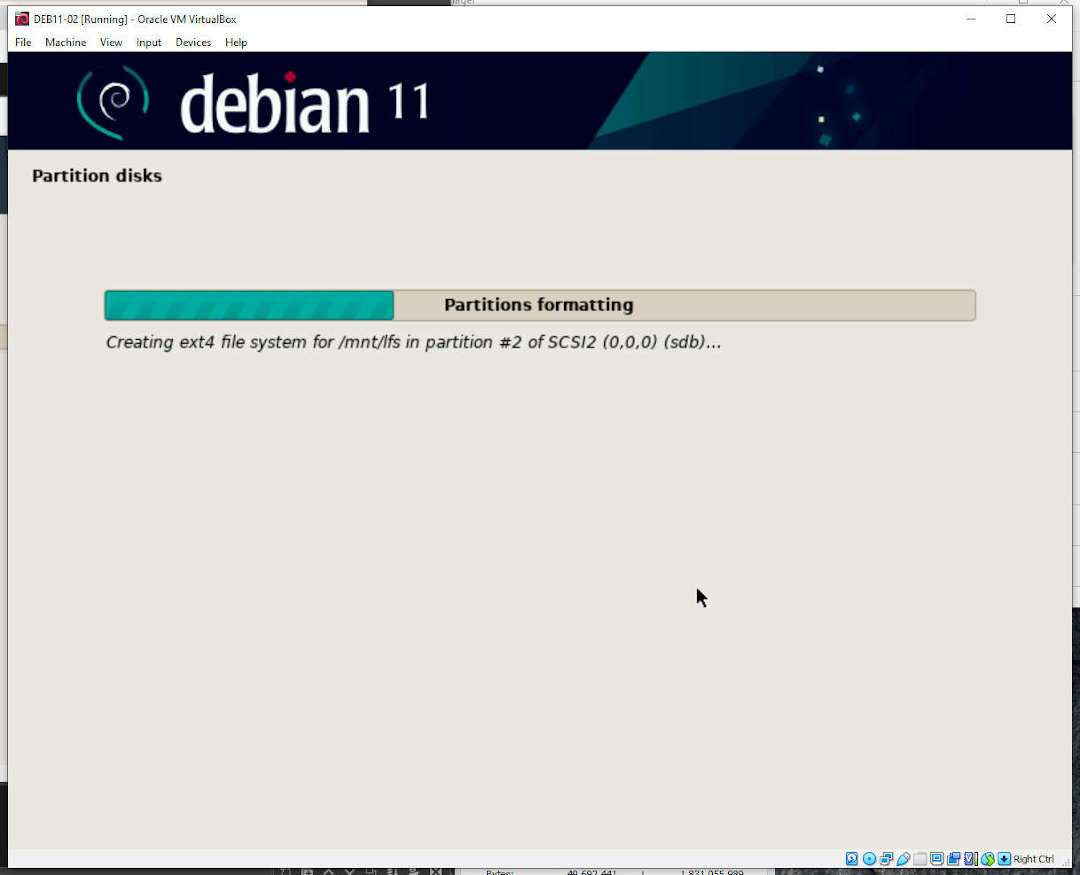
Installing The Base System
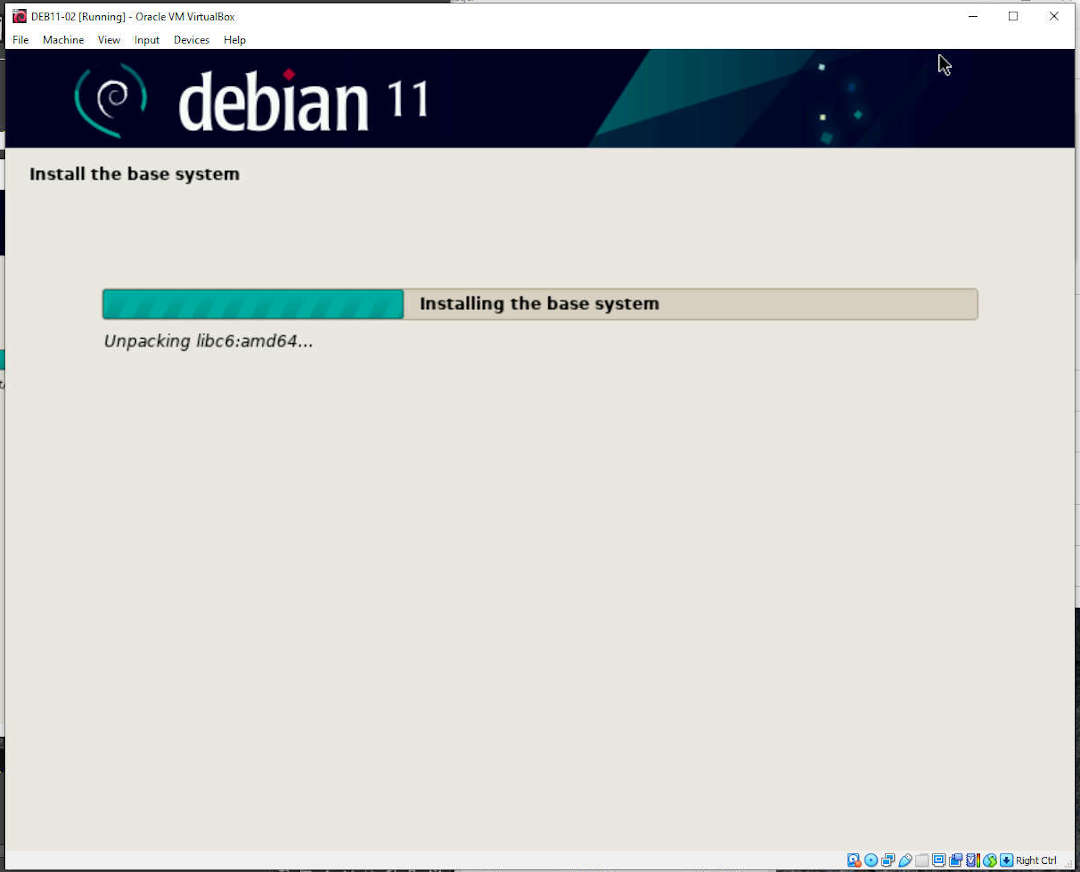
Configuring The Package Manager
- Scan Another CD or DVD: No
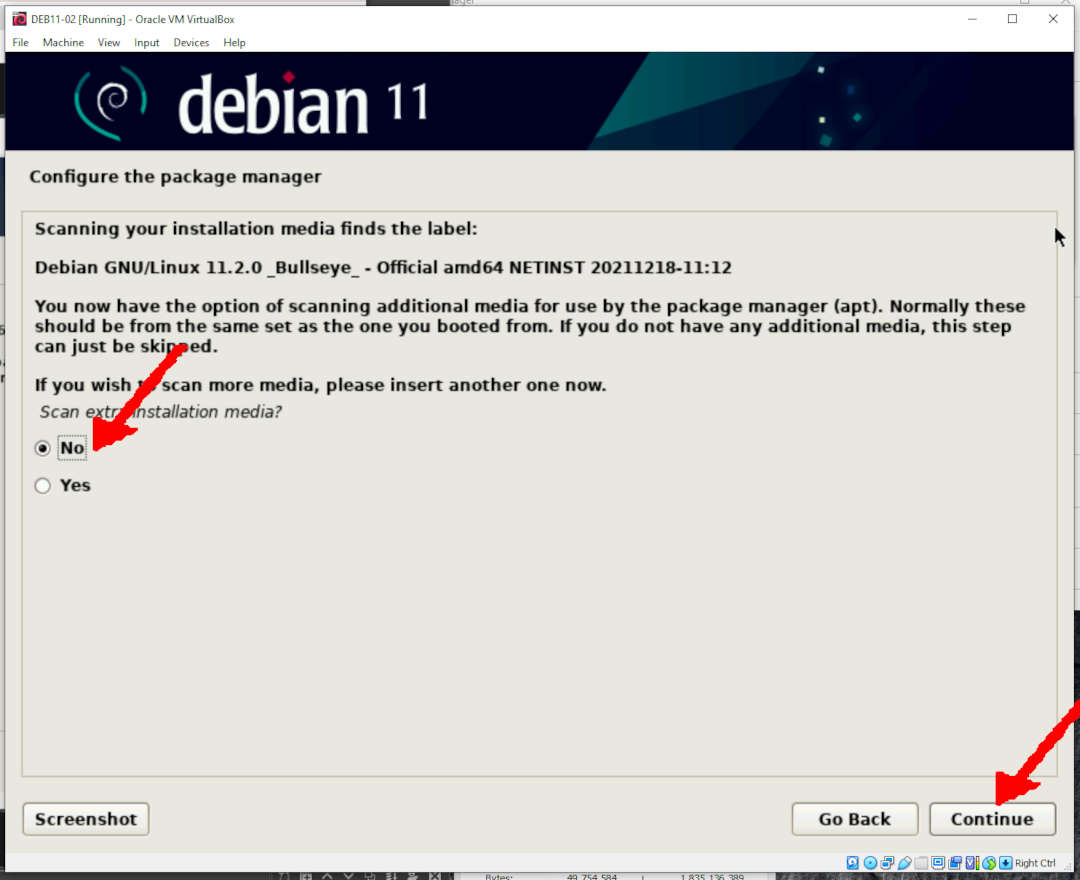
- Debian Archive Mirror Country: Indonesia
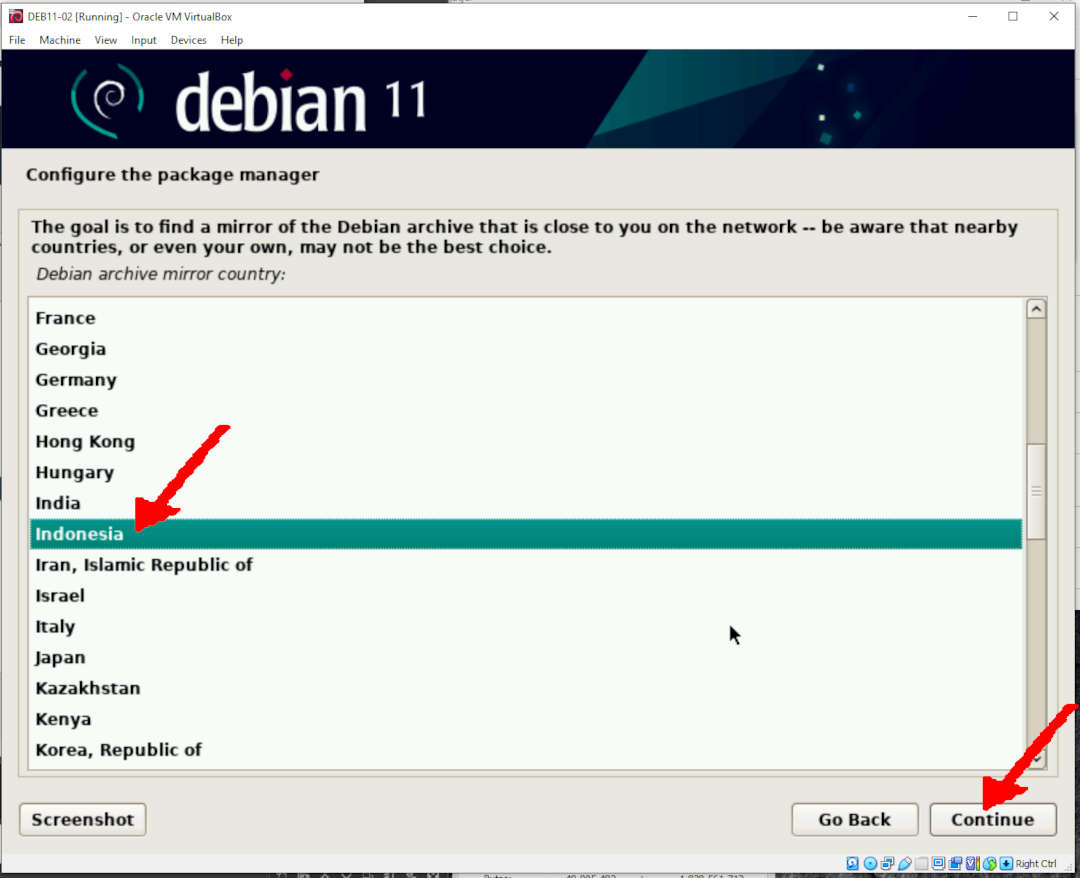
- Debian Archive Mirror: deb.debian.org
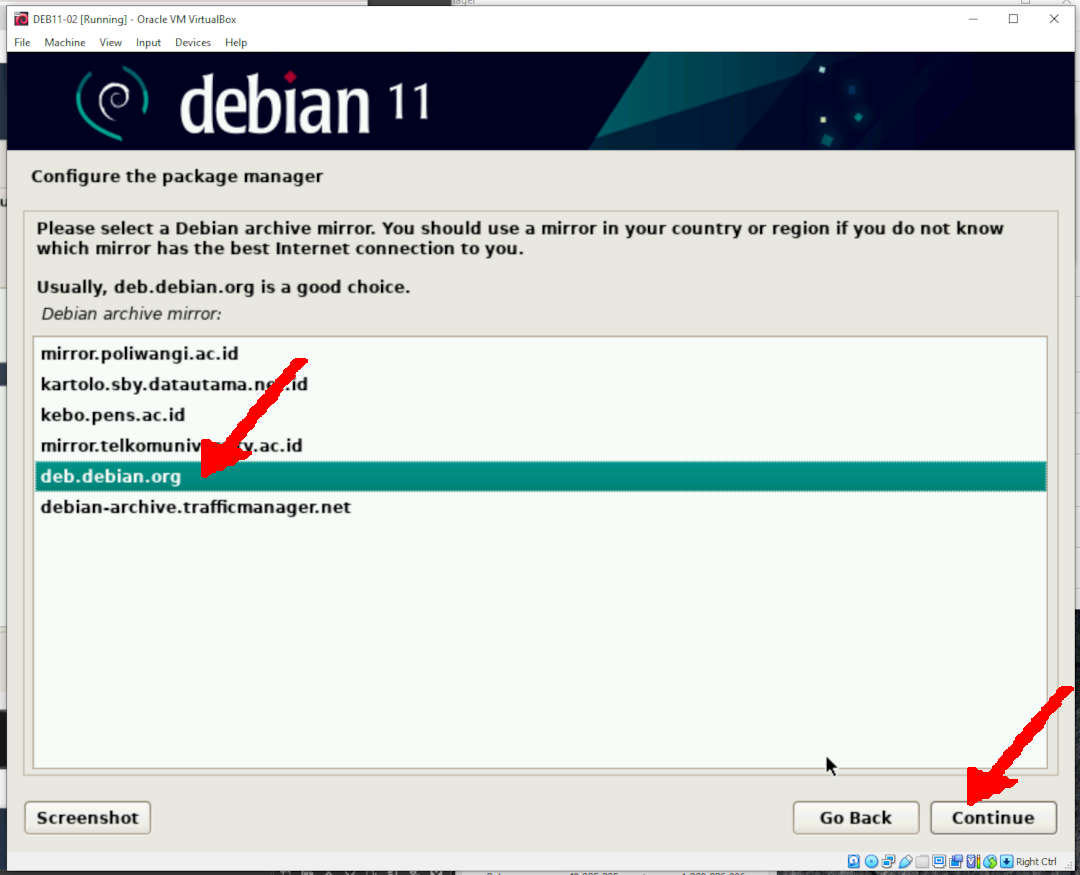
- HTTP proxy: none
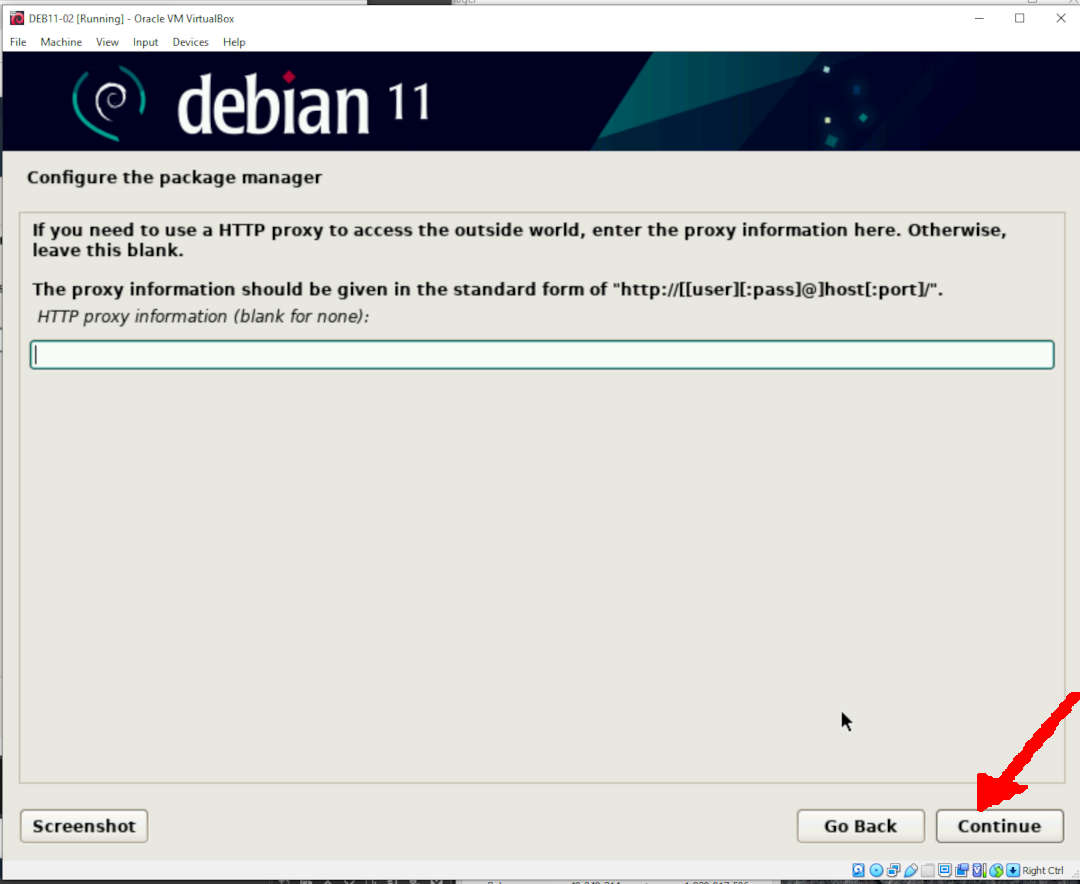
- Configuring APT
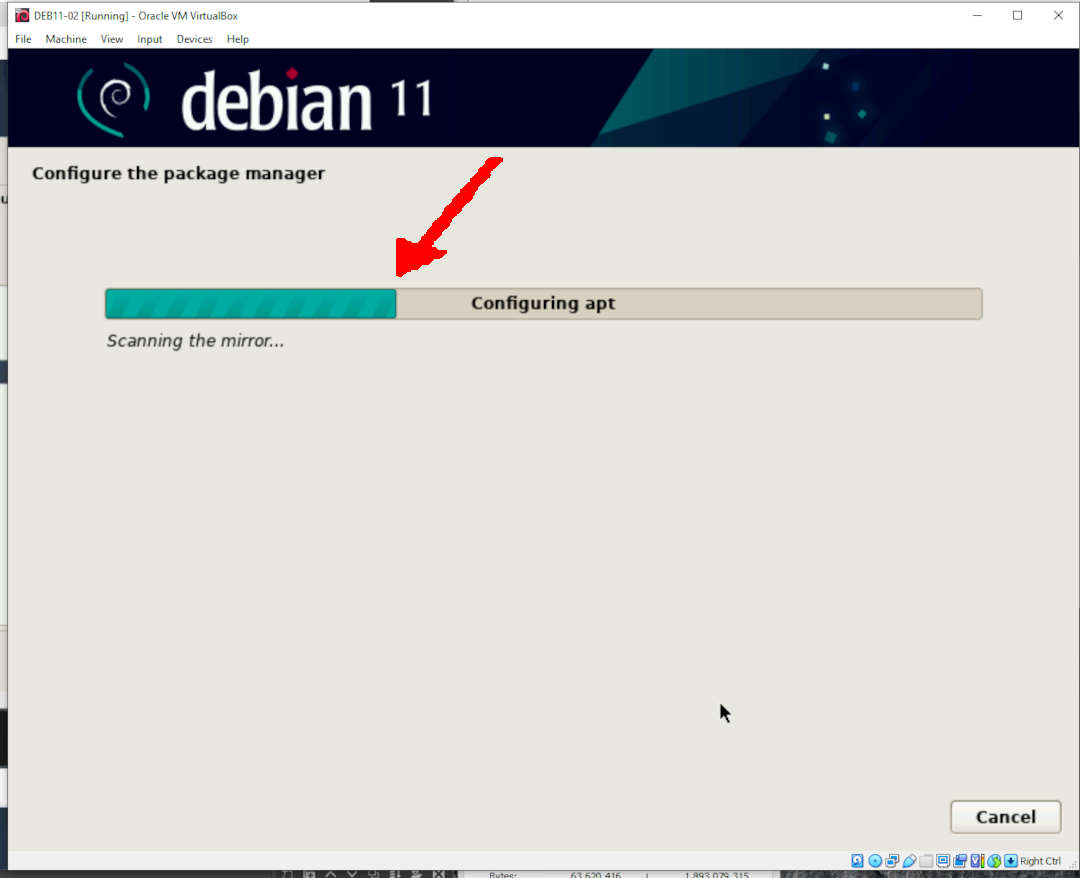
Configuring Popularity-Contest: No (Up to you!)
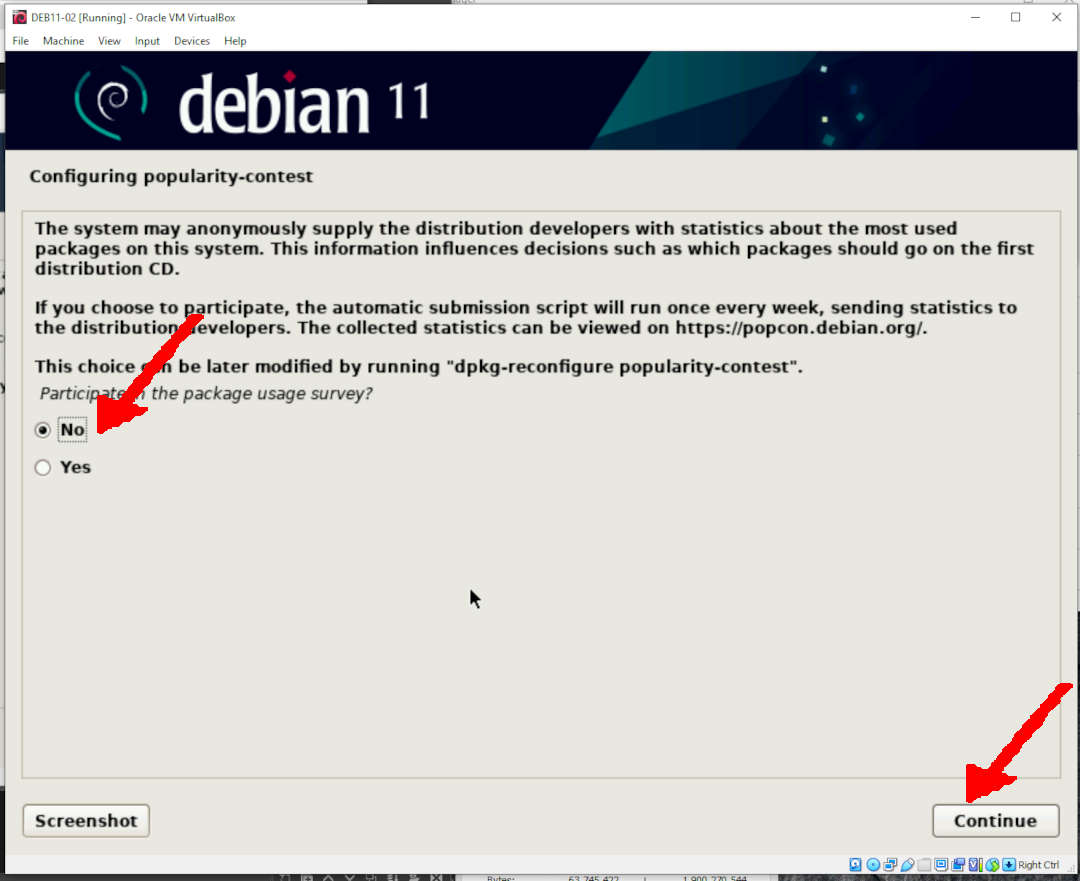
Software Selection
- DO NOT SELECT Debian Desktop Environment
- SELECT: SSH server
- SELECT: Standart System Utilities
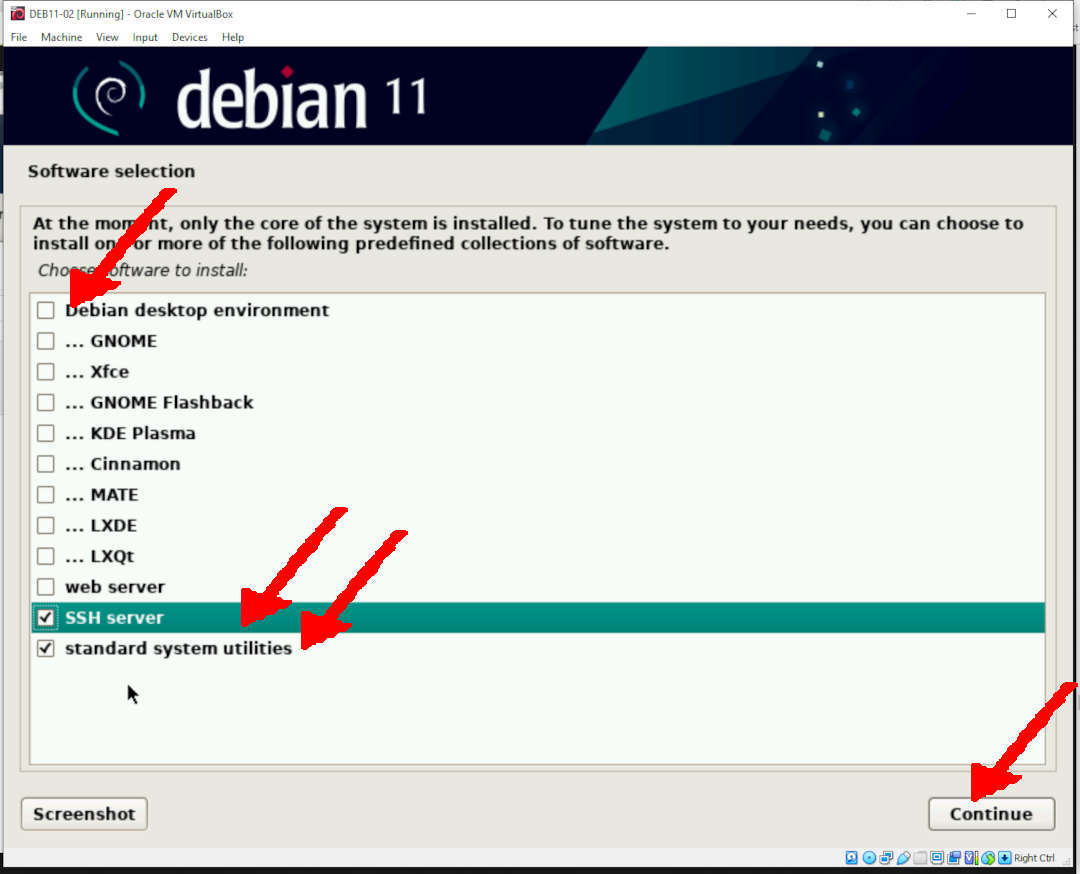
Select And Install Software
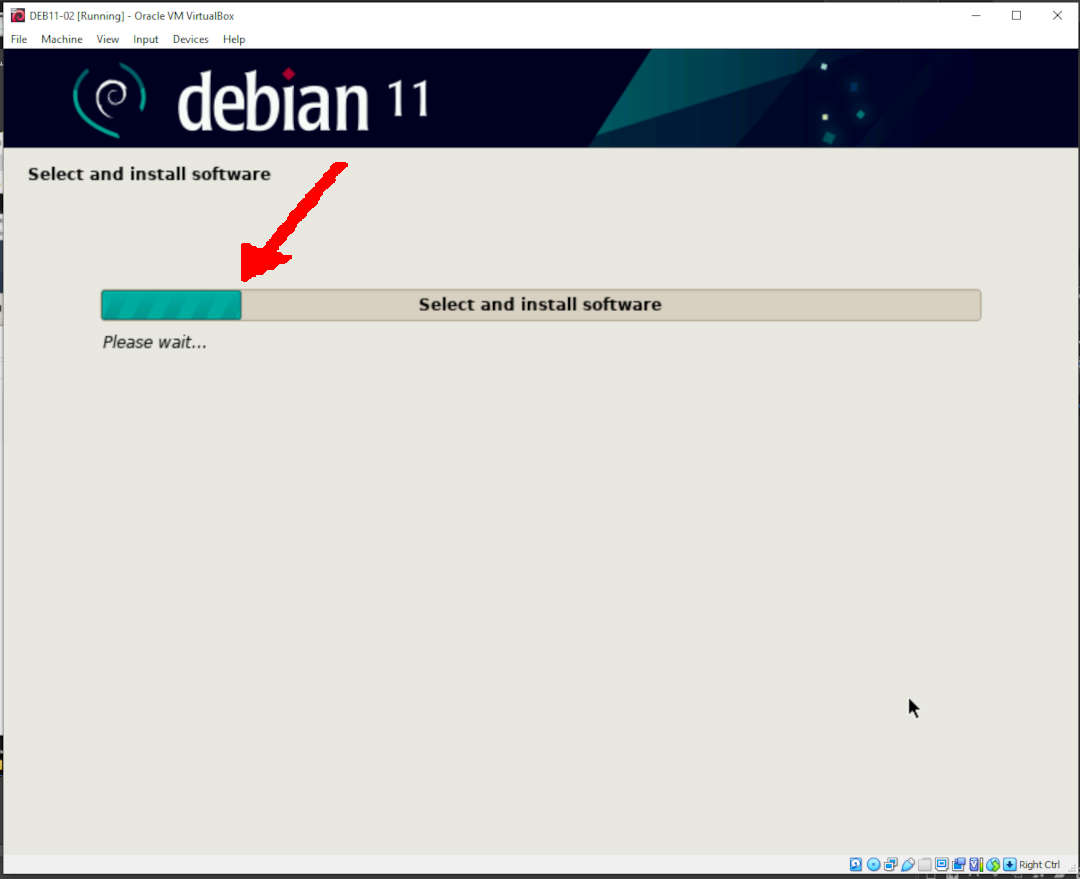
Install The GRUB Boot Loader On A Harddisk
- Install the GRUB Boot Loader to the master boor record: YES
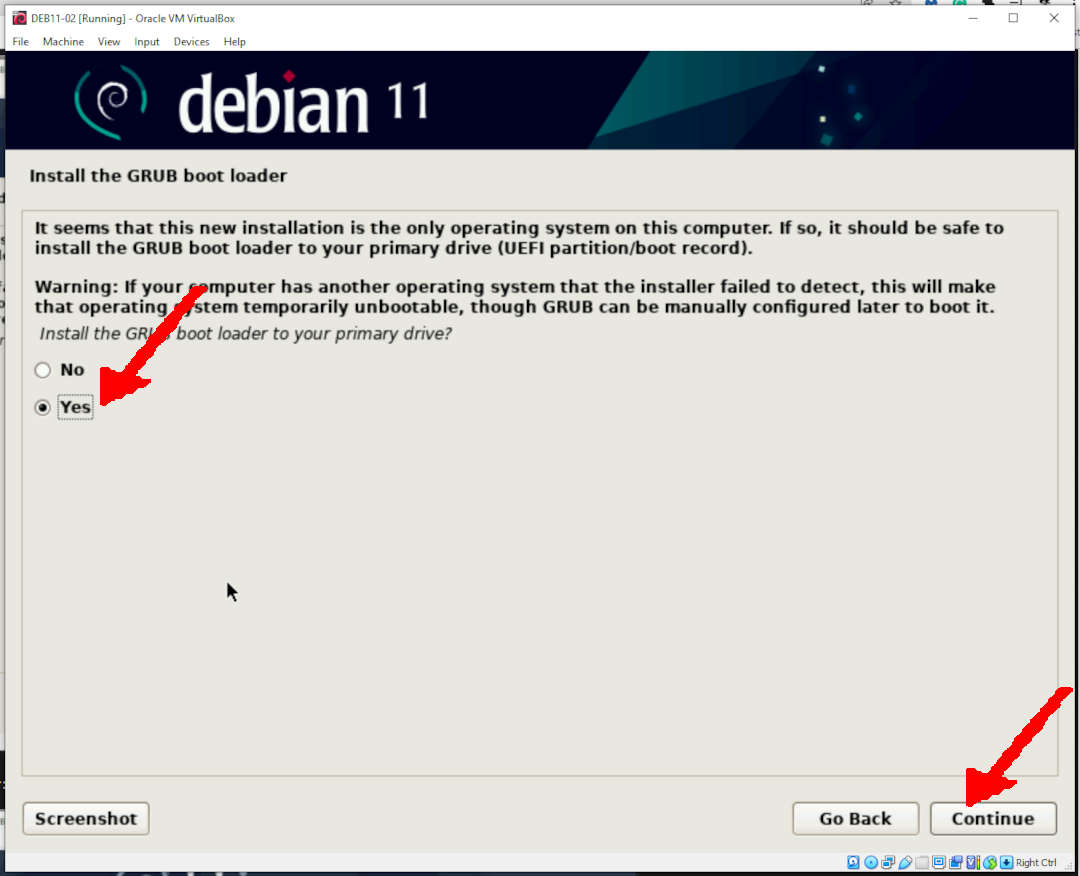
- Enter Device Manually: /dev/sda
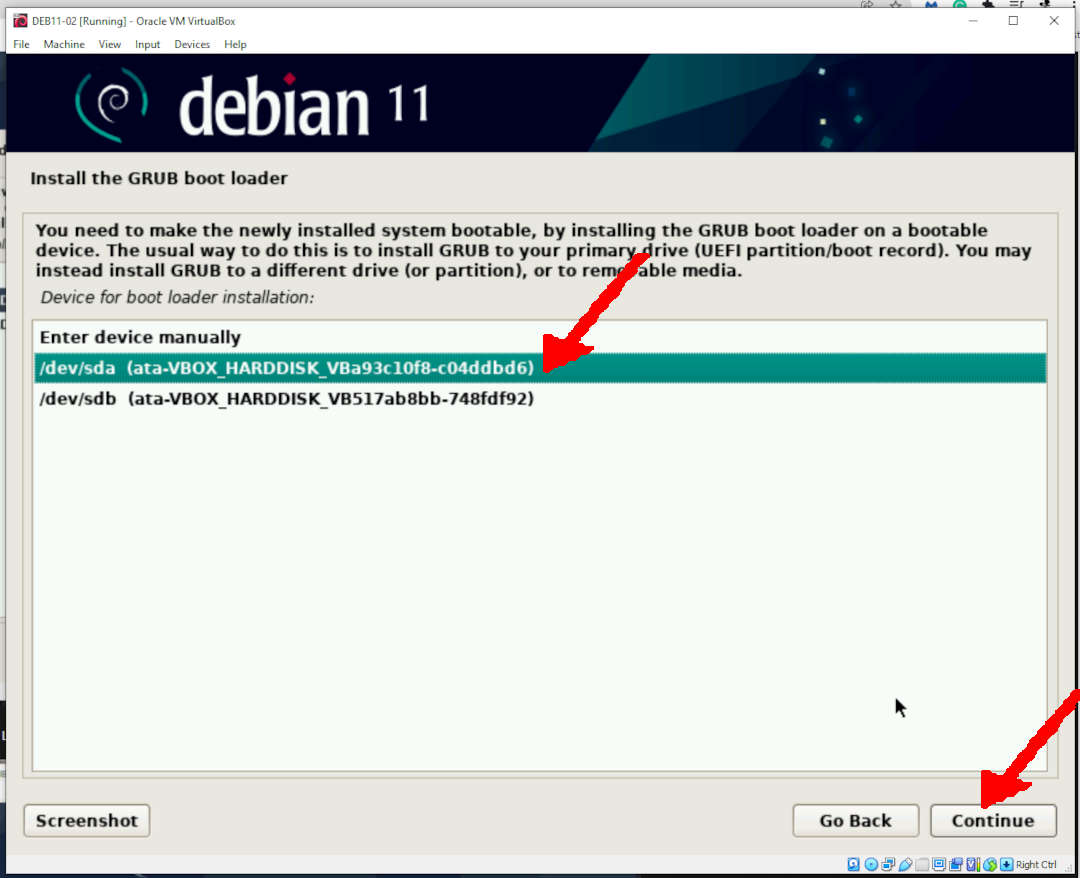
- Installing GRUB Boot Loader
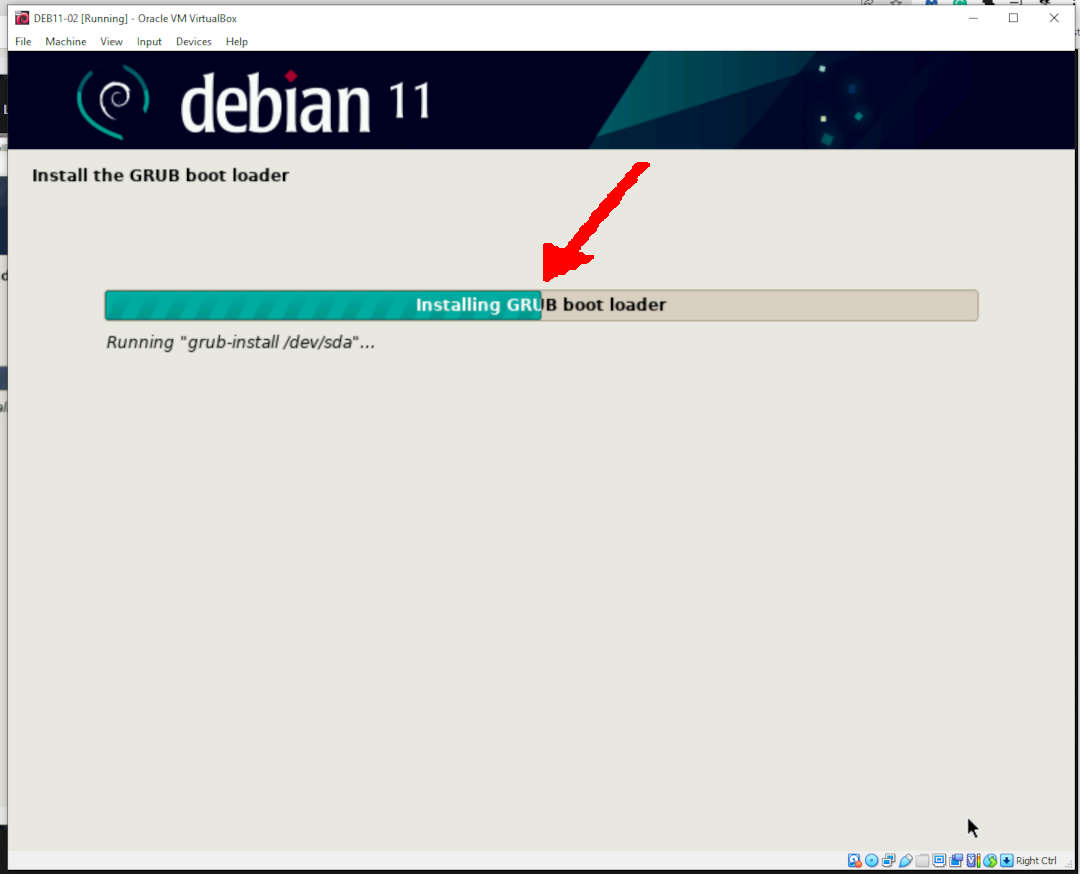
Installation Complete
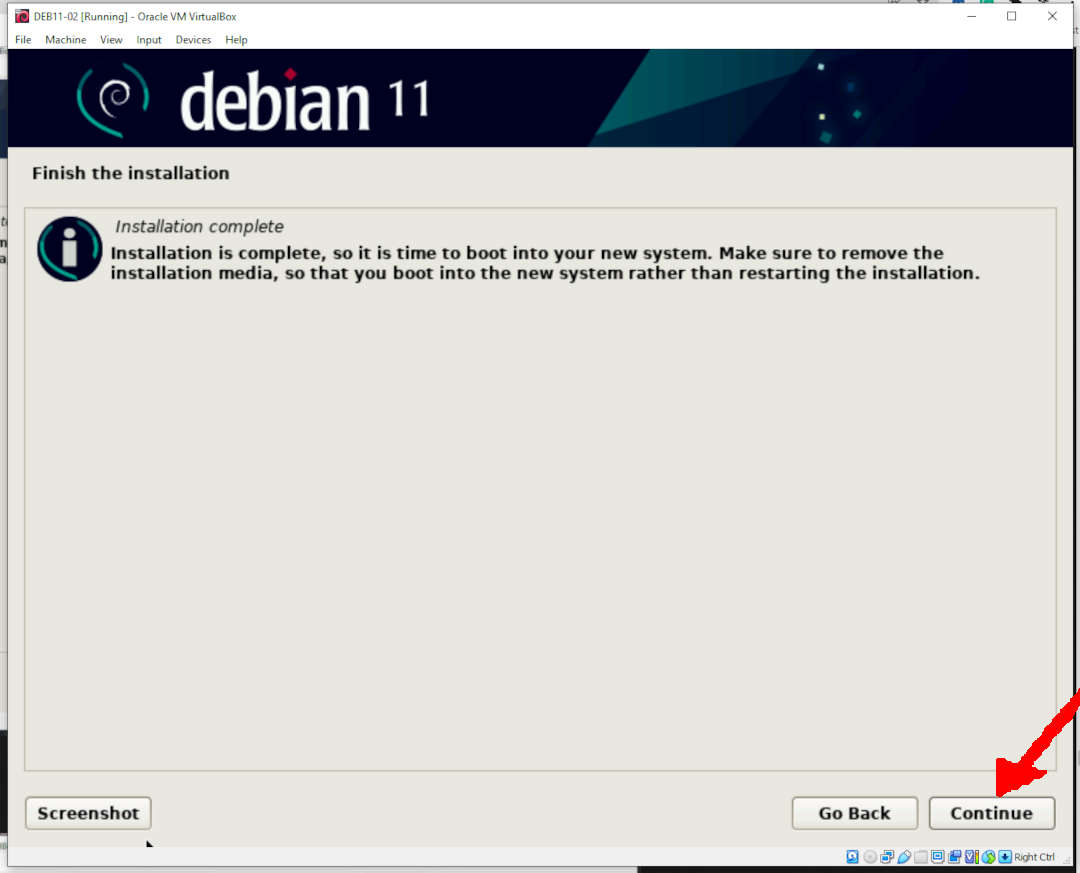
Rebooting The System
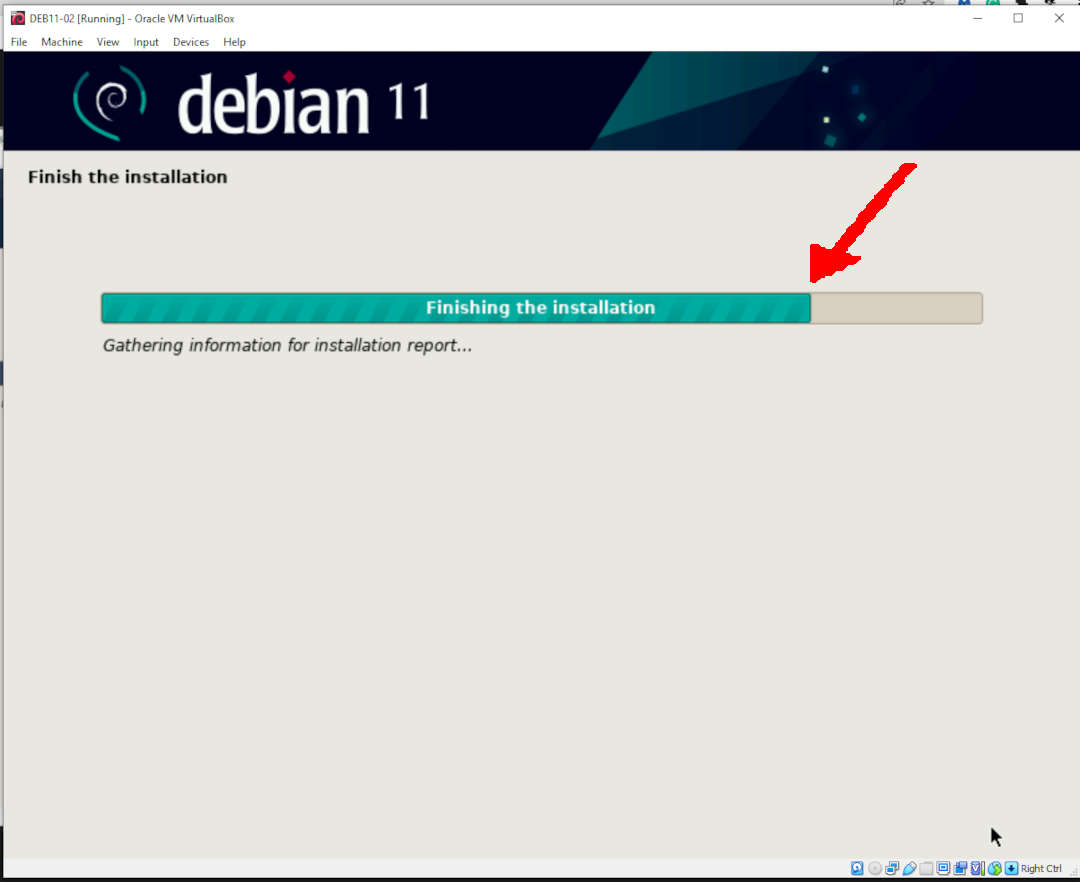
GRUB Loader
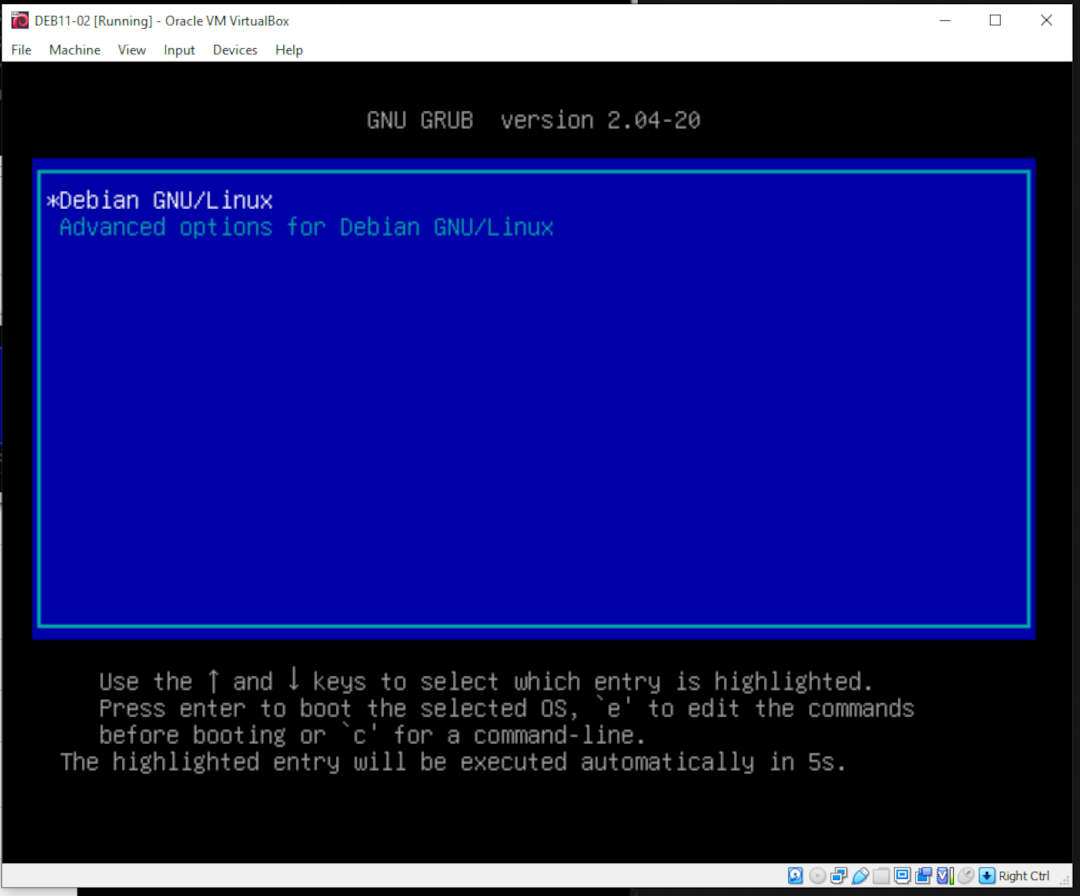
Login Test
- Login Test as root
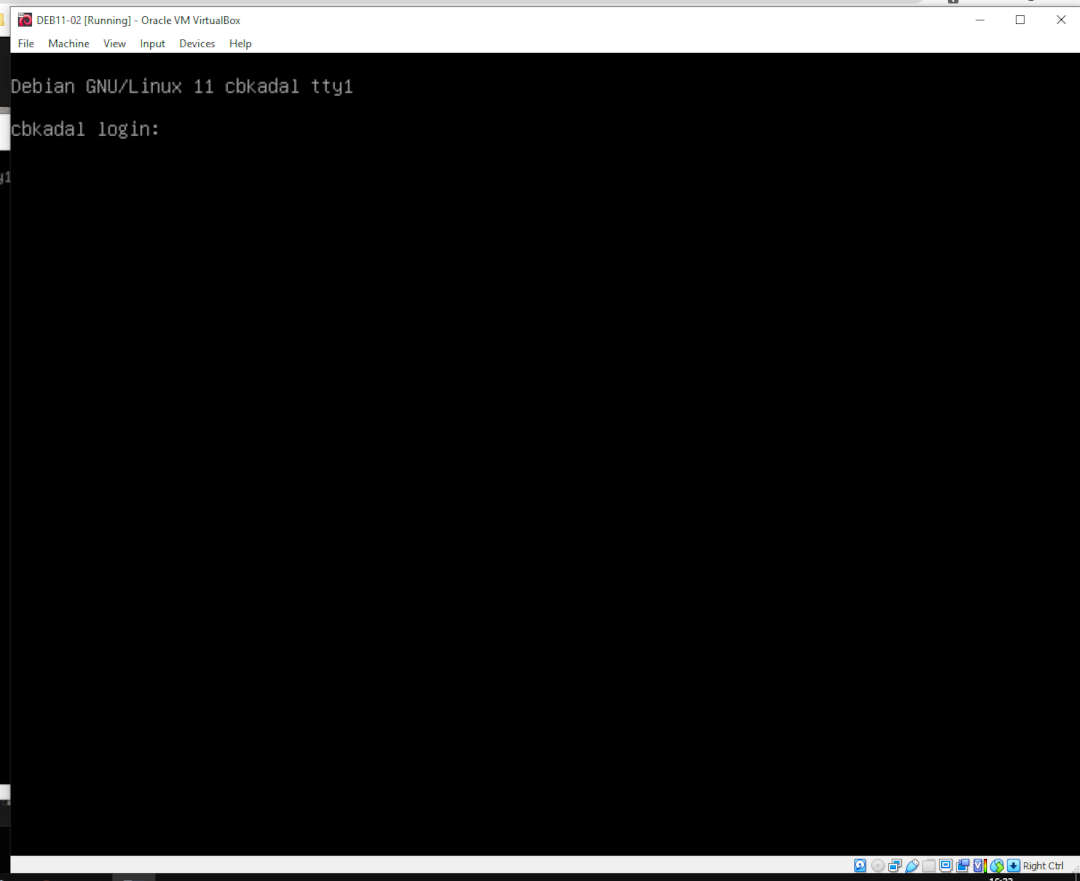
- (root)
apt-get update
apt-get dist-upgrade -y;
poweroff