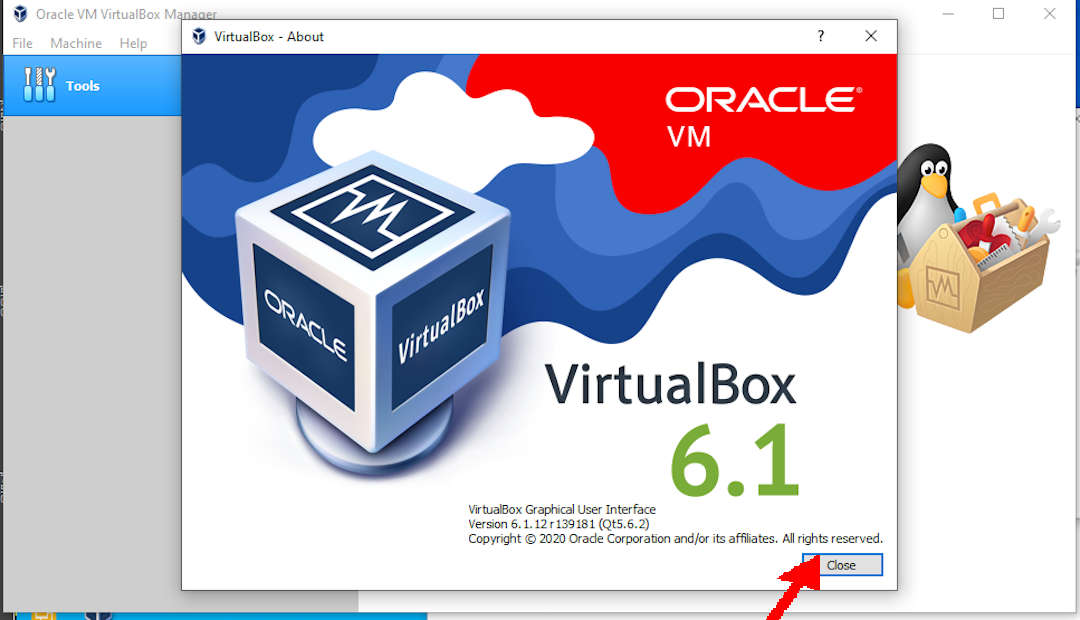HOME ABOUT WEB GITHUB TOP BOTTOM PREV NEXT
Downloading and Installing VirtualBox
- Intel (VMX) Virtualization Technology
- Download VirtualBox and Extension
- The Free Download Manager (FDM)
- Installing VirtualBox on Windows 10
- Adding VirtualBox Extension
Intel (VMX) Virtualization Technology
To use VirtualBox, enable VMX (Virtual Machine Extensions). Check your PC firmware configuration.
PC Firmware: DISABLED
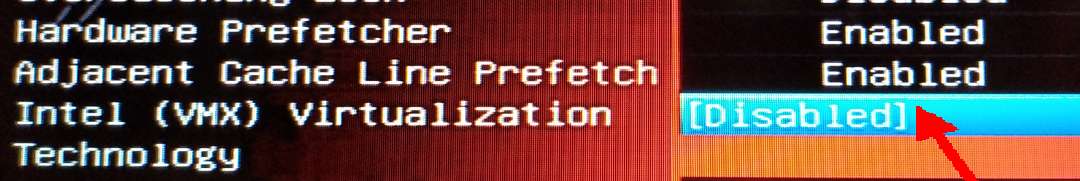
PC Firmware: ENABLED
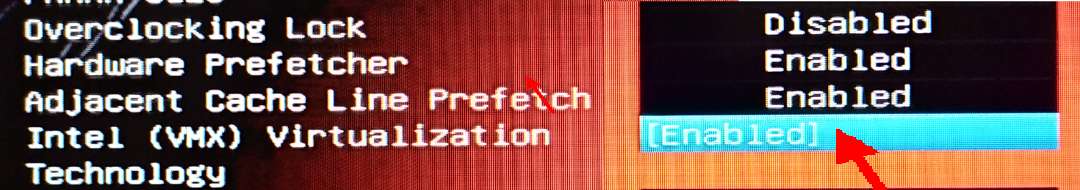
Download VirtualBox and Extension
- Visit the Oracle VirtualBox site.
- URL: VirtualBox.org
- NOTE: The current VirtualBox version is 6.1.34 (or more). THIS IS SUBJECT TO CHANGE!
- In this example, the VirtualBox version is 6.1.12.
- Download two items:
- VirtualBox Binaries (e.g. for Windows 10).
- VirtualBox Extension Pack (same for all platforms).
- This extension pack provides functionality like, EHCI (virtual USB 2.0) device, xHCI (virtual USB 3.0) device, VRDP (VirtualBox Remote Desktop Protocol), host webcam passthrough, Intel PXE boot ROM, disk image encryption with AES algorithm, and cloud integration features.
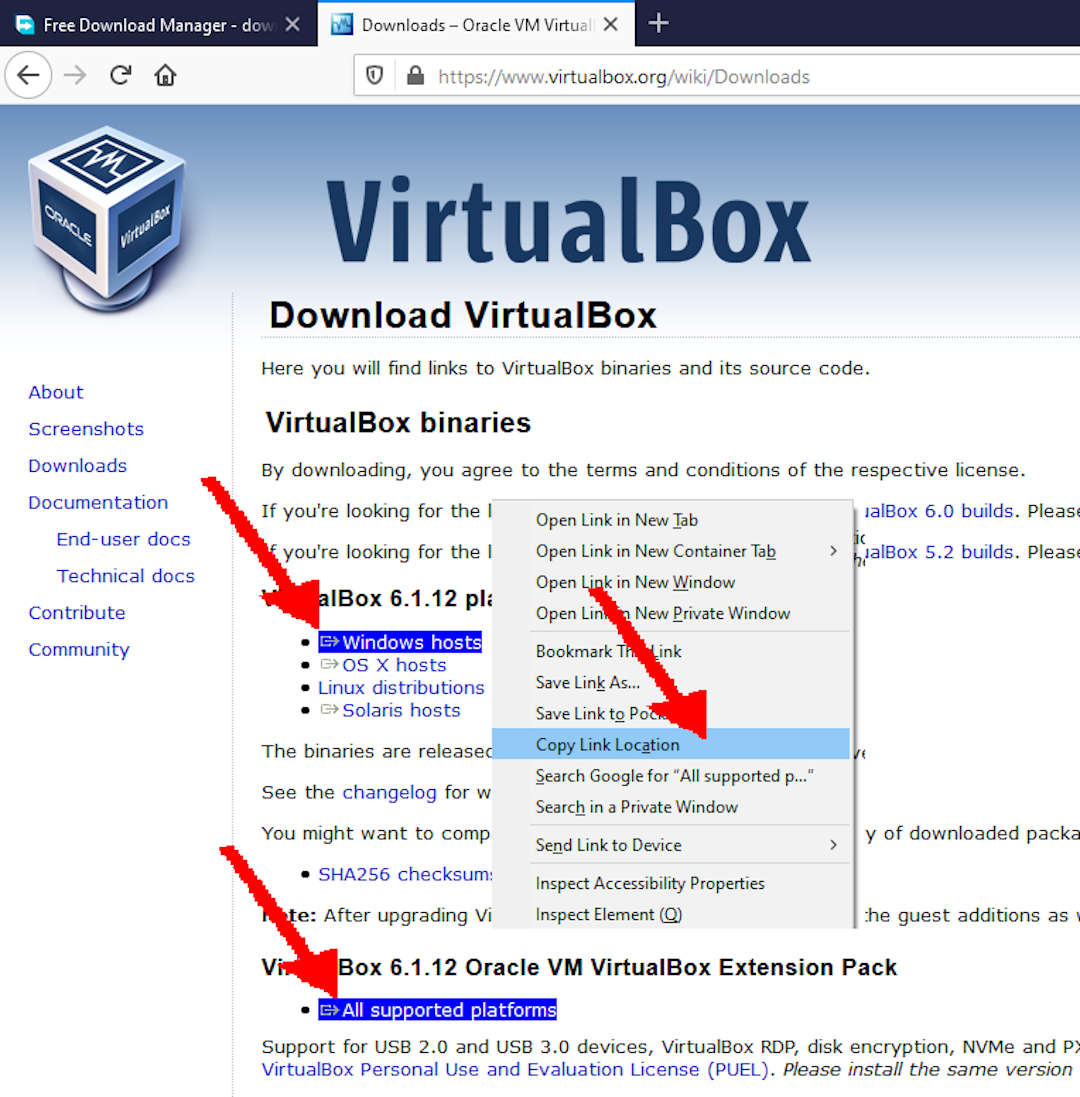
The Free Download Manager (FDM)
Use this Free Download Manager if your internet link is slow and less reliable. Otherwise, you can download with a regular browser like Firefox or install the plugin for that browser.
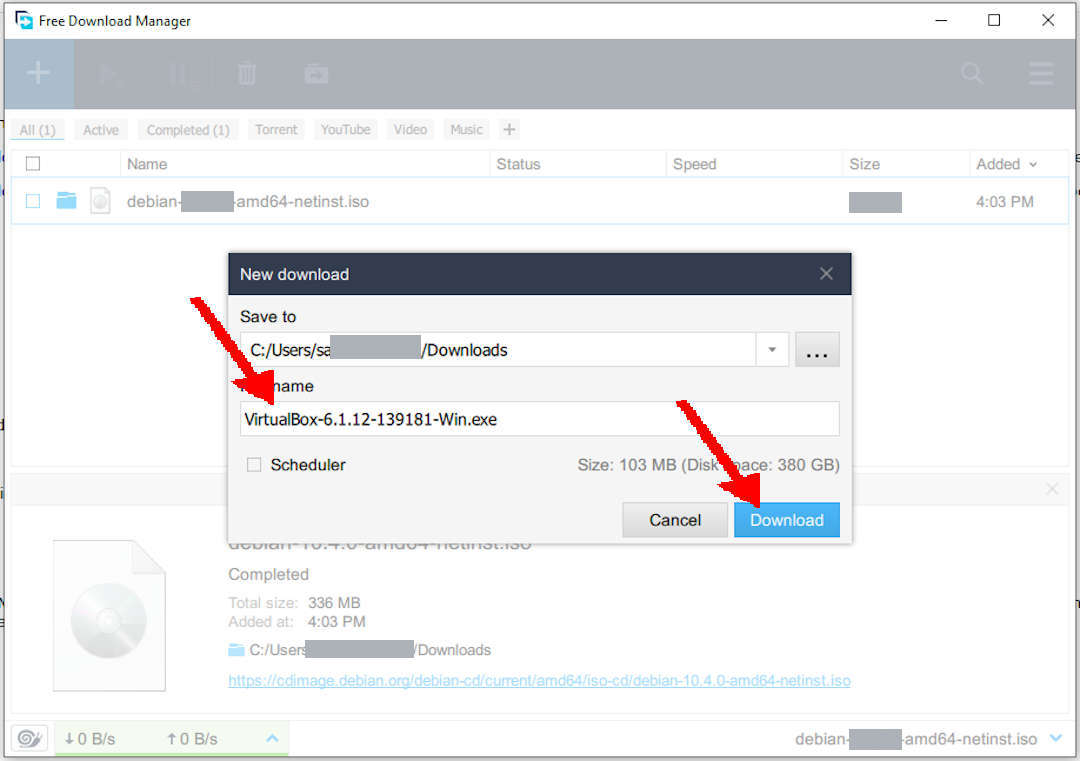
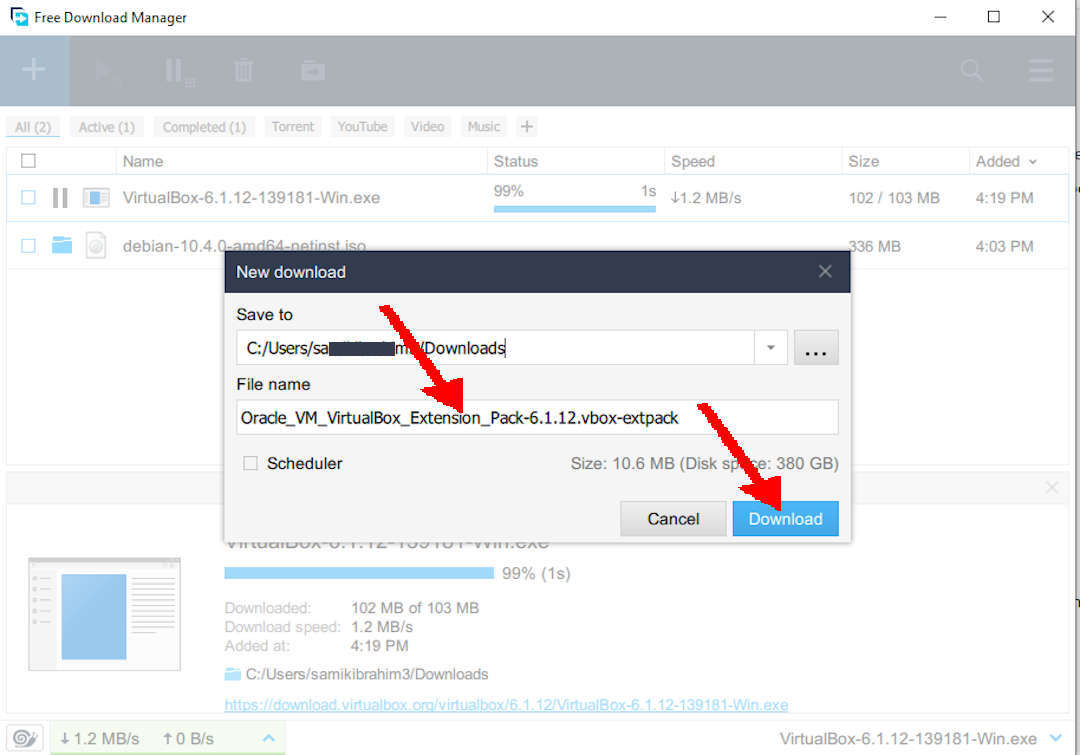
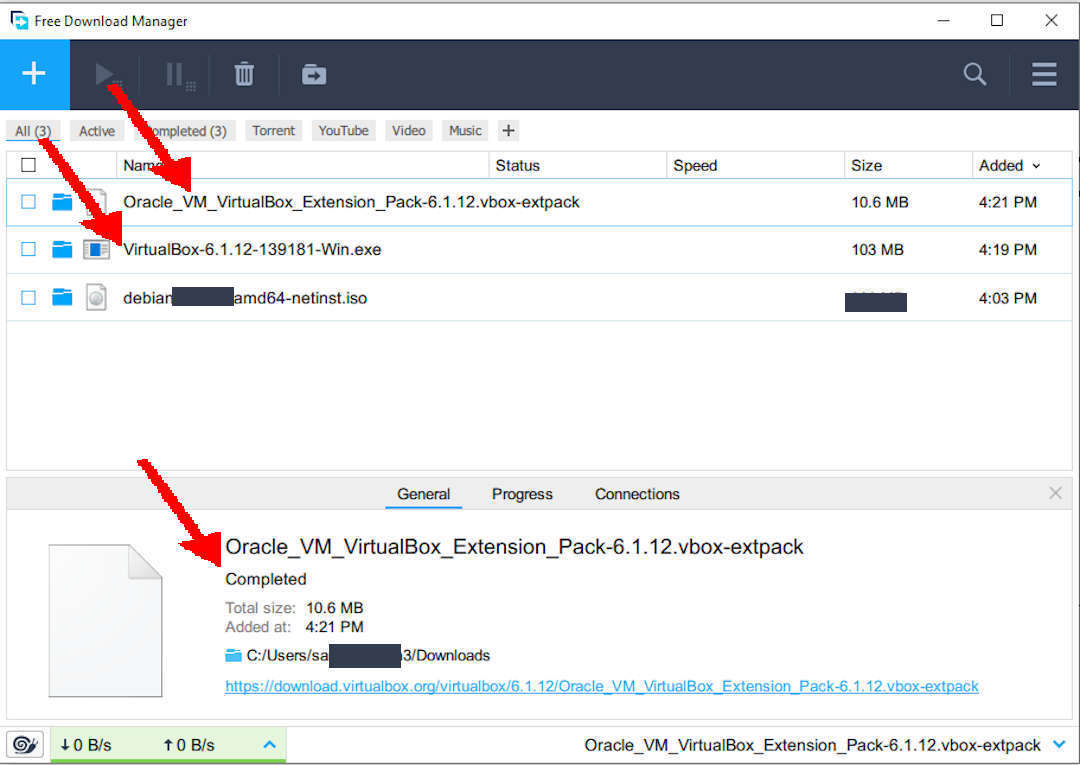
Installing VirtualBox on Windows 10
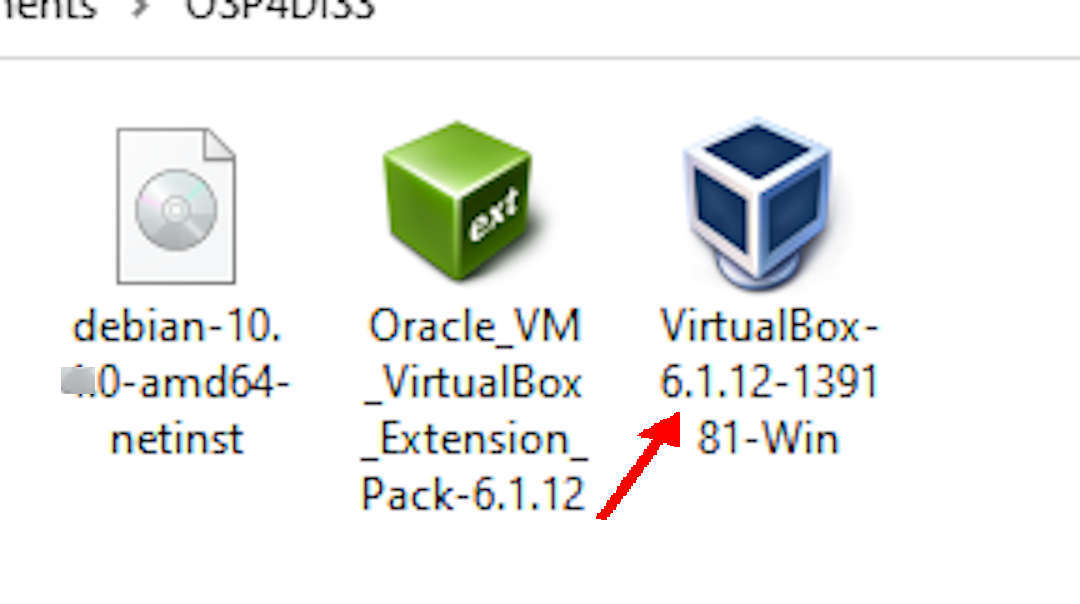
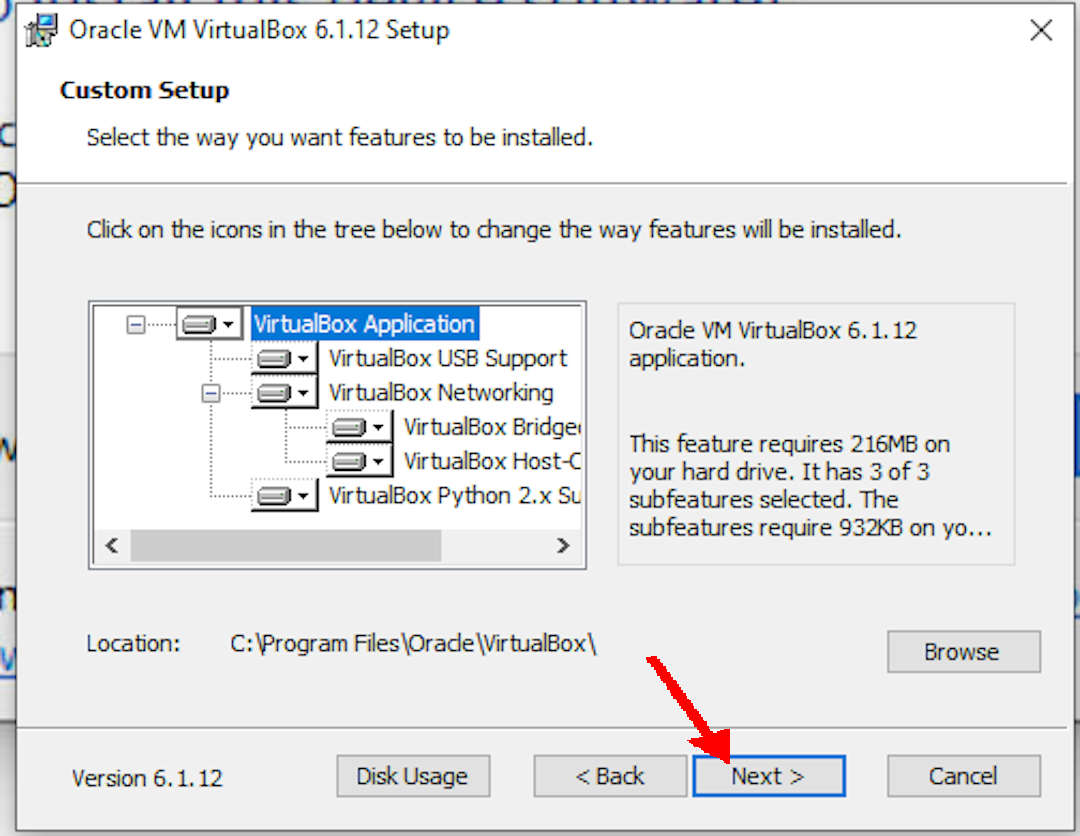
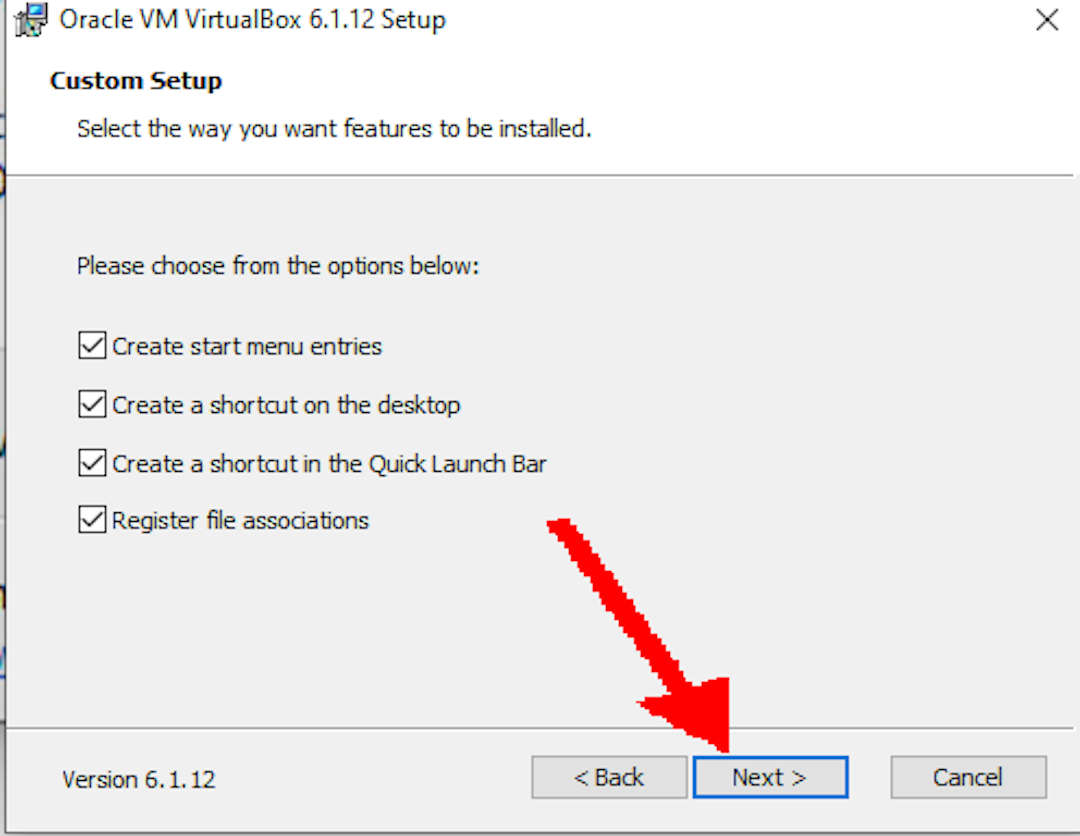
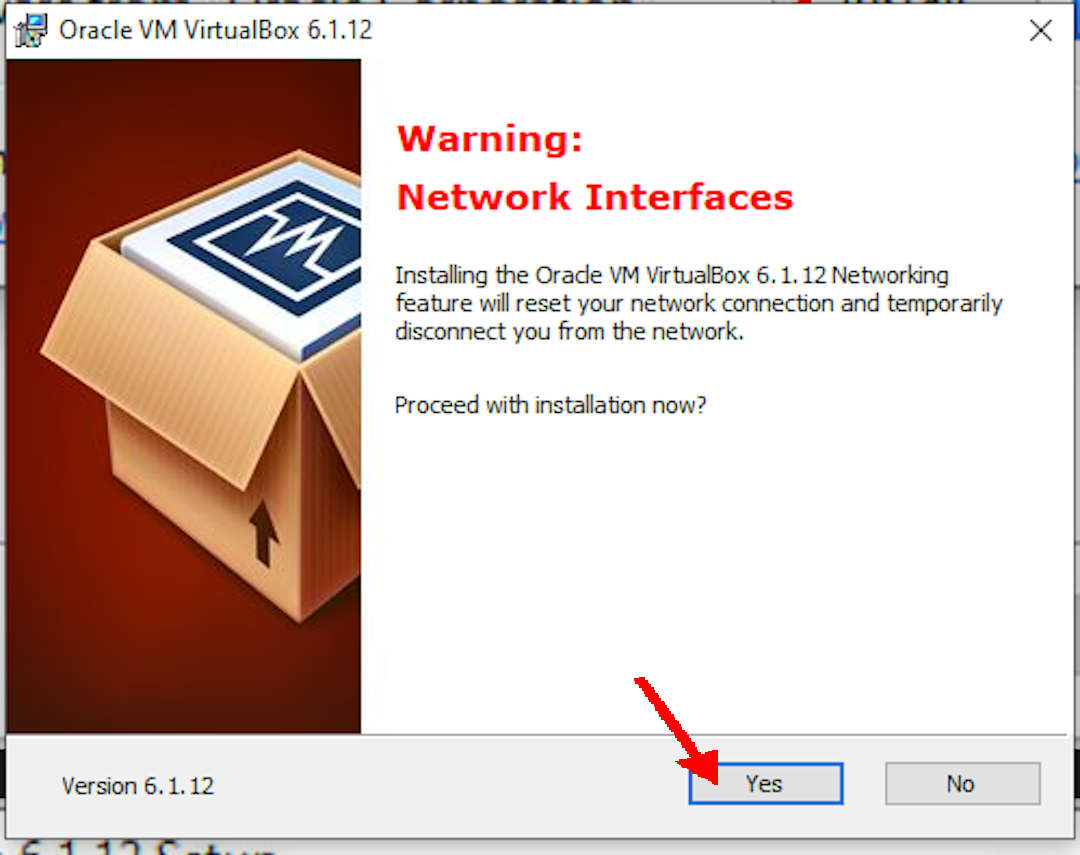
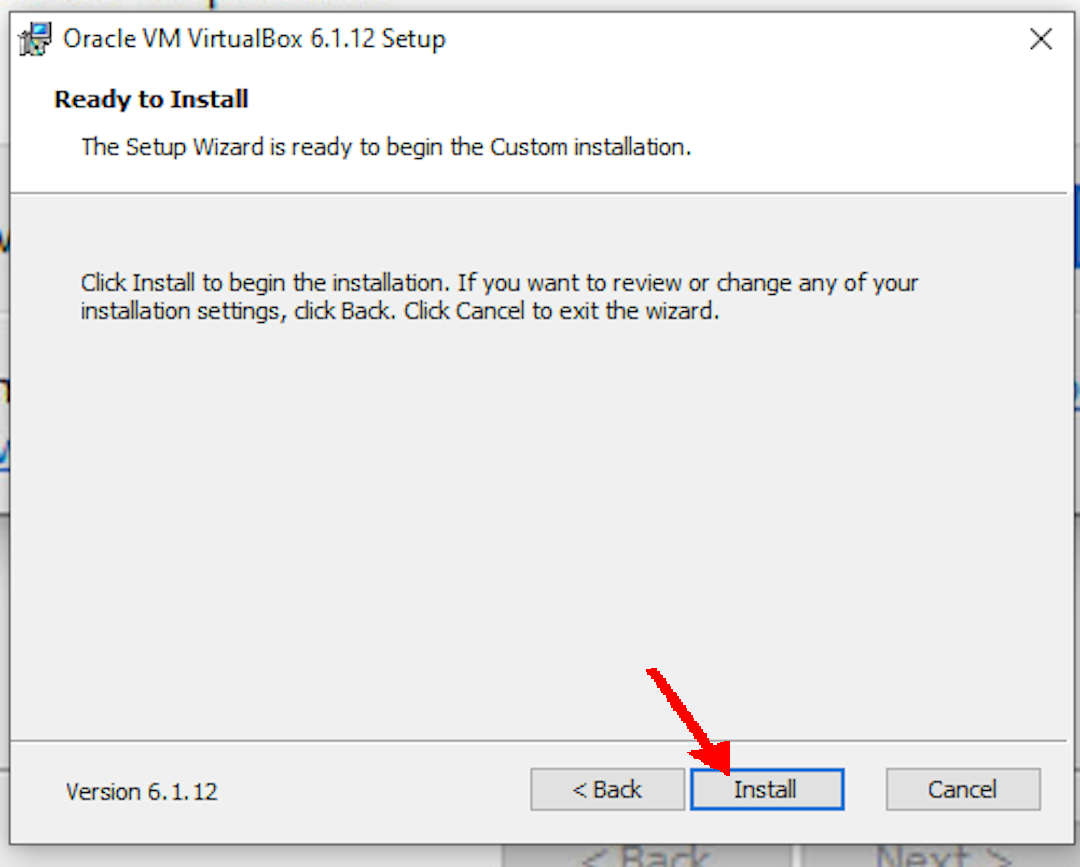
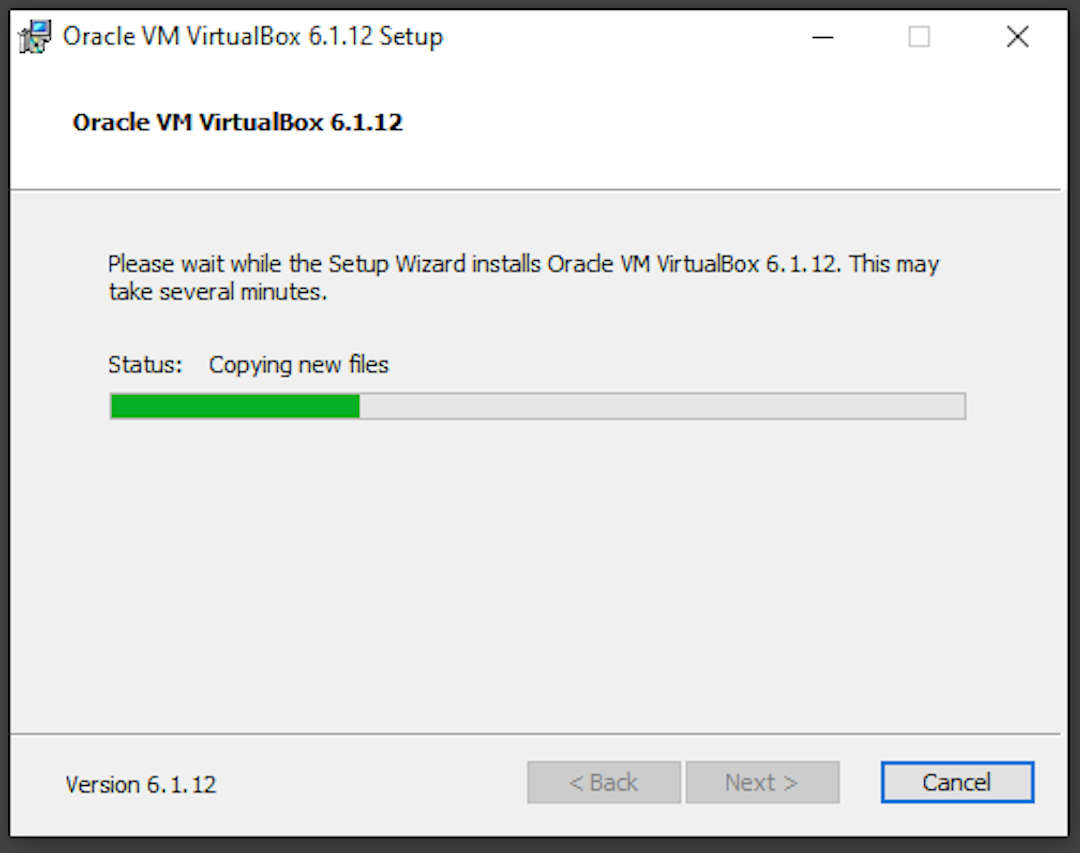
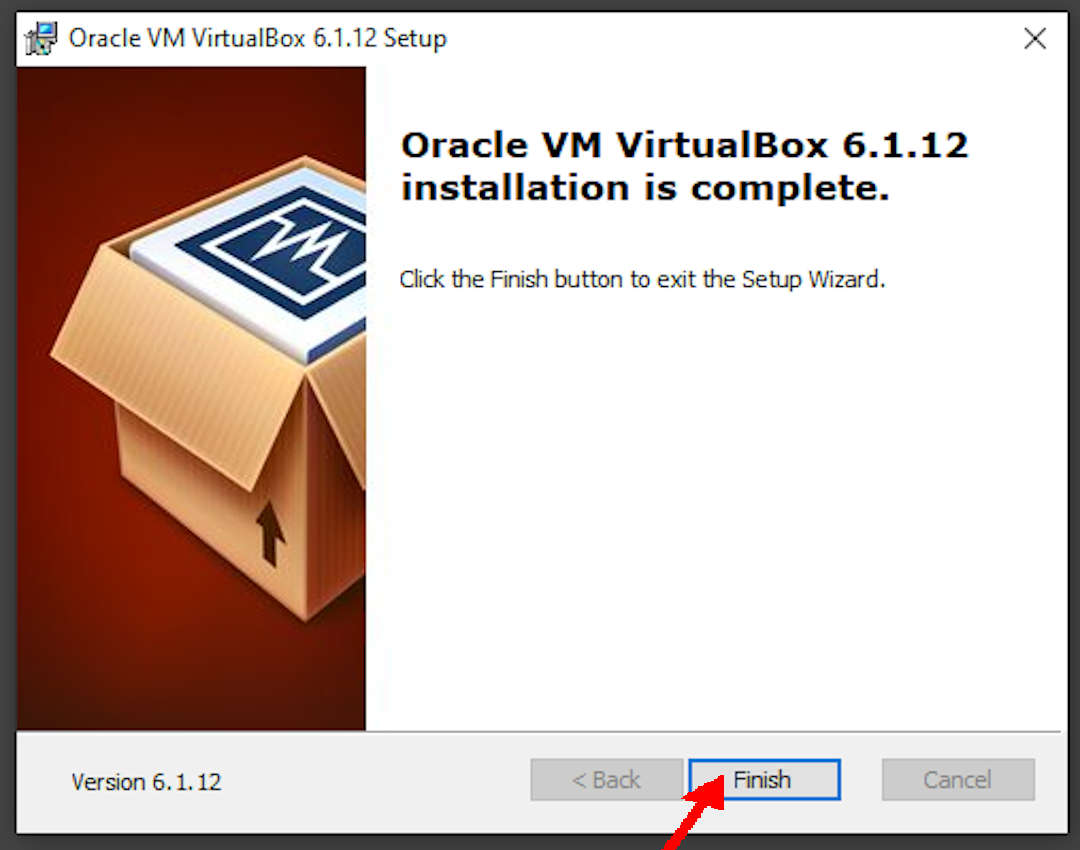
Adding VirtualBox Extension
Just CLICK the Extension package!
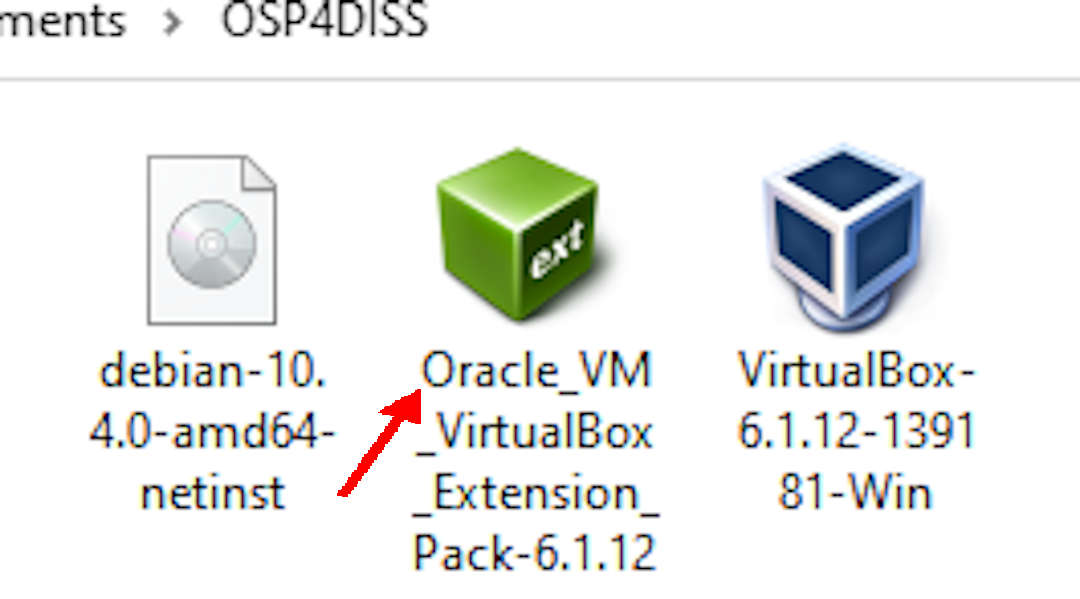
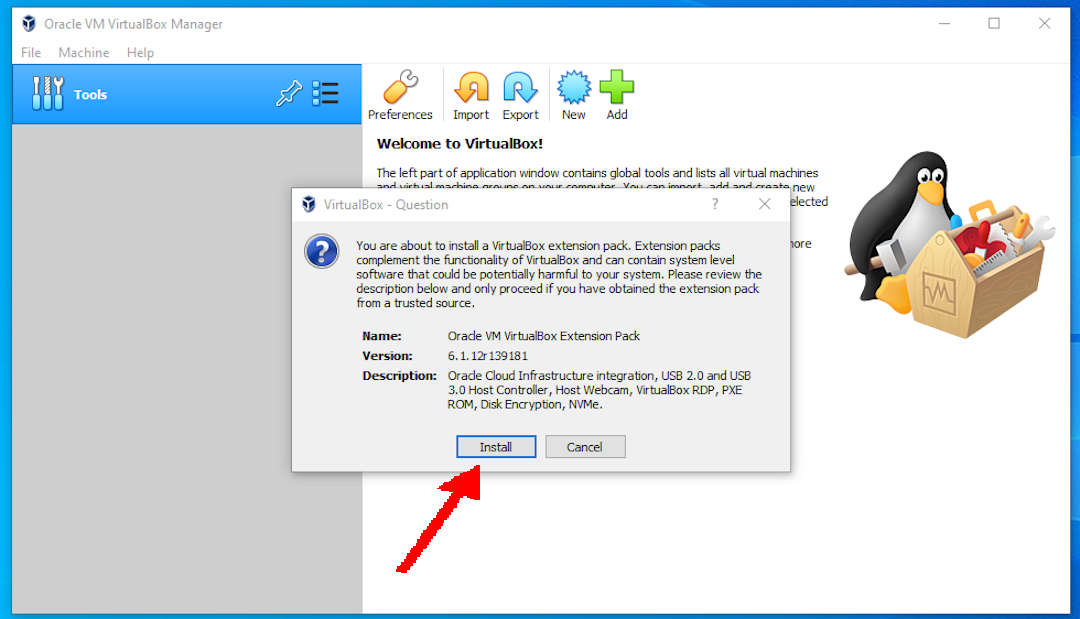
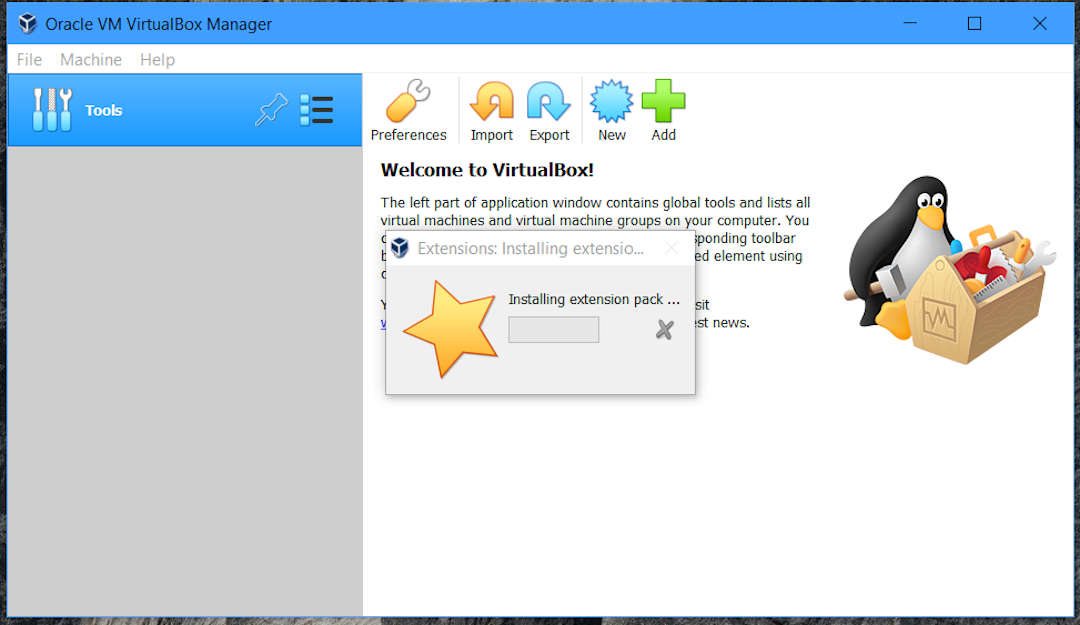
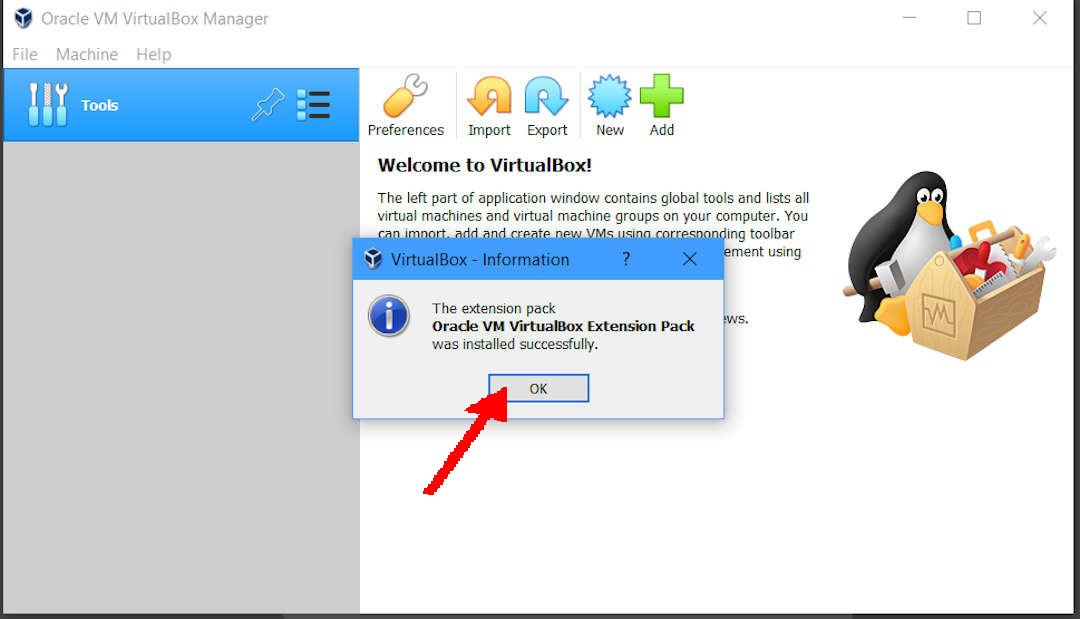
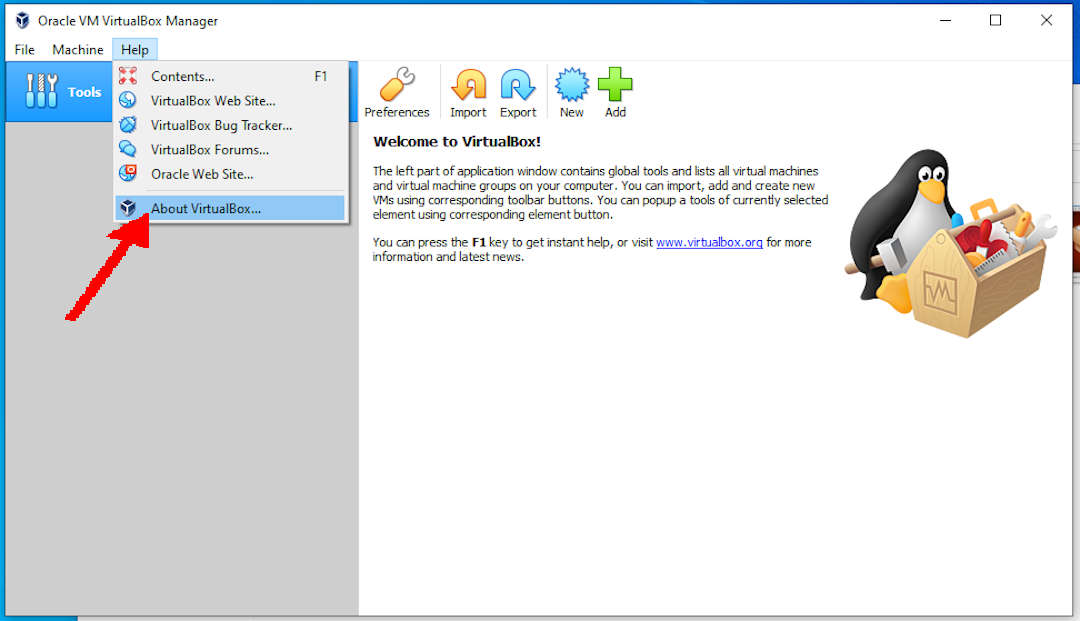
Your VirtualBox version