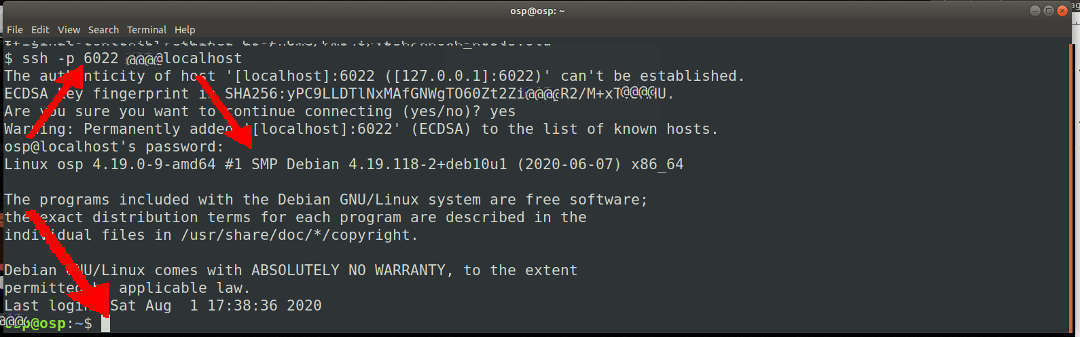HOME ABOUT WEB GITHUB TOP BOTTOM PREV NEXT
Table of Contents
Most will run VirtualBox on a Microsoft Windows-based HOST. But, some may use a GNU/Linux-based HOST. The following illustrates running SSH from a Microsoft Windows host and GNU/Linux.
SSH from a Windows HOST
This example is if you run VirtualBox on a Microsoft Windows-based HOST.
- Run PowerShell
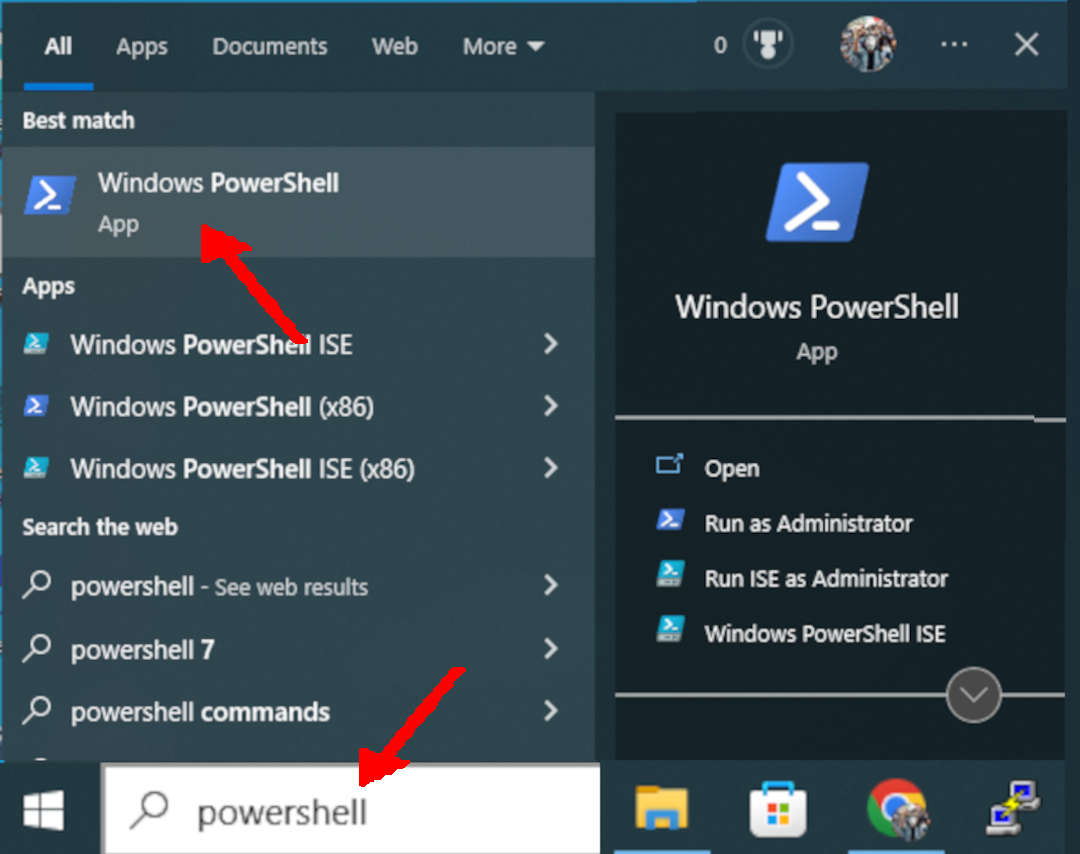
- Running “ssh” from Windows
ssh -p 6022 cbkadal@localhost
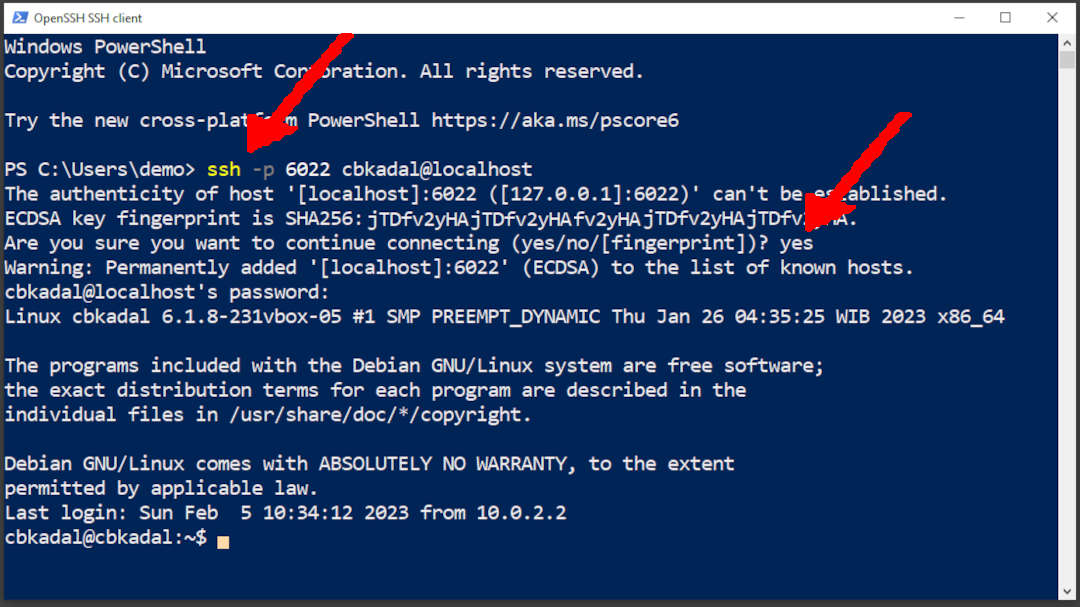
SSH from a GNU/Linux HOST
This example is if you run VirtualBox on a GNU/Linux-based HOST.
ssh -p 6022 cbkadal@localhost
# REMOVE THE OLD KEY
ssh-keygen -f ~/.ssh/known_hosts -R "[localhost]:6022"
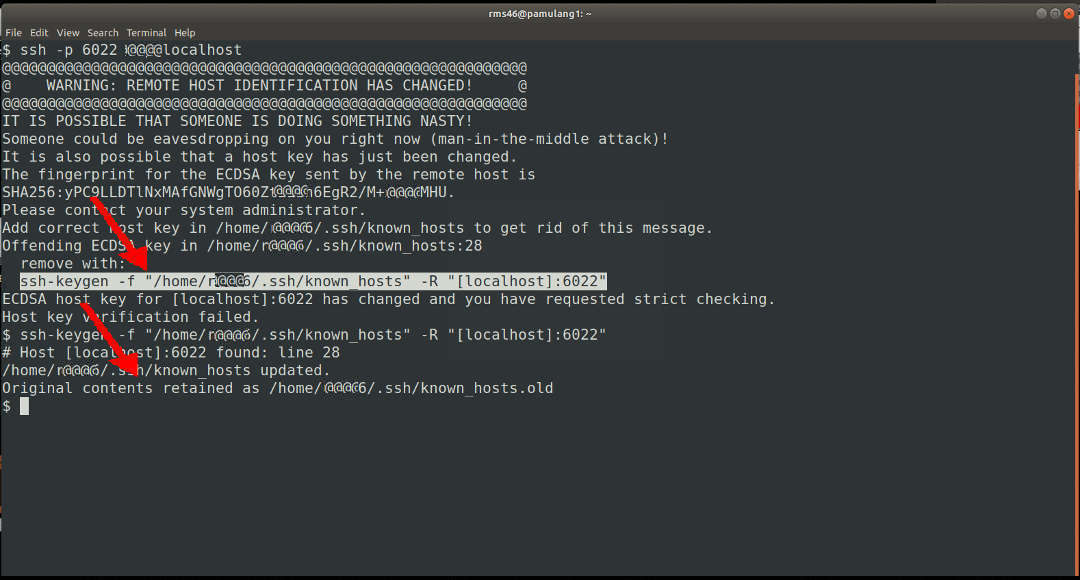
# ONE MORE TIME
ssh -p 6022 cbkadal@localhost