HOME ABOUT WEB GITHUB TOP BOTTOM PREV NEXT
SSH: Put a Public Key at GitHub.com (e.g. cbkadal)
- Visit GitHub.com/cbkadal/
- Sign In
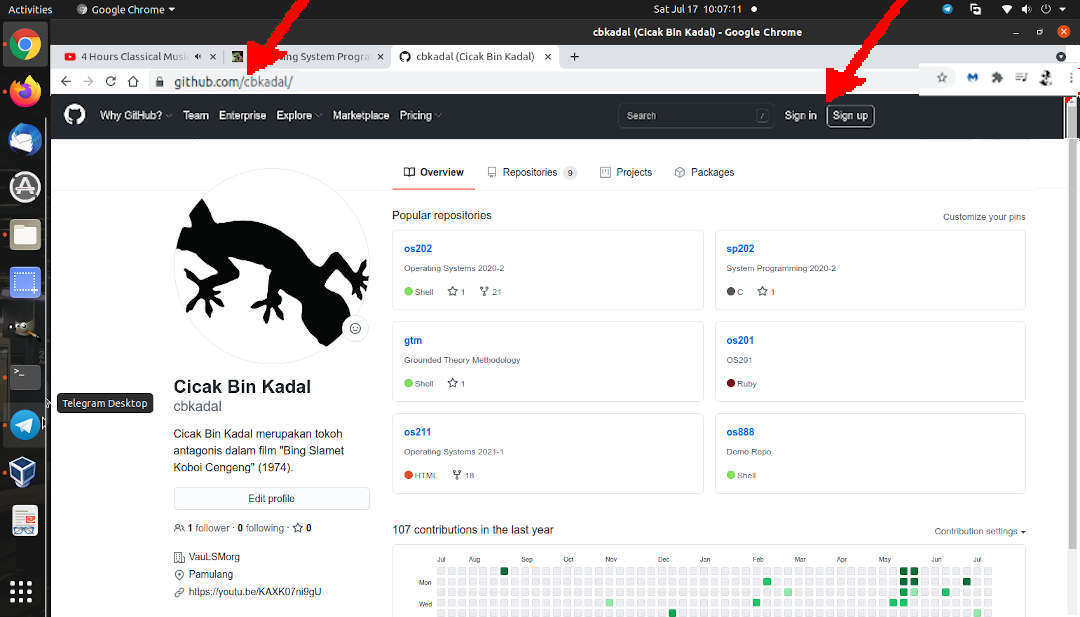
- E.g. cbkadal
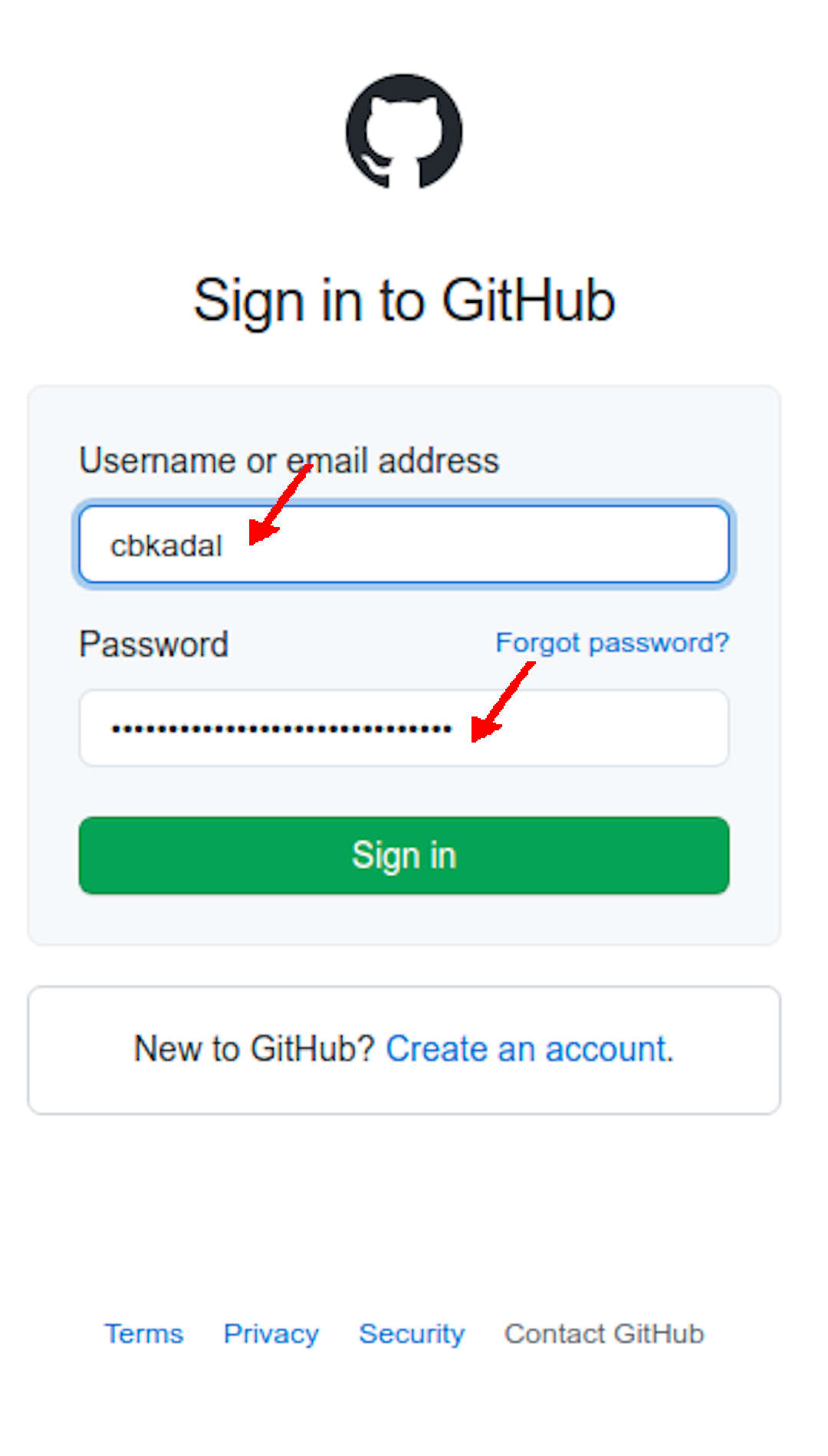
- Click the logo at the top right corner
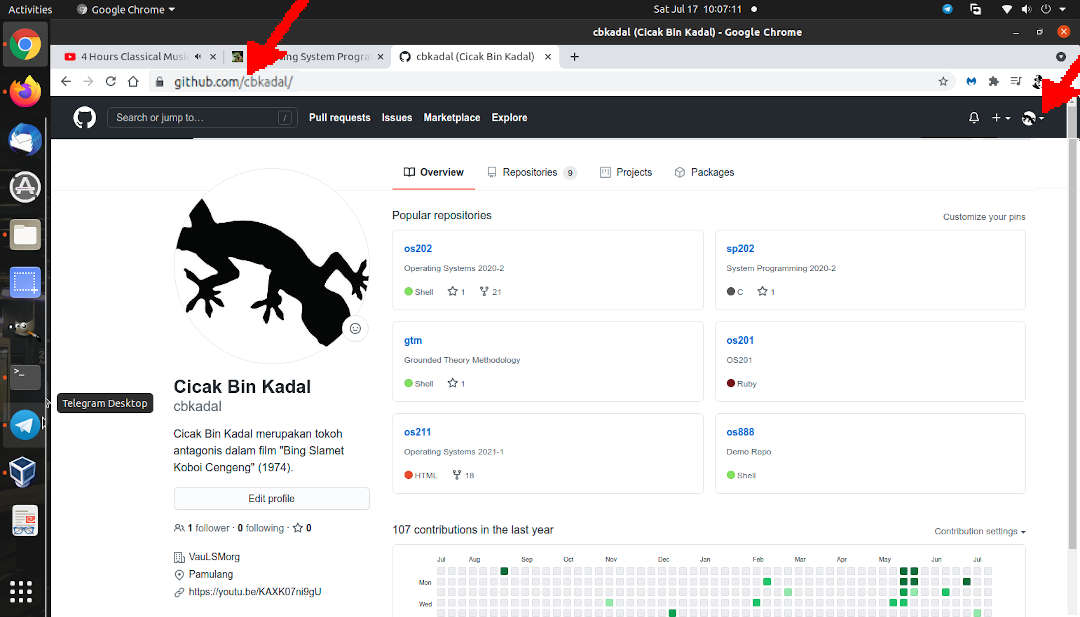
- Signed as cbkadal
- Select SETTINGS
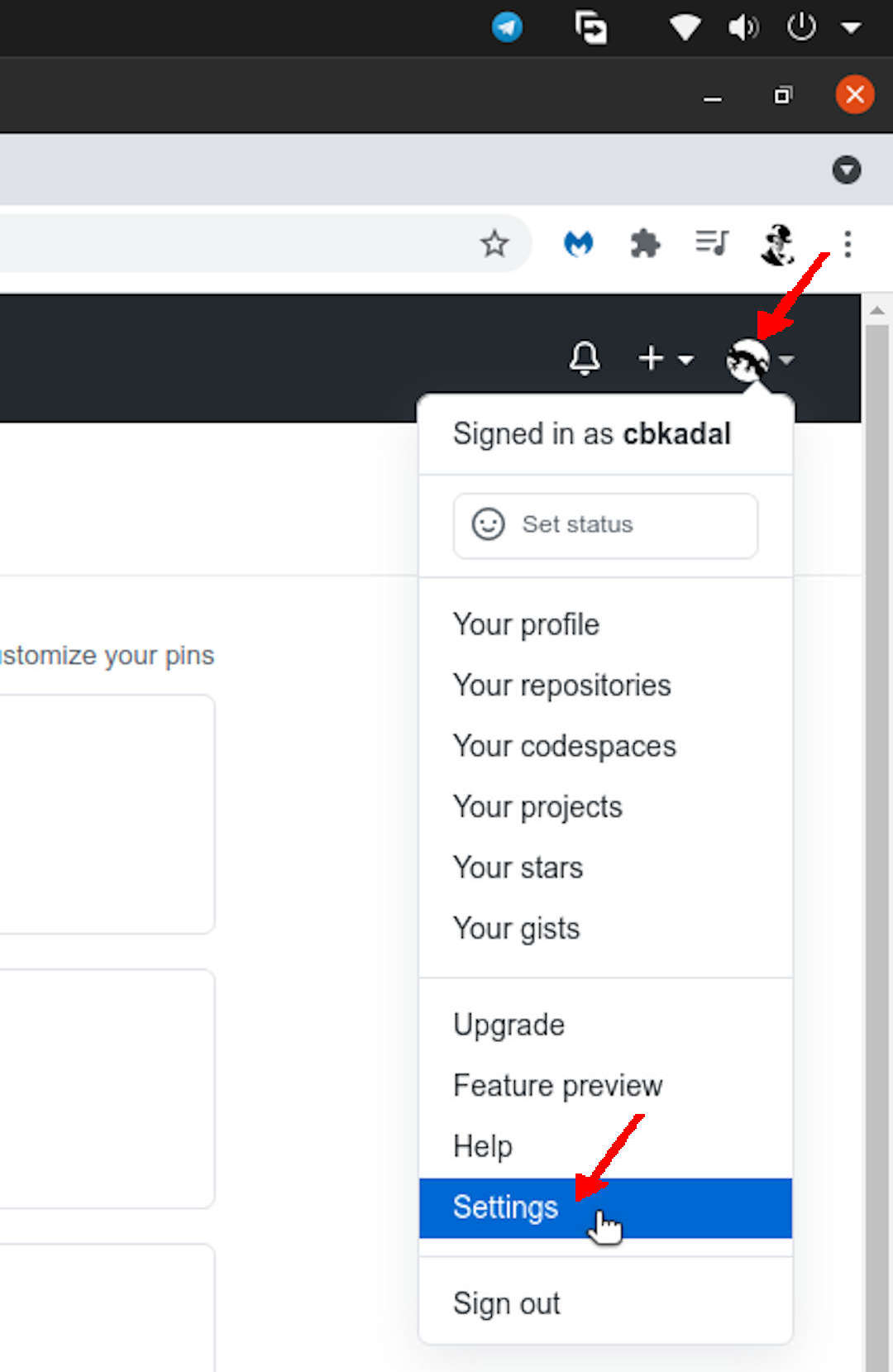
- Select SSH and GPG keys (left bar)
- Select New SSH Key
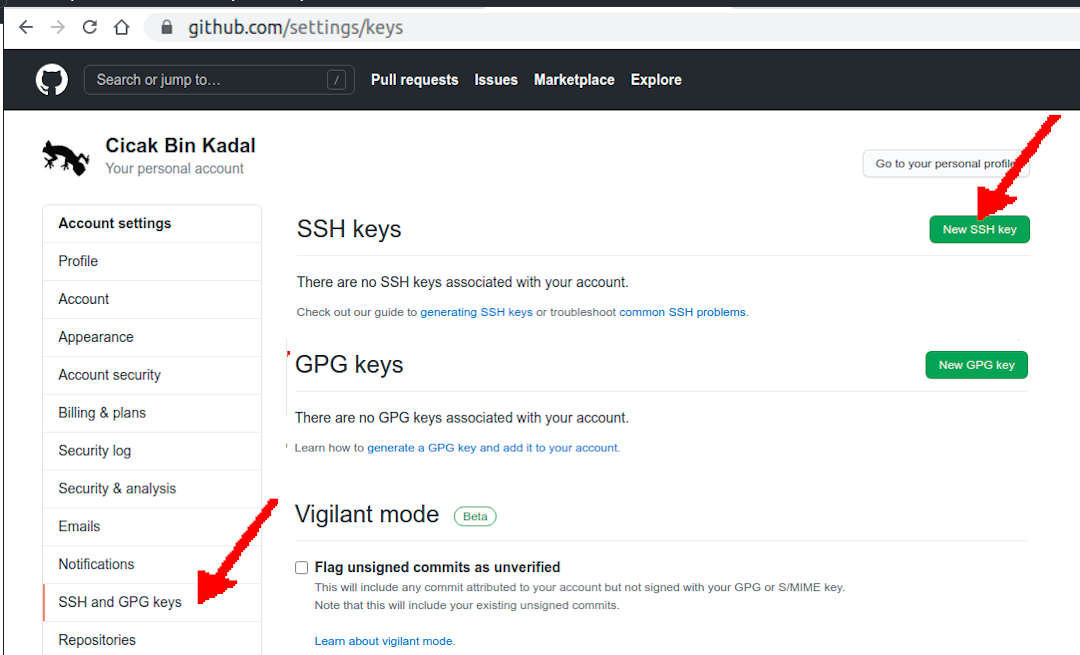
- Copy your RSA public key
cbkadal@cbkadal:~$ cat .ssh/id_rsa.pub
ssh-rsa AAAAB8lmsW9iYNyrxVcSCZWSvkAGYx0hev3C7S1ULGR1E8lmsW9iYNyrxVcSCZWSvkAGYx0hev3C7S1ULGR1E8lmsW9iYNyrxVcSCZWSvkAGYx0hev3C7S1ULGR1E8lmsW9iYNyrxVcSCZWSvkAGYx0hev3C7S1ULGR1E8lmsW9iYNyrxVcSCZWSvkAGYx0hev3C7S1ULGR1E8lmsW9iYNyrxVcSCZWSvkAGYx0hev3C7S1ULGR1E8lmsW9iYNyrxVcSCZWSvkAGYx0hev3C7S1ULGR1E8lmsW9iYNyrxVcSCZWSvkAGYx0hev3C7S1ULGR1E8lmsW9iYNyrxVcSCZWSvkAGYx0hev3C7S1ULGR1E8lmsW9iYNyrxVcSCZWSvkAGYx0hev3C7S1ULGR1E8lmsW9iYNyrxVcSCZWSvkAGYx0hev3C7S1ULGR1E8lmsW9iYNyrxVcSCZWSvkAGYx0hev3C7S1ULGR1E8lmsW9iYNyrxVcSCZWSvkAGYx0hev3C7S1ULGR1E8lmsW9iYNyrxVcSCZWSvkAGYx0hev3C7S1ULGR1E8lmsW9iYNyrxVcSCZWSvkAGYx0hev3C7S1ULGR1E8lmsW9iYNyrxVcSCZWSvkAGYx0hev3C7S1ULGR1E8lmsW9iYNyrxVcSCZWSvkAGYx0hev3C7S1ULGR1E8lmsW9iYNyrxVcSCZWSvkAGYx0hev3C7S1ULGR1E8lmsW9iYNyrxVcSCZWSvkAGYx0hev3C7S1ULGR1E8lmsW9iYNyrxVcSCZWSvkAGYx0hev3C7S1ULGR1E8lmsW9iY/B4x0ZpNZ+Q== cbkadal@cbkadal
cbkadal@cbkadal:~$
- Title: (e.g.) cbkadal
- Key: Paste your key
- Select: ADD SSH KEY
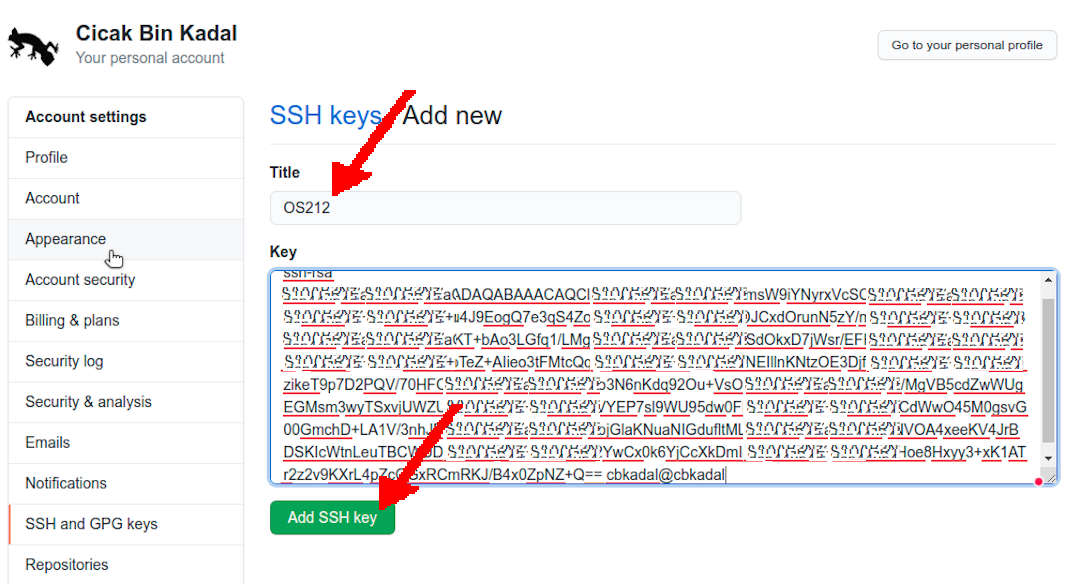
- Your key is at GitHub.com
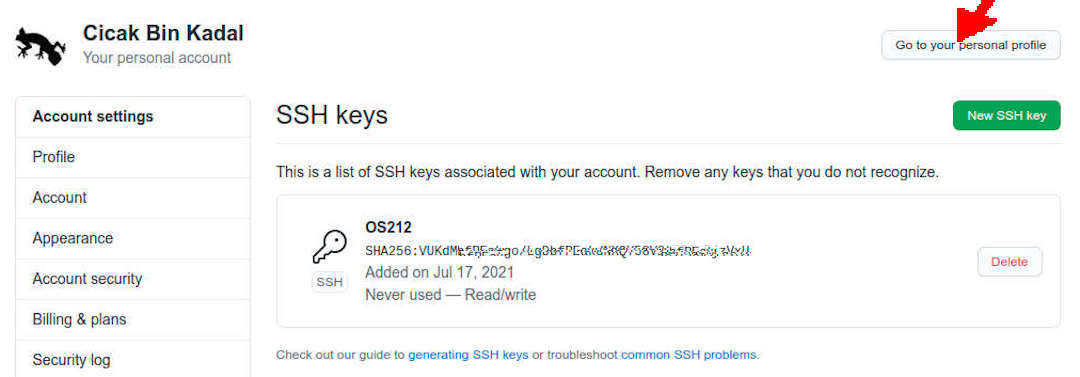
- Return/Go to your personal profile
Test Your Key
ssh -T git@github.com
(RESULT)
cbkadal@cbkadal:~$ ssh -T git@github.com
The authenticity of host 'github.com (13.250.177.223)' can't be established.
RSA key fingerprint is SHA256:XYZZYYYYYYYYYYYYYYYYYYYYYYYYYYYYYYYYYYYYYYY.
Are you sure you want to continue connecting (yes/no)? yes
Warning: Permanently added 'github.com,13.250.177.223' (RSA) to the list of known hosts.
Hi cbkadal! You've successfully authenticated, but GitHub does not provide shell access.
cbkadal@cbkadal:~$